
Index:
UPDATED ✅ Do you want to be a video game streamer on Twitch and earn money with your passion? ⭐ ENTER HERE ⭐ and Learn Everything FROM ZERO!
To be a real streamer on Twitch and earn money while playing video games you should know some details that we will show you in the article. For example, we will tell you how much you earn in Twitter and what the income on the platform depends on.
But this is not all you can read, We will also talk about the best ways to earn money to have a profitable channel and the step by step you must follow to start broadcasting professionally.
Continue reading until the end because you will find the best tips for grow your twitch channel and live from video games.
How much do you earn on Twitch and what does my income on the platform depend on?

There are several ways to monetize your Twitch streams, although there are some options that you can choose that pay better than others and are much more profitable. The first thing you should know is that the business of Twitter It is based on the number of subscribers, which are not the same as followers. This means that, every time a subscriber paysthe amount of that income is divided between Twitch and the content creator. Subscriptions are divided into three types, each of which has a different amount.
Subscription costs for a channel are €4.99; €9.99 and €24.99. The amounts mentioned are destined 50% for the creator and the rest goes to Twitch. You should keep in mind, if you are about to take the path of streaming, that the plan most sought after by users is €4.99, so you will have to do the financial planning of your project well before proposing an unrealistic scenario. Another way money can be earned is through donations.
These are native platform tools where viewers donate money through a mechanism called Bits. These features can be customized by the content owner to highlight the most loyal followers of their channel. The amount that can be won with this system ranges from €1 onwards. With video advertising you can also get financial benefits. These ads appear in the middle of broadcasts and can only be seen by viewers and not subscribers.
Since they are members of the premium channel. Therefore, the amount of money you can earn on Twitch is varied., since it will depend not only on the economic capacity of your audience, but also on the content you share with other users. This means, that you should pay attention to the quality of the image, sound, theme of the channel and your personality to generate empathy with the community and advertisers to get a financial thank you from them.
What are the best ways to make money on Twitch to have a profitable channel?

Nowadays The biggest source of income is paying subscribers. This is the easiest and fastest method to earn money on Twitter because the fifty% of the accounts go to the creator and the other part to twitch, as we mentioned before.
Nevertheless, if you become a major streamer of the platform you could negotiate your benefits and in this way move your stake from 50% to 70%. This means that your direct became much more profitable. On the other hand, and always based on subscriptions, you must keep in mind when analyzing your strategy that subscriptions bring extra benefits for people who choose this option.
Among which are:
- remove advertising in the videos.
- Subscribers get extra featuresfor example, access to the use of emojis.
- Chat with the creator of contents.
Therefore, you can point your marketing plan to these 3 benefitswhich cannot be obtained other than by subscribing to your channel. Another way that we already mentioned to obtain profits from your direct is to get donations by the spectators. Keep in mind that this way of making profits, 100% of what is collected goes to the content creator, so it is not an idea to discard within the strategy you propose.
This will depend on the incentive you offer your followers to get the most donations. For people who are not subscribed to your channel they will have to see advertising at scheduled times and each time you reconnect to the stream. A part of this money goes to the content creator and the other part to Twitch. This distribution may vary depending on the agreement the streamer has with Twitch.
Do not forget that you have to meet some minimum requirements to be able to generate income through this method. Generate profits through affiliations and sponsorships they work for channels that have thousands of viewers on their live stream. A very common case would be that they hire you to test a game in your direct and record a promotional video and then publish it in all your social networks. Earning money through this method varies the amount based on the agreement you get with the brands.
But these are not the only options with which you can earn money on Twitch to have a dental channel, you can also dedicate yourself to:
- marketing, With this technique you will be able to sell products that are related to your channel. The only thing you should take into account is the delivery logistics of these items so that the cost is not greater than the benefit or sale price.
- sponsors, this type of option is different from sponsorships that hire you to test their products. In this case, it is about commercial agreements in which a price is established for using elements of a certain brand or also when the name of the advertiser’s company appears anywhere in the place where you film the streaming.
- sale of games, this is one of the less developed alternatives, but it does not mean that they are not valid. If you are a programmer, you can create your own video games and market them from the Twitch platform, offering your followers the correct handling and a demonstration of tricks, among other options.
Learn step by step how to make your first transmissions on Twitch to be a streamer

Naps Determined to make money on Twitch and don’t know how to start making your first broadcasts, don’t worry! We will show you below the step by step that you have to do to be a true professional streamer.
Check out:
Install the software
The first thing you have to do is download a video editing program to your PC or Mac to help you broadcast from the platform. Although it is true that you can find a large number of these software on the Internet, not all of them are safe and they keep their promises.
We recommend that you use the best known by all streamers, OBS Studio. It is an open source program, with a simple interface to understand and in which you can create multiple scenes from different computers. In addition, you will have the option to use font templates and configure the sound and image so that they remain as the scene of a true professional.
To download OBS Studio you should go to the official page of the software Entering with your trusted browser to https://obsproject.com/es/download. Next, you will have to click on the button Download the installer to start the download. Remember to choose the operating system of your computer correctly. The use of OBS Studio is completely free you just have to meet the minimum requirements for it to run on your PC. So you will not have other problems to solve.
Sign up for OBS Studio
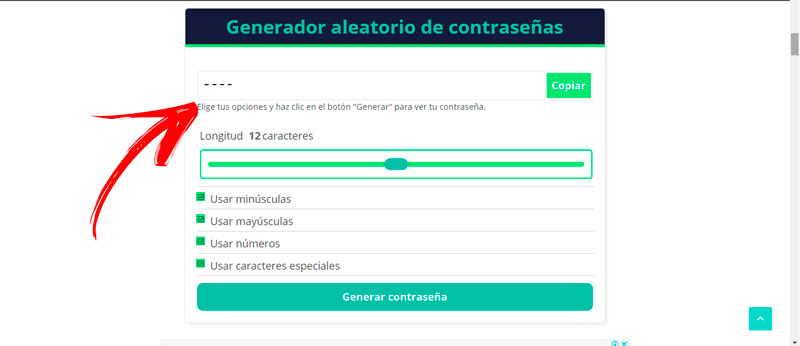
Once the download is finished, what you should do now is register an email and create a secure password that will be used to access the program.
If you don’t know which password to choose, we recommend that you use our Password Generator tool by visiting the link:
Internet Password Generator Step by Step
Create a channel on Twitch
Once you have successfully registered with OBS-Studio you will have to do the same in Twitch. You will have to enter https://www.twitch.tv/ and complete the form with your real data (this is necessary that you do it well because later you will have to verify them when you want to monetize). Create a user account and log in. Then start setting up your channel. For this you must go to the section of Settingswhich is located on the top bar of the screen.
set channel
In section Settings You will be able to configure profile images, the name of your channel, banners and the description. So for the personalization of your channel Twitter go to the section of channel and videos to set up essentials on your channel.
You will find these options:
- Design: here you can choose a banner for the main screen, which will only be displayed when the channel is offline.
- Child protection chat: If the live content is not recommended for minors, you must indicate it in this area and check the option Adult content.
- Chat: Twitch chat is what makes the platform grow thanks to the customizable features available. This is why you will have to show that you have a healthy community that is willing to show loyalty to your channel and, above all, with respect.
- Security: You will also be able to configure the level of security that you want your chat to have assigned moderators to maintain a community that does not violate the Twitch Terms and Conditions.
Set up the live
you have already configured the basic sections for your Twitch channelnow you will have to go to the control panel to configure the information that the broadcast will have in your live streams.
Within the control panel menu, important sections appear in what you will define what your transmission will be about. You can modify:
- Title.
- Notification of the live broadcast.
- Game and category type.
- Community.
- Video language.
Connect OBS with Twitch
In this step you will have to go to the program you chose to make your streams, in this case we will use OBS Studio. For configuration, go to the options menu, where you will find the tool Issueclick on it.
Keep in mind that, by default, the program is already configured to broadcast, you will only have to choose the option Twitch. Stream Key is the tool that will bind to both platforms, so you have to have all the notices confirmed ID in secret so that people who possess this ID can connect from your PC and so start transmission. Namely, the key generated by OBS Studio must be linked with the Twitch Stream Key.
Tips to grow your Twitch channel and live from video games as you dream
Look carefully at the tips that we will show below to grow your Twitch channel quickly and easily:
Invite experienced players
If you have a channel that still does not have the audience you want and you do not want to go into a particular topic, you can invite friends to play with them and interact in group chats. Viewers like this because you will expand the diversity of video games and you will see yourself as one of them, so you will generate empathy with your audience. On the other hand, by inviting players more recognized than you their followers will also know you and will be able to participate in your community.
make raffles

Keep in mind that there are more and more channels in Twitter who talk about the same topic or play the same video games. Because of this, if you are just starting out in the world of streaming you can run raffles without investing a lot of money so that your name begins to circulate faster.
Remember that the prizes have to be related to the theme of the channel. In addition, it is convenient that you do the draw with applications that are reliable or in your direct ones with the greatest possible transparency. This will build trust among the participants.
Broadcast at the same times
Many content creators do not take into account that having fixed schedules is a great advantage to grow a channel. This is because your audience will always know what time you are live and can interact with you. Do not forget that the schedules should always be in the periods in which your community is most active to get more participation.
Try to be followed on other social networks
It is not only important create a community within Twitchbut also within platforms such as YouTube, TikTok, Twitter, Instagram or any other social network where you find your target audience. A good idea is design a banner in your direct so that viewers do not have to ask you What are your social networks?
But this should not stop there. What you have to do is give more participation to the other RRSS Y display content that will serve on Twitch so that a large community is created by bringing together users from each space.
Talk to your audience
You always have to be willing to chat with your viewers on the air. This is very important to maintain a healthy and faithful community. You can ask your followers things related to your niche. The results you will obtain will always be positive, because you will have a synergy that will help you grow the channel in a short time.
List of the most profitable video games to be a Streamer on Twitch that you should know
Next, we will present you a list with the best video games that you can show on your channel to be a real professional streamer in Twitter and earn money with this platform.
Let’s see below:
super mario maker

We couldn’t start being ready without the Nintendo classic. Currently you will find a large number of Mario fans who are eagerly awaiting the direct ones in twitch, so you can’t miss this opportunity to interact with your audience through chat and perform challenges of this popular game. To download it you will have to enter with your browser to https://supermariomaker.nintendo.com/es/ and press the button TO BUY and start beating the levels to show your community.
League of Legends
This is one of the most popular games on Twitchsince it has more than 80 million hours broadcast live on the entire platform. Unlike other games this is a freemium modelin which you can access your download for free, but to demonstrate your most advanced skills and techniques to achieve the objectives in the battle arena you will have to pay an additional cost.
You must bear in mind that since there are a large number of fans you need to stand out from other streamers so you should put all your imagination into practice to perform live shows. You can enjoy this video game by entering https://na.leagueoflegends.com/es-es/.
Grand Theft Auto V
This action video game has entertained millions of people since 2013 thanks to its graphic details and the stories to be overcomeof which the vast majority are false and you must find a reason to solve the problem.
It is ideal for direct Twitter due to the large number of options you have to share with your audience. You will have to enter with your trusted browser to https://www.rockstargames.com/V/es to download this game intended for over 18 years.
The Legend of Zelda: Breath of the Wild
It is a very worked game and a lot of adventure. The actions take place around its main character Zelda, who must overcome new adventures in the Breath of the Wild version. It has a large audience, but you have to be careful because there are not many channels dedicated to this video, since to play it you need a Nintendo Switch or Wii U. It is a great game that you can download legally from the URL https://www.zelda.com/breath-of-the-wild/es/.
Dead by Daylight
A horror game could not be missing from this list either. It is played online where each player must survive on their own against their 4 rivals. It is a video game that is attracting more and more viewers on Twitch. If you are a horror game fan is the best game you can choose to start or grow your channel. A good idea is that you graphically prepare the direct with themes of this genre. Download it from https://deadbydaylight.com/en.
Applications