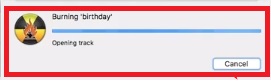If you like to save moments or events to remember, apart from having the Images or videos on your mobile, computer or tablet it is a good idea to keep everything in a safer place and thus not run the risk of losing your favorite moments forever. Although CDs or DVDs are no longer as common as about 5 years ago, they are still very useful for storing all kinds of files in digital format on a physical disk .
Although many do not know, saving images, photos, music, videos, documents or anything else on these discs is very simple. So if you have a computer with DVD input and the files on your computer or camera you can do it very easily regardless of the operating system . In addition, you can burn or burn CDs and DVDs either without downloading programs or in cases that require more detail and configuration using a professional application.
In this tutorial we will explain how to burn files to a DVD, quickly and easily , since, in many cases doing so is quite useful for work, fun or just to save a memory . You will see all the possible popular ways so you can choose the one that suits your needs.
Index:
Steps to burn and make a DVD of movies in Windows
While it is true that today burning CDs or DVDs is not as common as a few years ago when it was necessary to watch movies, listen to music, deliver professional work or study subjects, is still something that many people do . Perhaps you have wondered how to do it and because it is not popular, there are not so many tutorials on the Internet.
The truth is that on a computer with Windows operating system of any version it is possible to do this in a simple way , then we explain methods with or without the use of third-party applications.
Without programs
If you do not want to download and install third-party programs on your computer to avoid causing problems or because you are only going to make a recording, you can take advantage of using Windows Media Player , the default file player in the Windows operating system.
This software in addition to playing music, videos, movies and others has a system for transferring and duplicating movies for playback from which you can easily burn files to a disc . The process is somewhat long, but after doing it once, it is easier. Learn with the steps we show you below.
- Copy the file . Find the video the Images you want to “burn” on the disk, select them inside the folder, right click and choose copy and then go to the Windows video folder and paste it.

- Open Windows Media Player . Depending on the operating system and where you have the applications located, go to WMP, if you can not find it, look it up at the Start and open it.

- Search for the category . On the left side you will find several categories between music, videos and images. Choose « Videos «, select the video you want to record and drag it to the record list.

- Start recording . When the list is ready, click on « Start recording» on the right side of the screen, it will ask you to insert the disc into the drive if you have not done so.

- End . When you finish recording you remove the disc, test it to verify that it worked and you can play it wherever you want.

With Nero Burning Rom
Nero Burning Rom , is a star application for many years. Since its inception it has accompanied various users providing good results and functions. Basically, this software is a data disc burner , that is, an application that allows us to burn CDs, DVDs, and Blu Rays . These types of media have been abandoned and have been replaced by USB sticks, large hard drives and cloud storage .
However, has managed to respond to these changes by updating its platform and functions to go beyond being a disc burning tool and becoming a complete multimedia suite . That is why this software is ideal not only for those who want to record images or videos on a disc, but for those who want a more specific and professional work.
In Nero it is possible to record, edit and play all kinds of multimedia, it also seeks to centralize the contents of the home to make backups at home easily.
You can easily download and install the program on your computer and start using it . Once you have it, the steps to burn discs are as follows.
- Open the program . Search for Nero in the Start or in the folder where you have it saved and run it.

- Configure . When you open the program you can choose what type of recording you will make between CD, DVD or Blu Ray, you must also choose a name and finally click on the button « New «.

- Add the file . Press Select the file, search for it and click to then choose « Record » in the upper left of the screen.

- Start Recording . You will get a small window where you can apply certain settings, but in general leave the default ones and choose « Record «.

- Wait for the recording to end . Now we just have to wait for the process to be carried out automatically and when it finishes the system it will notify you with a message in which you must click on the option « Accept «.

With Express Burn
Apart from Nero which is the most recognized software for these things, we can recommend Express Burn , a free recording tool that allows you to burn audio or data CDs, as required quickly. The result can be in MP3 or video version , supporting several sessions on the same disc, rewritable CDs, without pause between recordings, using pause between tracks and normalizing the sound.
On the other hand, the plus version allows you to burn DVD, Blu Ray, HD DVD and generate DVD video from files . For this and for its good interface, it is an excellent method for this type of tasks. If you require its use you just have to download it, install it, and follow the steps below.
- Open the program . Open and run the application, you will get a window like the one in the image and you must choose the data DVD option and press « Create «.

- Add and select the route . Click on « + Files» , select the path of the video you want to record and press accept.

- Burn the disc . Click on “ Burn disc ” and on the screen that appears leave the default settings, to continue clicking on “ Save “.

- Wait . A tab with the loading process will appear on the screen, wait for it to finish and it will be ready.

Steps to burn and make a DVD of movies on Mac
Apple computers run quite differently than Windows, and similarly the programs and applications available also vary. So, those who have a Mac and want to burn or burn a CD or DVD must use modes other than those explained for Windows .
Normally many search online for application options to do this , but it is best not to install any that has not been tested, since it could malfunction or bring harmful consequences to the pc hosting a virus or malicious program .
As in Windows, this operating system incorporates a method for recording data on discs without using third-party programs , however there are also some fairly good programs with greater functions. Here we show you how to do it both ways, so you can choose the one that is right for you.
Without using programs
To burn CDs and DVDs on your Mac, you only need the device, the data you want to store and the external optical drive or DVD. This system incorporated in the data recording operating system also allows you to share files in the cloud , create backup copies and of course the result can be displayed on any other operating system. Just follow the steps below.
- Open the DVD . Insert the disc into the drive and open it with Finder , then copy all the files you want to burn.

- Burn disc . When you have selected all the files, go to burn disc, press accept, wait for the process to finish and you’re done.

With Burn
The leading burning application on Mac is Burn, is a complete multimedia recording and editing suite in which we can easily create a DVD from the cover design , the menu and add the videos or photos you want .
Despite the number of functions, this software is practical and simple. When you download it, the user interface is very intuitive and it all comes down to a selection window, to choose the type, format and finally the selection area of the files to add.
One of the advantages of this program is that is open source and free , ideal for those who do not want to spend money, want a professional job and want your pc to be healthy. Here’s how to burn a DVD to Burn.
- Open the Program and choose the type of recording . Run Burn and go to the “ Video ” tab, located at the top. Within it choose the type of file, in this case we choose « DVD «, then you must choose a name.
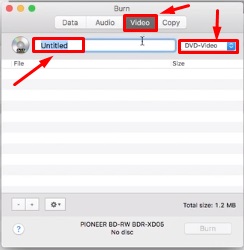
- Add the files . For this copy and drag them to Burn and when they are all click on Burn.
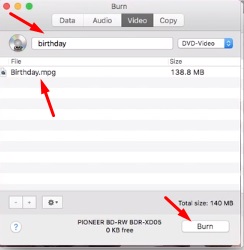
- Configure . Choose the speed, on which disc to burn and press Burn again.
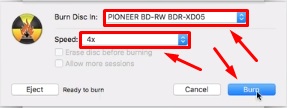
- Wait . Now you just have to wait for the burning process to finish to remove the DVD and use it anywhere.