
Index:
UPDATED ✅ Want to suspend your Twitch Prime Premium Membership subscription? ⭐ ENTER HERE ⭐ and Learn Everything FROM ZERO!
Basically, Twitch Prime is a paid service of this streaming platform that focuses on improve the user experience with greater advantages than those offered by regular accounts. Thus, a subscription service that has been developed by Amazon so that subscribers have access to a wide range of streaming videos of your favorite gamers and video games.
Added to this, it reveals a great benefit to the remove annoying ads that appear on videos and, likewise, it allows you to enter chat rooms, exclusive content, collectible badges and many more surprises that are attractive. But, in several cases, there are numerous users who prefer to cancel their Twitch Prime subscription.
In this sense, either due to problems with the application, economic reasons or for any reason; it’s important to know How can you unsubscribe from this Amazon service?. Taking into account that the platform allows you to do it before and after the trial period; therefore, here we will teach you the steps to follow to do it, as well as other information of interest regarding Twitch Prime.
Learn step by step how to cancel your Twitch Prime subscription to stop paying the membership
Fortunately, the subscription service of Twitter allows users to unsubscribe at any time, with complete freedom. Thanks to this, you have the possibility to cancel said subscription before the end of the trial period and even after it has ended, so that stop paying membership.
However, in each case, the steps to follow are different and that is why, depending on your condition, you must know what the procedure to carry out is, conciselyin order to avoid making mistakes when unsubscribing from the service.
So, without further ado, here’s how to cancel your Twitch Prime subscription before or after its trial period:
Before the trial period
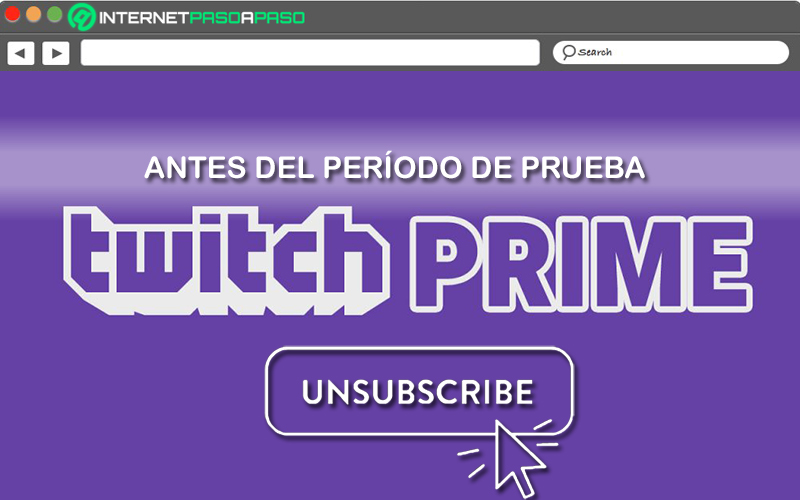
Although it is true, all the subscribers of Amazon-Prime They have the possibility of purchase a completely free trial month on Twitch Prime to enjoy its many advantages. But, as it is possible that during this period they wish to suppress said service, Twitch allows you to do it in a simple way.
So, here we inform you of the procedure to carry out to cancel your account once you have registered this trial period:
- To get started, enter to the platform Twitch Prime Y enter your account with the corresponding personal data.
- After that, look for the option that says “Account and Settings” and click on it.
- Next, automatically, you will be redirected to a menu where you have to click on “My subscription”.
- Next, click on “End my subscription and benefits”. This option is located on the left side of the web page.
- After that, they will provide you with three options that are: “Keep benefits”, “Terminate my benefits” and “Finish when my trial period ends”. In this case, you can choose one of the last two.
- If you choose select the option that indicates “Terminate my benefits”automatically, you will cancel your subscription in Twitch Prime and you will not be able to continue enjoying the benefits it offers.
- If choose “End when my trial period ends”you can continue to use the features provided by Twitch Prime, until the moment in which the free trial month ends. Once fulfilled, You will no longer be able to access these benefits..
Now, it should be noted that, whatever option you choose at this point, the service will not allow you to renew the trial period on Twitch Prime, in any way. That is why we recommend you analyze it several times so that you are fully sure that it is what you really want to do.
After the trial period
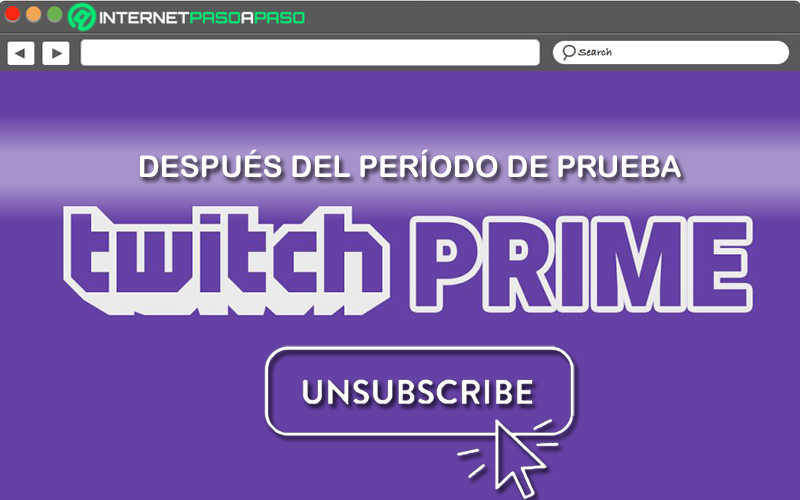
There are many users of Twitter that, after accessing the free trial on the Prime platform, choose to pay the subscription in order to continue enjoying all the advantages it offers in order to have a better user experience.
In this case, they can choose the first subscriber level which costs 4.99 euros per month, the second level which is worth 9.99 euros or the third level which has a price of 24.99 euros. But, for economic reasons or for any reason, various people wish to unsubscribe from this servicebecause subscriptions are renewed every month and in many cases, it is not profitable.
Therefore, to do so and stop having access to said account, it is essential to carry out the following process:
- Initially, access the Twitch Prime platform and log in with the relevant credentials.
- After that, from the top right, display the menu that is there and click on “Settings”.
- Then in the menu of the Setting, search and choose the option to “Deactivate your Twitch account”.
- Once the above is done, the system will redirect you to a new page where you have to enter your password to be able to confirm the action. Also, optionally, you can add a comment explaining the reasons why you have decided to leave the platform.
- In conclusion, click the button that says “Deactivate account” and thus, you can unsubscribe definitively in Twitch Prime.
It should be noted that, although this cancel your paid Twitch Prime subscriptionyou too, it is not possible to delete your data there permanently.
In addition to this, when unsubscribing there, the service recommends its users to take into account several aspects of interest that are:
- Since the platform does not remove completely your data, it is valuable delete all this information from your accountbefore proceeding to cancel it (for security and privacy reasons).
- It is also essential disconnect social networks that are linked or synced with your Twitch Prime account.
- If you are a user who constantly uploads streaming content, it is appropriate report this to your followers so as not to cause any inconvenience or doubt in them later.
Can I keep my Amazon Prime account after opting out of Twitch Prime?

By nature, Twitch’s premium platform It is a service that is integrated with Amazon Prime. That is why, to sign up for Twitch Prime, it is mandatory to be subscribed to a premium account of Amazon. Which means that, both platforms meet linked together to provide the corresponding service.
So if you disable Amazon Prime, automatically, your Twitch Prime account that is linked to that Amazon service will be canceled. So, there may be some inconsistencies when unsubscribing from Twitch Prime, if you want to keep your Amazon Prime subscription. However, there is a solution that, although it allows you to cancel the extra services included in the Twitch premium subscription, does not cancel your Amazon Prime account and thanks to this, you will be able to keep it.
In this case, it will be necessary to carry out the following procedure to cancel your Twitch Prime account and keep your Amazon subscription active:
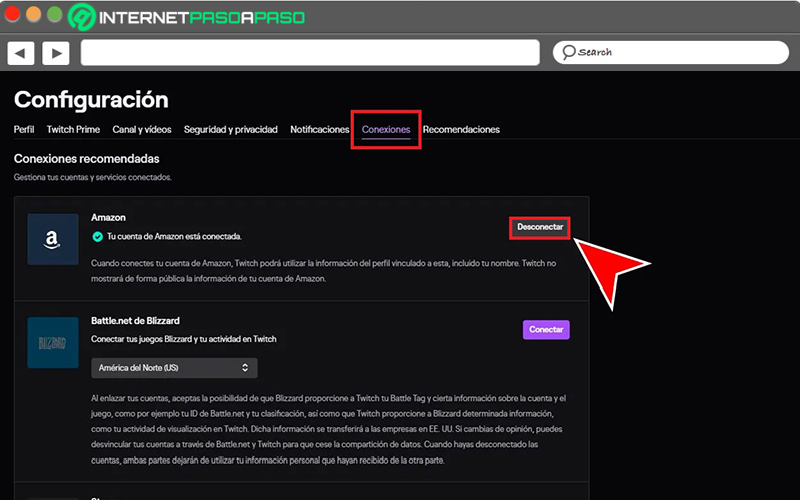
- To start, go to the website of Twitter and enter your personal account details to access it.
- Second, proceed to click on your profile picture at the top and choose the “Settings” option.
- After that, among all the Settings options, find and click on the “Connections” tab.
- Once you access this section, you will find the different third-party services that are linked to your account. Twitch Prime. There, you should look for the one from Amazon and disable the activation tab of the premium account of this to unlink the existing relationship between both. This, clicking the “Disconnect” button.
- When you specify the above, automatically, your account Twitter will cease to be Prime and despite that, you will not have unsubscribed from Amazon Prime.
Is it worth hiring the Twitch Prime subscription? Considerations to take into account
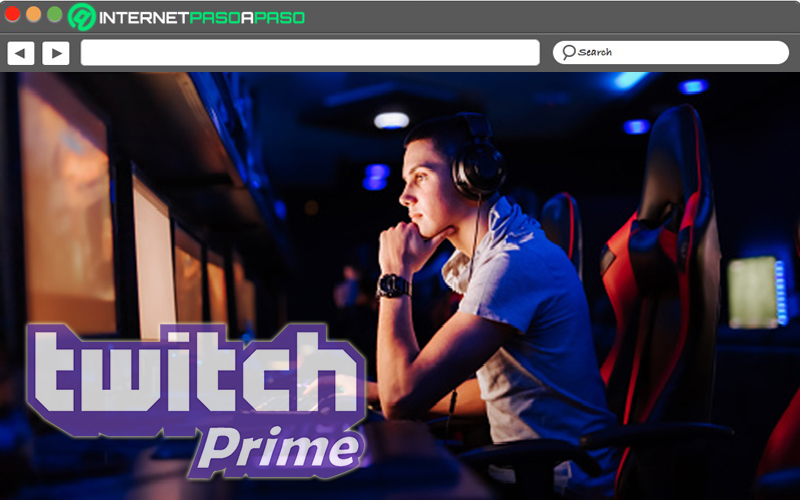
A subscription to Twitch Prime is defined as a service that, by supporting the work carried out by streamers on the social network, generating income for them, provides exclusive rewards that common platform accounts do not have. Therefore, many users wonder whether it is actually worth paying for such a subscription or not.
In this sense, to make the right decision, it is important that each person Evaluate the main advantages that Prime Gaming provides to its subscribers. In this way, they will be able to determine if the service meets their requirements and with it, they will knowYo It is ideal to use the Twitch Prime trial period and, in addition, contract this premium service.
Reason why, below, we list all the benefits guaranteed by said platform:
- many free games: Unlike conventional Twitch accounts, the premium service backed by Amazon takes care of give several free games to your subscribers. Which can be obtained with the push of a button.
- Subscribe to a channel: It is also useful to make free subscriptions to a Twitch channel during each month, with the window of receive certain special items from the channel.
- Additional storage capacity: In case you are a user who performs live broadcasts, Twitch Prime will allow you to save your videos for 60 days. Unlike the common accounts of the service that only allows you to store them for 14 days.
- More content for chats: In addition to all this, you can also get exclusive emoticons for your chats, insignia so that other users recognize you as a Prime member and additional color options to customize the chats.
- Loot and Starter Packs: It allows acquire various loot for your games (either skins, weapons or internal premium currencies from some of the games in the catalog). Inclusive, you will have starter packs with content for these specific titles.
- No ads on streams: Another advantage of great interest with respect to this service is that it eliminates all the advertisements that usually appear in conventional accounts and that, by default, they cause inconvenience to users.
As if that were not enough, regularly, the service of Twitch Prime also focuses on provide access to different types of extra packages, exclusive video games and new releases, at no additional cost. Thus, some types of offers that vary monthly and are available for a limited time to subscribed users only.
Thus, for example, in 2020, the most interesting offers from the Twitch premium platform have been:
- fortnite battle royale: Great for getting rare packs and rewards for the Epic Games flagship. In addition, it allows you to download pack 3 to find elements such as the pickaxe “Caliper” or the suit “Archetype”.
- NBA2k20: This allows you to acquire free virtual coins and a total of five MyTeam packs. In such packages, they can be found with a player “Moments” and acquire a Diamond or Pink Diamond easily.
- League of Legends: RIOT (LoL developer company) gives you the possibility to associate your game account with Twitch Prime to request a crown capsule with a legendary skin shard. In addition, it promises new loot and more extras.
- Overwatch: As the developer of this game has partnered with Twitch Prime, now it includes and gives away different loot with collectible items. Inclusive, provides a wide catalog of skinsas well as voices and icons for the heroes of this title.
- Paladins: You may receive a wide variety of new and exclusive itemsjust by connecting your Hi-Rez Studios account with the Twitch Prime service.
In short, if you are looking for all these solutions to achieve an optimal user experience on the famous streaming platform, it’s time for you to purchase a Twitch Prime subscription in order to satisfy all those requirements that you have desired. However, if you thought to find other different peculiarities with the service, it is not worth paying or contracting said registration.
streaming