
Index:
UPDATED ✅ Do you want to know once and for all how to change the time and date of your Windows 10 manually? ⭐ ENTER HERE ⭐ and Learn how to do it
Windows par excellence is the system most used by the majority of users in the world, and particularly version number 10 is one of the favorites, this for your edge browserby his assistant Cortana and for the variety of applications it offers.
In addition to the above, one of the things that is also important in this is the configured system time. Well, although it seems something simple and insignificant, the truth is that it is not, because this uses a mechanism that requires an Internet connection to automatically set the date and time of your computer and get it to work fully. However, for various reasons this may be affected and require manual configuration.
If this is not properly configured, it can result in synchronization errors, the non-execution of scheduled tasks or giving erroneous registration in some applications. So to avoid these inconveniences we have prepared this entry, so that you can optimize your equipment.
Steps to change the date and time on my Windows 10 PC manually
There are many reasons why we want to adjust our calendar manually, one of these may be because at some point we selected to have these parameters automatically adjusted for daylight saving time, for example. Another may be because we bought the computer in a different place from the country where we live, so when we return to it we find that it has a different date and time.
But just like these there are many others, but whatever the case, we will tell you how to solve this manually:
- The first thing we will do is enter the menu “Start”.
- Once there we will click on “Setting” and then in the category “Time and language”.

It should be noted that we can also access this through the “Taskbar”, we just have to position ourselves where the date and time are reflected, right click on it and click on “Set date and time.” This will take us directly to the Windows settings.
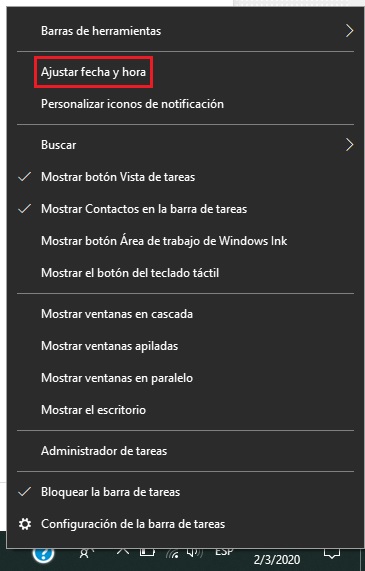
- Once this is done, the next thing we will do is deactivate the mode “Set time automatically.” This is because if it is active, when Windows is connected to the network it will adjust automatically and if we do not want this, it is best to disable it.
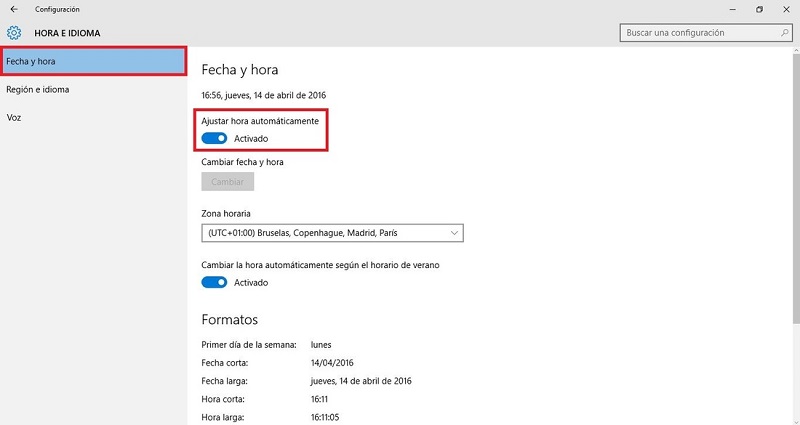
- This will activate the button “Change” which is below.
- By clicking on this a window will appear that allows us to modify the time and date to our liking.
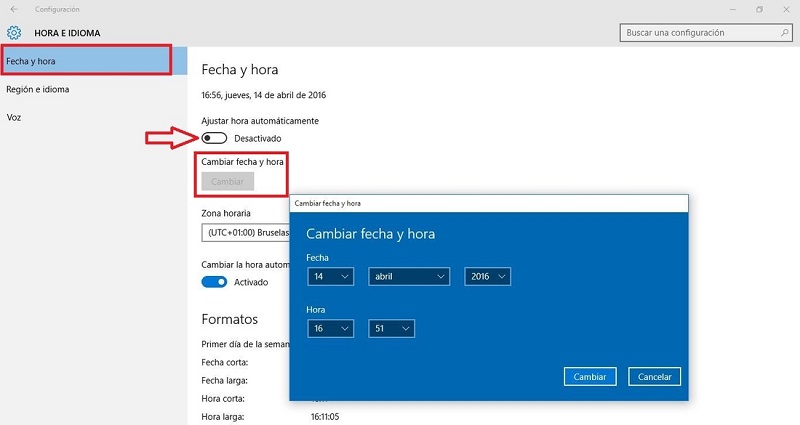
If we want to have everything automatically again, all we have to do is activate the previously disabled button.
What happens if my computer time is out of date?
One of the things that can happen when having the time out of date is that you can’t access the internet, since secure page certificates are issued only for a certain time. That is, if it includes a certificate of validity other than the time zone of your system, the browser it will not be able to check if the connection is secure, so it will return an error page.
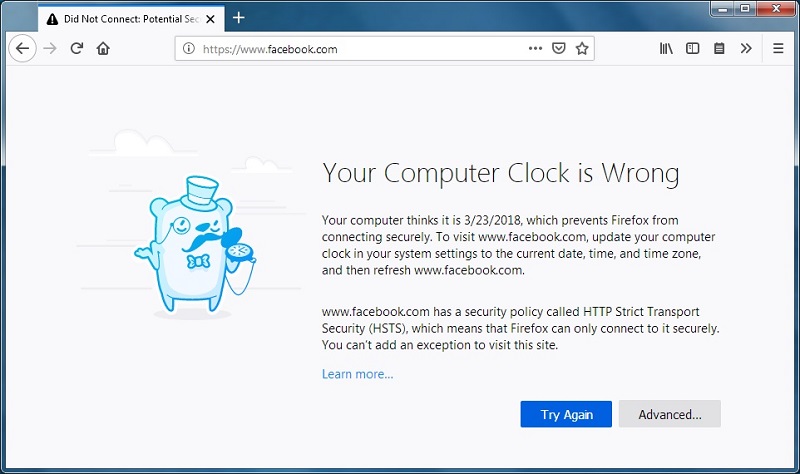
the same can be solved at the time of this be adjusted correctly. It should be noted that if the problem persists, it may be due to another issue with the web server.
To find out if the above is due to a bad update, just click on “Advanced”. the following codes Below are those that indicate that the connection was not secure by date and time:
- SEC_ERROR_EXPIRED_CERTIFICATE
- SEC_ERROR_EXPIRED_ISSUER_CERTIFICATE
- SEC_ERROR_OCSP_FUTURE_RESPONSE
- SEC_ERROR_OCSP_OLD_RESPONSE
- MOZILLA_PKIX_ERROR_NOT_YET_VALID_CERTIFICATE
- MOZILLA_PKIX_ERROR_NOT_YET_VALID_ISSUER_CERTIFICATE
As we know, the device also uses this configuration to identify everything that is stored on it, to manage emails, to perform system restores, to manage activities, to synchronize and others. Therefore, another of the points that this affects is at the time of use programs and applications that use the time to establish a function between the computer and the remote server.
Computing