
Index:
UPDATED ✅ Do you want to modify the MAC address of your iMac computer? ⭐ ENTER HERE ⭐ and Learn Everything! FROM ZERO! ⭐
While it is true, when devices connect to a networkthere are some methods to view certain information about each of them. In particular, it is highlighted your manufacturer, your IP address and your MAC address. Which identifies each device uniquely.
That is why there are numerous users who are interested in knowing what the MAC address of your MacOS computer is about. Taking into account that, it consists of a data that can be modified without any complication.
Therefore, in this post, we will focus on letting you know how to define the MAC address of your Macwhat are the reasons for deciding to change it, what differences does it have around an ID address and what are the steps to change it.
What is the MAC address of my iMac?

Basically, the MAC address refers to a unique identifier that each team has, which is assigned to the network card by each manufacturer. So, not only computers have this identifier, but also mobile phones, printers, routers and other devices. In effect, the MAC address of your computer’s MAC is that unique characterization data that allows to differentiate said team from the restespecially when they are computers of the same model.
A) Yes, is a data that serves as a method of identification of each device and even, it is the way in which network devices communicate with each other, at the hardware level. For its part, it should be noted that all Mac addresses are made up of 48 bits that are found represented by hexadecimal digits.
Since each hexadecimal is equivalent to four binary numbers, this address is actually It is made up of 12 digits grouped into 6 pairs. separated by a colon or hyphen. What, for instance: 00:1e:c2:9e:28:6b. For decipher or “read” a MAC address correctlyyou must take into account the following: Three of the first six pairs deal with distinguish the manufacturerwhile the other three remaining couples identify the equipment model.
When should I change the MAC address of my Apple computer?
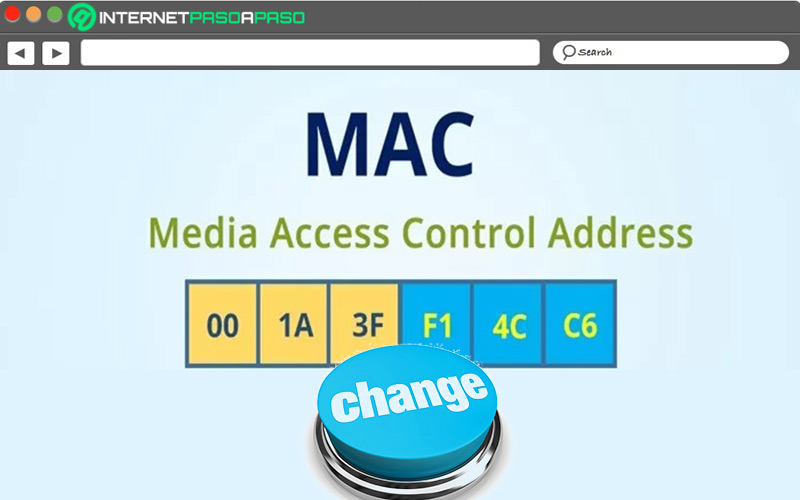
Before emphasizing the main reasons to change the Mac address of your computer with MacOS, it is important to take a closer look at why this unique data is needed and/or what uses it has:
- Static IP assignment by the router: Basically, this means configuring the router so that when it detects the presence of your Mac Address, it assigns it the default IP address.
- Restriction of access to a computer network: In other words, it allows you to configure or filter a router so that only those computers that have a certain MAC address can connect to the network. This works as a security mechanism.
- Identification of the computer within a computer network: Other of its main uses is to identify the device within a computer network, whether in public or private WiFi networks.
- MAC authentication: Refers to a method that is sometimes required by some Internet providers. Thus, it serves as a filter tool to provide an exclusive service to its customers.
- computer tracking: Using the MAC address, there is also the possibility to scan a device in range and figure out which one it is.
Now, surely you are wondering what are the most common reasons to change the MAC Address of your computer with MacOS.
Based on the above, below, we present the situations in which it may be useful to modify a MAC:
- To raise privacy: When you connect to public sites, it is relevant and advisable to change the Mac address to prevent any user with specialized hacking tools from being able to geo-locate your Apple computer or clone it to commit a crime. Thus, in addition, you will avoid the monitoring of your MacOS and its restriction to access a computer network.
- To get service from some Internet providers: There are many Internet providers that provide their services to devices that have been registered with their MAC Address, uniquely and exclusively. In these cases, if the network card is damaged, the ISP will leave you without an Internet connection and as a temporary solution, it is best to change the MAC address.
- To enjoy free internet when supported time runs out: Normally, public places and airports offer free Internet to their customers, but for a limited time. Said limitation is carried out by means of the MAC Address. Therefore, if you choose to change this address, you can reconnect to the Internet as if it were another device.
- To leave no trace on the net: If you want to carry out a certain activity with your computer and you prefer not to leave any trace, it is best to modify its MAC address and then change the identification of its network card again.
MAC vs IP What are the differences between both addresses?
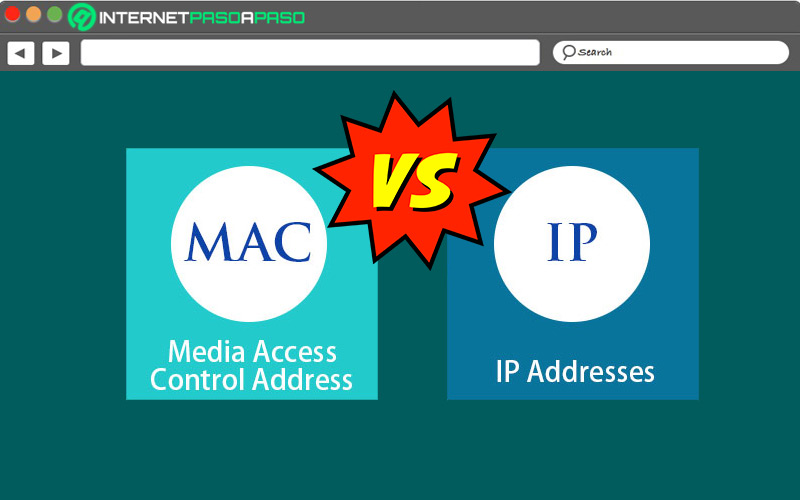
While a MAC address refers to unique identifier assigned by each manufacturer to the network card of your devices, a IP address consists of a unique address that is stipulated by a network when you connect to it and serves to distinguish each linked equipment. Since they are similar terms and operate as a device identifier, many users confuse one with the other.
Hence, the importance of emphasizing the main differences between an IP address and a MAC address:
Utility
Undoubtedly, both directions are used for different things. Well, the purpose of a MAC address is based on specify the network card of a device. Instead, the IP address is only concerned with identifying the equipment within a specific network; either a public IP if it’s the Internet or a private IP if it’s the home network.
Composition
The composition of an IP address is completely different from that of a MAC address and this distinction can be seen with the naked eye. MAC addresses usually have 12 digits grouped in 6 pairs and separated by dots or hyphens. Whereas, IP addresses are made up of 4 numbers up to three digits and are separated by dots.
Assignment
By default, the MAC address is assigned by the hardware manufacturer of the interface, that is, by the equipment manufacturer. On the other hand, the IP address is set by the Internet Service Provider (ISP) or by the network administrator.
Other differences…
- The meaning of MAC it is “Media Access Control” and what IP means is “Internet Protocol”.
- A MAC address is an address of layer twowhile an IP is an address layer 3.
- A MAC address is retrieved by the ARP protocolas opposed to an IP address which retrieves it the RARP protocol.
- Another way to refer to a MAC address is as “physical address”. Whereas, an IP address is also known as “logical address”.
Learn how to modify the MAC address of MacOS
Before knowing what is the procedure to follow to change the MAC address of your Apple computer, it is necessary to highlight what should be done to get this identifier and thus, know which one has been assigned by default.
Here are the steps to follow:
- Via the Apple menu, click the option “System preferences”.
- Within this section, search and select “Net”.
- Next, go to the panel on the left and choose the network your device is connected to.
- Next, press the “Advanced” button from the bottom of the window.
- now you have to select the “Hardware” tab.
- Finally, you can view your mac address.
Now, here we show you what procedure you have to complete to change the MAC address of your computer with MacOS, easily and quickly:
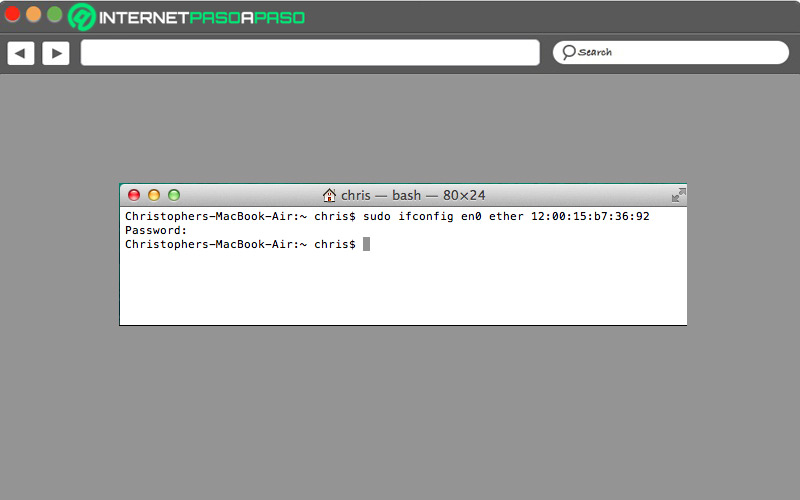
- First of all, you have to click the Launchpad icon through the Dock and there, in the search field, write “Terminal” and click on that app.
- Once you access the app Terminal on your computer, it’s time to copy and paste the following:
sudo ifconfig en0 ether $(openssl rand -hex 6 | sed 's/(..)/1:/g; s/.$//'). - After doing the above, you have to press enter key.
- Following that, proceed to enter the password of your Apple computer and press again Enter. A) Yes, they will assign you a new random MAC address.
- Lastly, simply subtract click on the WiFi icon from the menu bar while pressing the Option key simultaneously. This action will point you to the new MAC address at the top of the menu.
If you prefer to use your own MAC address instead of one random, what you should do is use the command sudo ifconfig en0 ether [nuestra dirección]where the address will require a format a1:b1:c1:d1:e1:f1.
networks