
Index:
UPDATED ✅ Want to use Zoom from your favorite Linux distribution? ⭐ ENTER HERE ⭐ and Learn Everything! FROM ZERO! ⭐
As usual, people choose to use Windows or MacOS on their computers. But, beyond this, the truth is that many users prefer to use Linux because it is a robust, stable and fast operating system which is ideal for servers and distributed applications.
However, Another advantage that Linux guarantees is that it is free and has a large number of applications on the Internet.. Consequently, there is the possibility of download to install Zoom to make high-quality videoconferences.
Next, we will show you what are the Advantages of using Zoom on Linuxlike, what are the steps to follow to download and install the Zoom client on any Linux distribution.
Benefits of using Zoom on Linux Is it better than on Windows and MacOS?
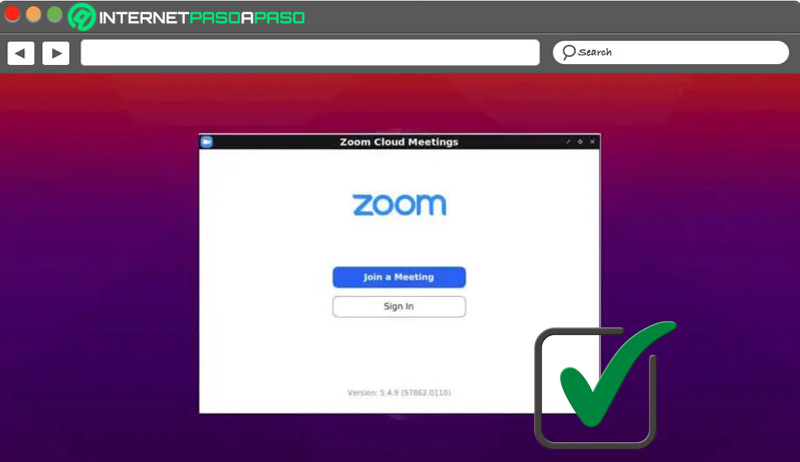
While it is true, the Zoom client for Linux is defined as a very popular video communication tool that is compatible with any distribution of this operating system. Thus, it allows you to chat, hold virtual meetings, use video calls, share screens, send files, etc. For its part, thanks to the fact that it allows you to use all its functions without any limitation, it stands out as an application that guarantees an excellent user experience.
So, it provides notable benefits to those who choose to use Zoom on Linux; which are:
- Provides the possibility of use Zoom on any Linux distro (Ubuntu, Fedora, ArchLinux, Oracle Linux, Mint, OpenSUSE, Red Hat Enterprise Linux, etc.).
- It is completely free for video conferencing with up to 100 participants and for a period of time of 40 minutes.
- On Linux, the application reveals powerful performance that allows you to take full advantage of its functions.
- Guarantees best video qualitysince it does not slow down or lose its effectiveness.
- It is Easy to usedespite Linux it is a more complex operating system than Windows and MacOS.
Now, it should be noted that the operation of Zoom from Linux in comparison with Windows and MacOS, does not vary noticeably. That way, to determine if it is better to use the app through Linux or through the other operating systems, It will depend on the preferences of each user..
Learn how to download and install Zoom on any Linux distro
If you haven’t yet downloaded zoom on linux and you want to start using the famous app on your computer, you need to know what are all the steps to follow.
So, below, we detail each of them:
- First of all, you have to access the Zoom Download Center in order to get the Zoom Client for Linux. To do it faster, visit the following address:
https://zoom.us/download?os=linux. - Next, in the drop-down menu located in “Linux type”, you have to choose the distro you use. In this case, it will be “Ubuntu”.
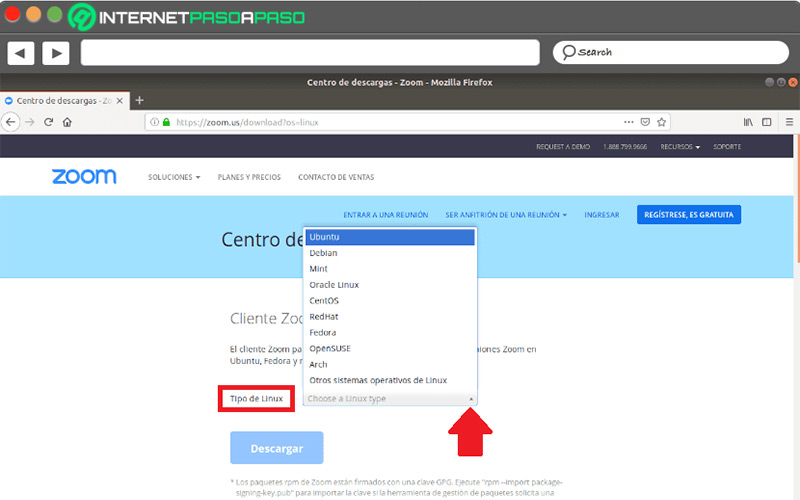
- Then through the drop-down menu “OS Architecture”you must choose the OS architecture.
- At the bottom, proceed to select the version of the operating system, from the menu that is in “Version”.
- Once you have correctly completed all of the above, search and press the “Download” button in order to save the package.
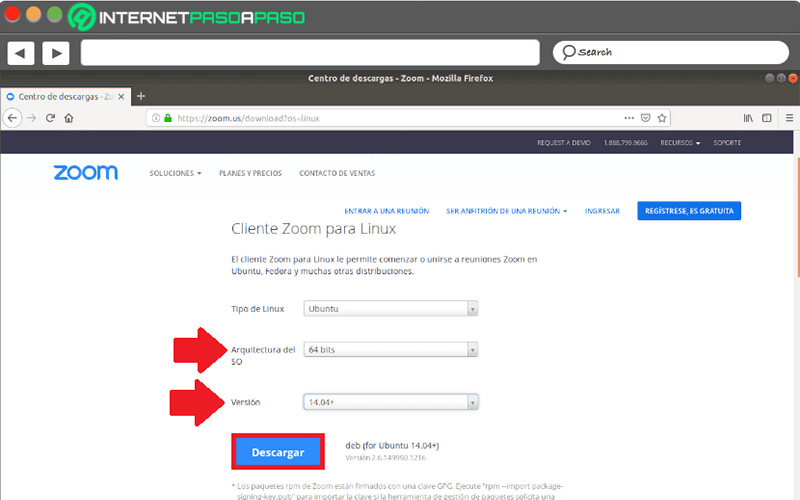
- Now, proceed to save the file Clicking on the “Save file” option and confirming the action by clicking on “To accept” to start the download.
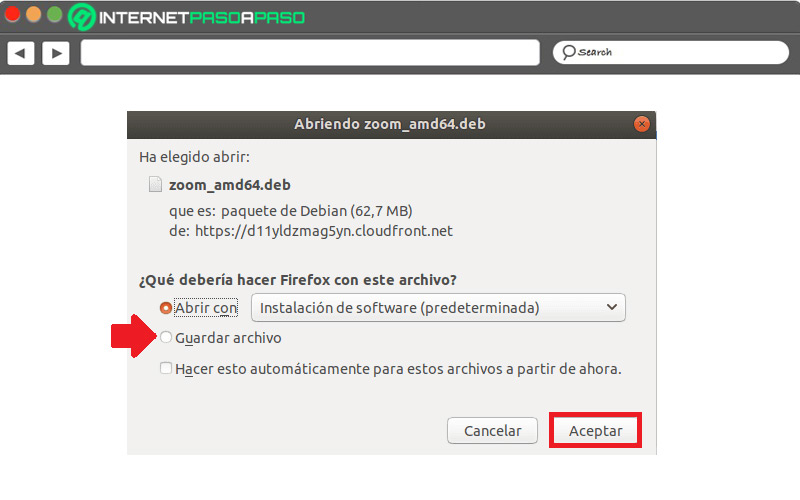
- After that, go to the download location and when you find the file in question, right click on it to select the option “Open with Software Installation”.
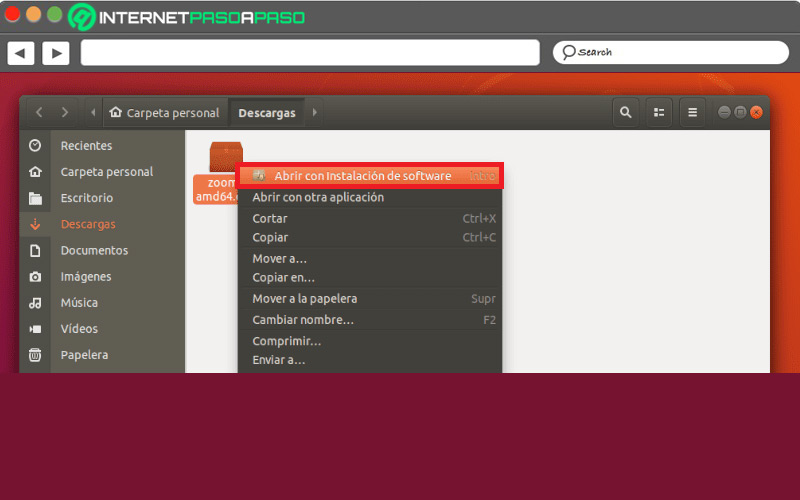
- Lastly, you have to click the “Install” button in the next window and so on, it only remains to wait for complete the installation process of Zoom on Linux.
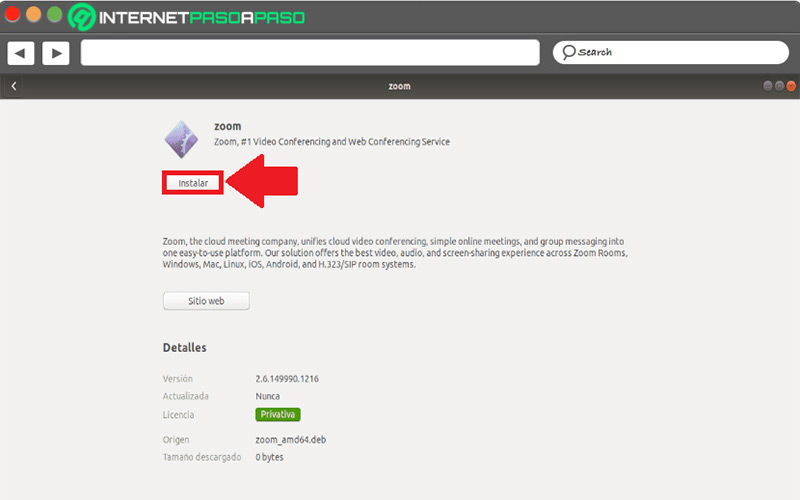
Open Source Alternatives to Zoom to use on Linux
just as you can use Zoom on Linux without any limitation, too there are other similar open source alternatives that give you an optimal user experience to make video calls from any distro of the operating system.
Here are 5 of the best of them:
Meet.Jit.si
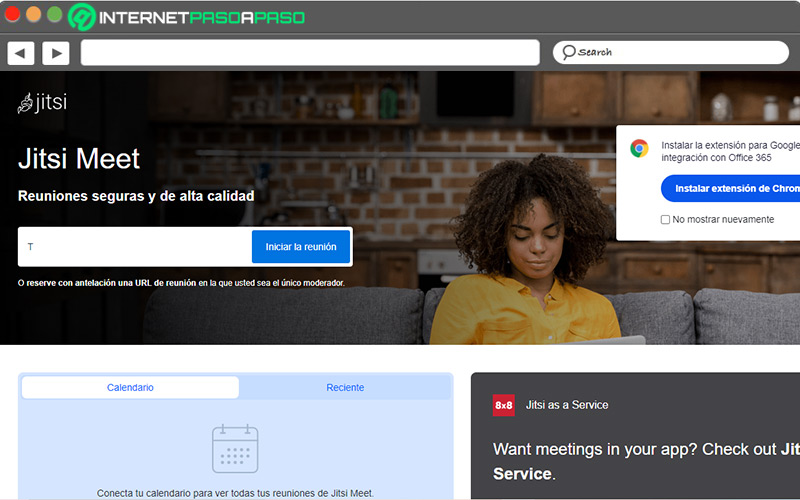
It is one of the best video conferencing tools that exist today, mainly because offers high quality audio and video.
Added to this, it is characterized by:
- It has excellent policies of security and privacy.
- Lets start the experience without having a user account.
- is a service cloud based.
- Provides trusted installers for Ubuntu and Debian.
OpenVidu.io
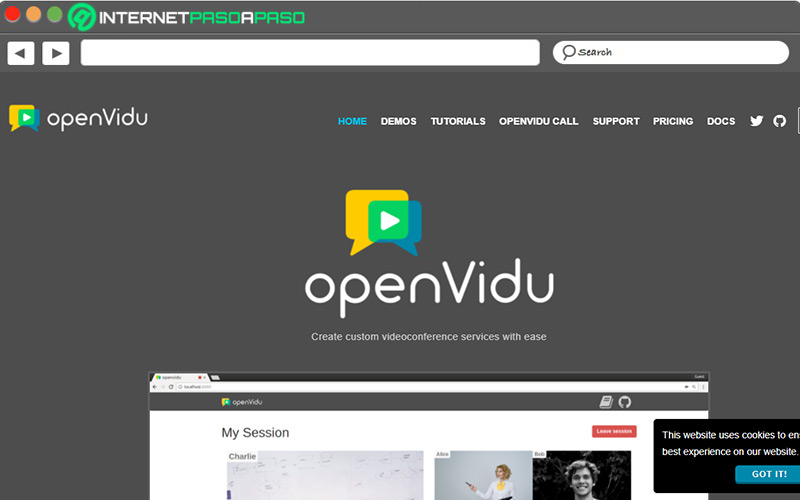
It is defined as a open source chat, voice and video conferencing platform which was created in Spain and has expanded to other territories due to its optimal functions.
The following should be noted:
- It is extremely customizable.
- It includes multipart video.
- Guarantees high security and privacy.
- It allows moderate video streams with predefined transmissions.
Jami.net

Without a doubt, it is another of the best open source utilities for create video conferences in real time and even make use of messaging chats snapshot that supports easy file transfer.
Its best pros are the following:
- provides encrypted messaging and great security.
- It is very easy to handleeven by inexperienced users.
- Sample an attractive design.
- Deliver a video experience fluently.
OpenMeetings.apache.org
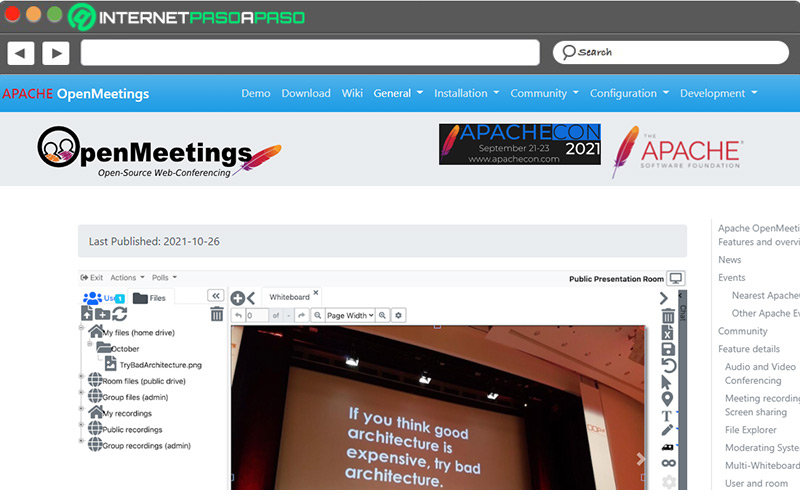
I know qualifies as an excellent alternative to Zoom to install on Linux and make video conferences easily. There, you will find functions of instant messaging, whiteboard and collaborative editing of documents between users.
Among its most relevant features, we find:
- it totally free.
- Offers options for Users Management.
- It allows plan meetings in advance.
- Accept the recording of virtual conferences natively.
- It is useful for do surveys and even backups.
Rocket.Chat
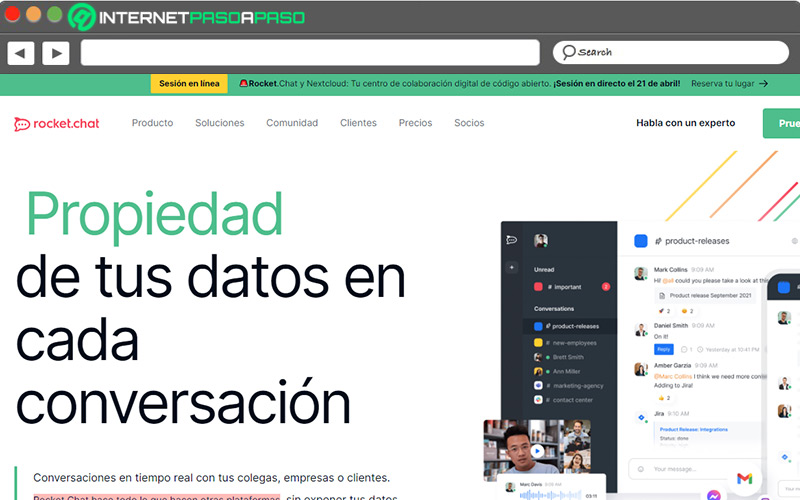
With more than 10 million users worldwideit should be noted that this is another of the most suitable tools to replace zoom on any computer with Linux.
Which is based on a remote videoconference application that exhibits the following characteristics:
- handles optimal security measures about user data.
- It has end to end encryption.
- Allows access to unlimited users in video calls and live chats.
- Have conventional email functions very useful.
Software