
Index:
UPDATED ✅ Do you want to listen to all the music from Spotify on your Amazon Alexa? ⭐ ENTER HERE ⭐ and get to know them all ✅ EASY and FAST ✅
Spotify has become the leading platform for streaming, music playback and podcast in the world, with an average of around 380 million active users.
Although this platform is paid, it is possible to use it for free in many ways, and one of the most popular is through Alexathe popular voice-controlled virtual assistant from amazon.
In the next few paragraphs, we will teach you the proper method to use this useful trick of the Spotify platformand you will learn to use it to play your favorite music in your home through your virtual assistant.
Why is it better to use Spotify on Alexa?
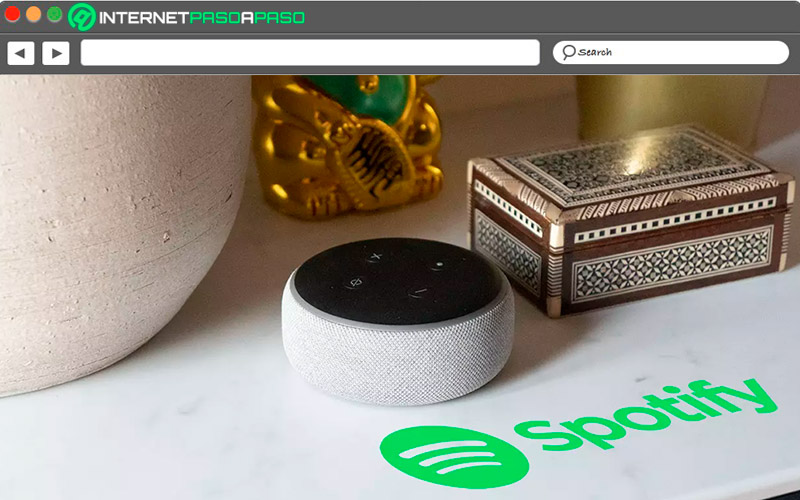
In principle, Spotify’s support for the Alexa virtual assistant was a feature exclusive to the paid version of the streaming platform. This was until July 2020when the compatibility was also unlocked for the free version of Spotify.
amazon echodevice that contains the virtual assistant Alexait’s a speaker itself and through this you can connect your mobile and access your favorite playlists from the free version of Spotify and play music while you go about your daily chores at home.
Learn how to set up Spotify Free on Alexa
For being able to play Spotify playlists from your Alexa speakernecessary make a series of settings simple to select the streaming service.
These settings are made from the Amazon Alexa Android app, using the procedures described below:
Download Amazon Alexa
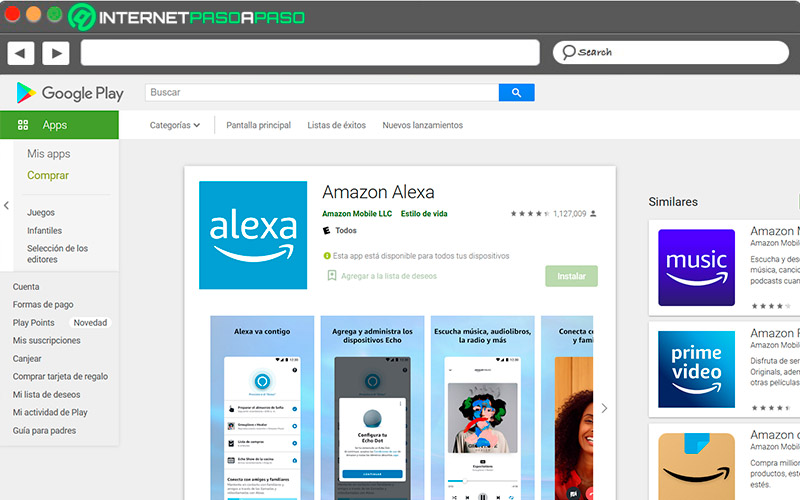
The first step is get the alexa appBy which you will be able to make the required settings on the Amazon Echo.
You can get it from the Google Play Store by following these steps:
- Download the application compatible with your Operating System
- Access the search bar and find the app Amazon Alexa.
- Choose the first result and click on “Install”.
Set the music option
When the app is installed, it will connect automatically with any Amazon Echo device that they have in proximity.
From this app you can configure the native application for Alexa music, through the following procedure:
- Open the application of Amazon Alexa.

- Select the menu from the top left.
- follow the route “Settings > Music”.
- Select Spotify from the list of options.
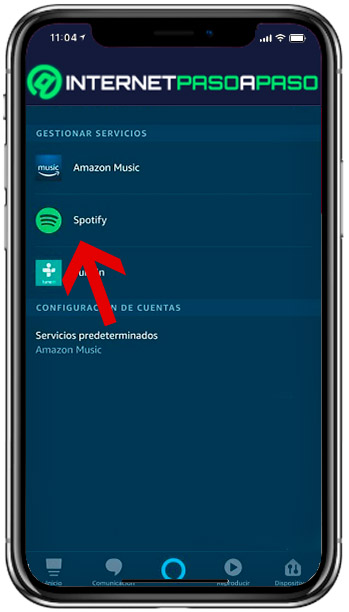
- Choose the option “Link account with Alexa.”
- Sign in to your Spotify account.
Select Spotify as default music app
By doing this extra step, you can ask Alexa to play your songs and playlists without having to specify “on Spotify” when you make voice commands.
To do this, follow these steps:
- In the alexa appsopen the menu at the top.
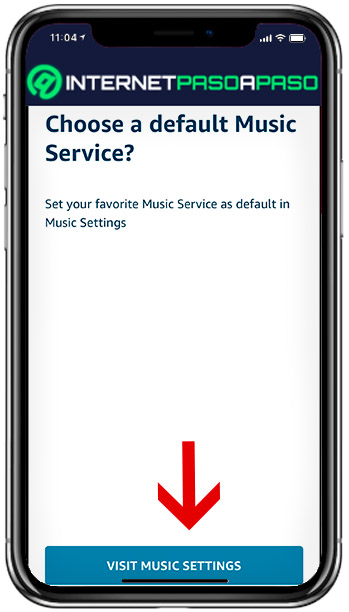
- Choose “Setting”and go to “Music”.
- open the option “Choose default music services.”
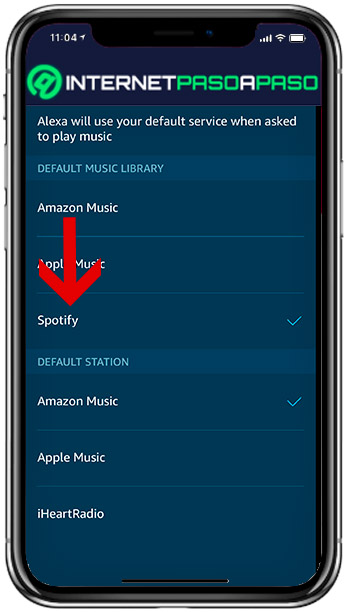
- Select the option “Spotify” and then click on “Clever”.
5 Alexa Tricks to get the most out of your Amazon Echo
Being such a versatile device, the Amazon Echo has a lot of features well known by the public and its users. However, there are certain actions and commands you can enter on the device to greatly improve your experience with it.
Let’s see below:
Create an Alexa routine
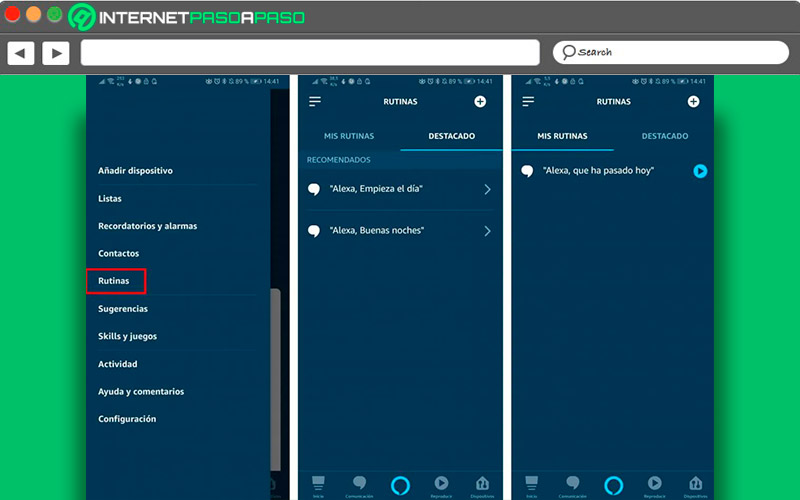
The activation of routines It is a great way to save time when play your favorite playlists.
The routine creation function is accessible from the Amazon Alexa application, through the following process:
- Opens the application of Alexa.
- Select the icon menu at the top.
- Opens the option “Routines” and select the sign “+”.
- Choose the option “When this happens”and add an action or command.
- Press on “Save”.
With this, you can execute a voice command that you have previously entered in the application and Alexa will play your favorite playlist or song.
Play Spotify Daily Mix/Discover Weekly
These functions are typical of Spotify and they are extremely popular among their users thanks to the opportunity it gives them to discover new songs and different music. For access these functionsyou just have to use the voice command “Alexa, play Daily Shuffle/Weekly Discovery”
The playback will start instantly and you can hear the most popular songs of the selected playlistin addition to having the option to add it to your favorites using the command “Alexa, I like this song.”
Modify the activation command
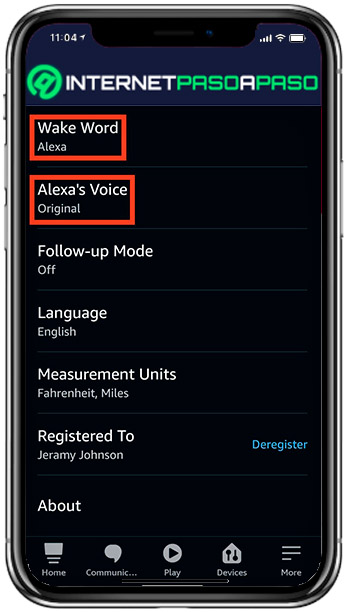
The default wake word of the virtual assistant is “Alexa”. While this is generally not a problem, there are cases where voice recognition reacts to the name “Alex”which would lead to unwanted activation Of the device. For solve this problemthe Alexa system has available words like “Computer”, “Amazon” either “Threw out”.
You can make this change from the mobile application using the following procedure:
- Open the Alexa mobile app and open the side menu
- Choose the option “Setting”
- Access a “Device Settings”
- Select your Amazon Echo device whose command you want to modify
- enter in the option “Word of activation” in the new menu that will appear
- Select the option you want as new wake word
Stay in control of your activity
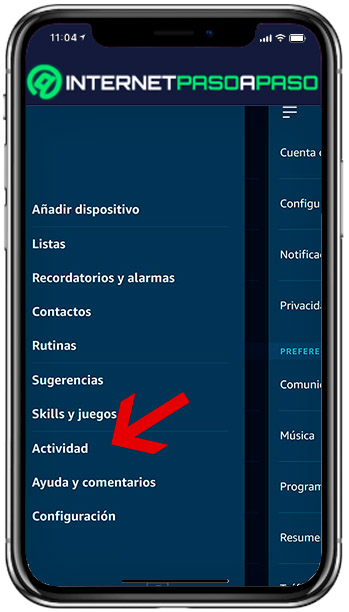
Alexa has a command logging feature that will keep track of everything you have asked or requested, and the answer you got. Through this functionyou’ll be able to access previous answers you may want to have on hand.
To review this log, follow the steps below:
- Opens the Amazon app Alexa.
- enter in the side menu.
- Choose the option “Exercise”.
From here you will be able to browse all the comments and requests what have you done to Alexa.
Make purchases on Amazon
Yes If you have an Amazon Prime subscription, you can use your Alexa virtual assistant to make purchases in the Amazon store. You can use the voice function of the virtual assistant to request the items you need and Alexa will list the main items that match your search.
Alexa has the function to review and inform you about the data of each articlefrom its name and quantity, to its price and whether or not it has Prime shipping. You can be as specific in the commands as necessary for Alexa to meet your needs.
Alternatives to Spotify to listen to free music on Amazon Alexa
Yes ok Spotify is the most used music streaming servicethere is a wide variety of alternatives that you can select to play your favorite playlists.
Among the available alternatives you have the following.
Amazon Music
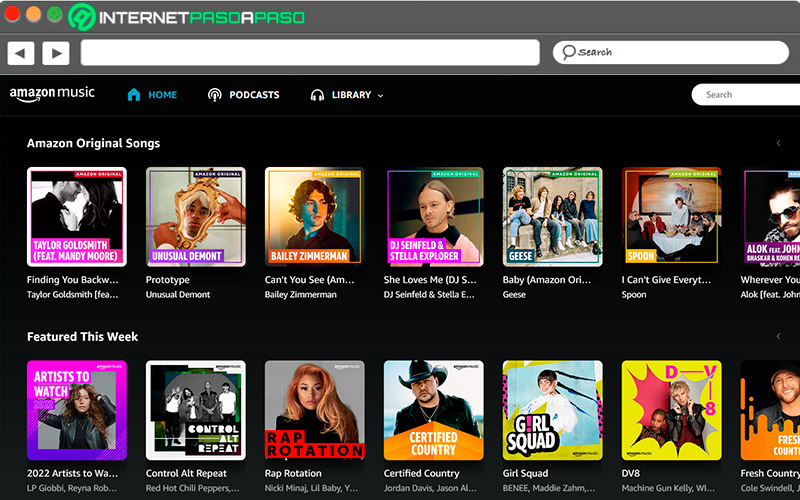
Amazon Music is Amazon’s music and podcast streaming service, which you can access from your Alexa device by default, only with voice command. You can change this from the Alexa mobile app menu. Access all the music available on Amazon from their website https://music.amazon.com/
Apple Music
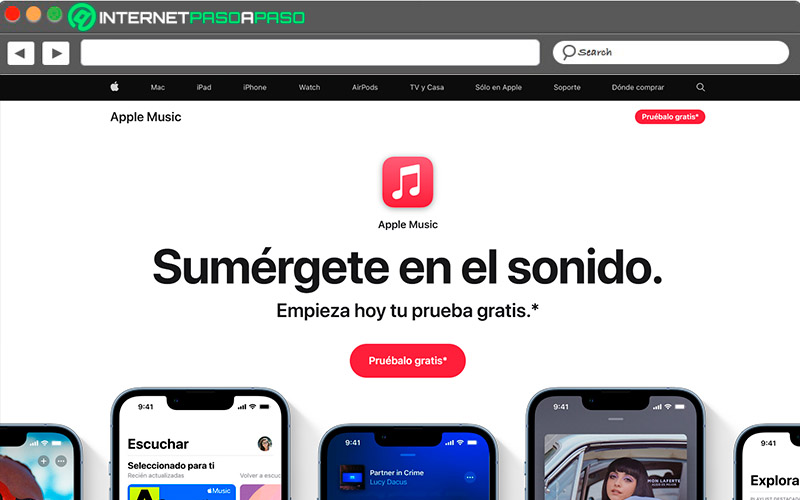
Apple has its own online music service. Is about Apple Music and it is one of the largest music platforms in the world. This platform is on the Alexa compatibility list, so you can play your Apple Music songs quickly once you have set up the function through the app. Access the Apple streaming platform through this link https://www.apple.com/la/apple-music/
deezer.com
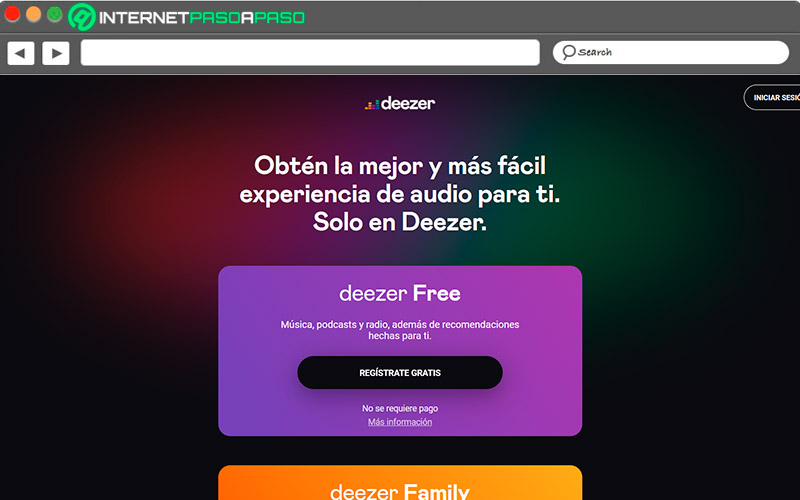
Deezer is one of the most popular apps available for online music playback, through which you will have access to a wide variety of playlists and podcasts. It has support for Amazon Alexa and you have the possibility to play your favorite songs through voice commands.
pandora.com
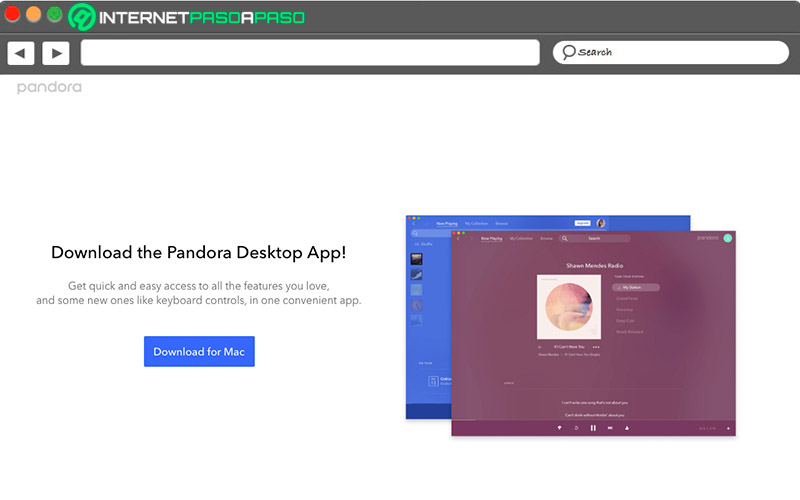
It’s a online radio service that selects music and podcast based on the songs, artists and groups you select. Creating playlists through this platform is quite easy.and you can connect it to your amazon echo to play them by voice command.
soundcloud.com
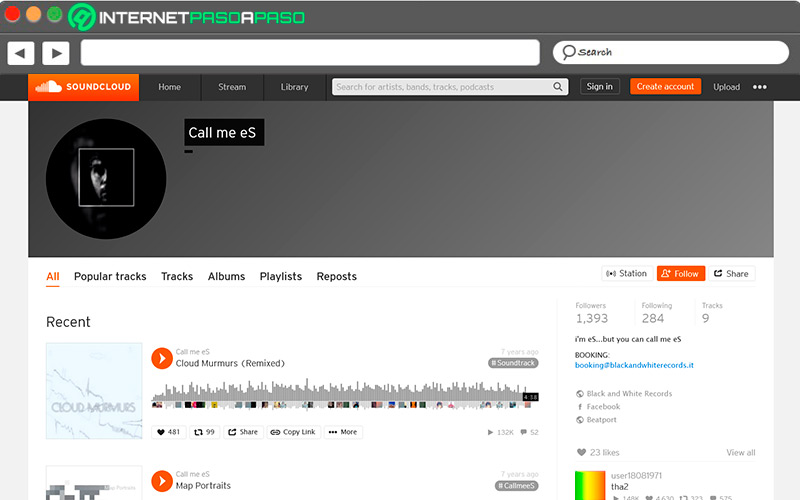
It is one of the most popular music platforms designed for both listeners and content creators. Their large community gives them a lot of variety of new content and music. You can set SoundCloud as your default music app from the Alexa mobile app.
Applications

