All you information as an internet user is extremely valuable, both for you and for cybercriminals since it is through it where they are carried out different activities that allow them to profit and ruin your integrity and stability.
The cloning or theft of private information, many times, It is allowed by the use you make of the internet. Although sometimes you do this unconsciously. To avoid this, you must know very well what are the methods used by the attackers and how to deal with them.
Here we will explain the different risks you face when exposing your data private or browsing, and most effective prevention methods to protect the confidentiality of all your information.
Why is it important to protect my personal data when browsing online?

Protect your personal data must be the main objective to be able to surf the internet safely. As time goes by, increases the number of cybercriminals in the digital world, which is why you should ensure that all information is completely confidential. If you use preventive measures the protection will be strong enough before any attack or threat.
Viruses don’t just infect the operating system, can also make browsers more vulnerable, since this is where the most information is left. Through a browser, enter bank accounts, make electronic payments, use social networks and also manage personal or work emails.
The malware infection in the browser can clone all the information saved in the autocomplete, even extracting the home address, an issue that is quite sensitive for your physical security, rather than digital. On the other hand, it can show through a registry the people with whom you communicate and the type of relationship you have with them, so that the cybercriminal take advantage of that information to spoof identities.
Risks of exposing my personal data What do I expose myself to if I don’t protect it?

The risks vary depending on the importance you give to your personal data, however, there are very common dangers for all users, such as: information theft, extortion, and scams. Leaving a lot of personal information on the Internet, or being infected by a virus, can be the end of your confidentiality and right to privacy. For example, in extortion and fraud cases, the attacker uses social engineering technique, to persuade his victim and manage to deceive her.
It is true that on the internet they promote campaigns to avoid deception by social engineering, decreasing the people affected by this attack, but in the same way it continues to be one of the most used scams today. On the other hand, leaving a lot of information on the internet can subject us to different deceptions, driven by supposed job proposals in other countries, product offers and other activities, which involve payments for your enjoyment.
Including in the most common cases, you can highlight the possessions of accounts in social networks. A reputation that took years to build, due to a mistake or mismanagement of your information, it would take only minutes to be destroyed.
Learn step by step the best security measures to protect your personal data
Protect personal data It must be a priority, and for this you must apply security strategies that allow shielding all the data you share and those that are stored in your browsers.
Next, we will explain to you which are the countermeasures that you must apply to maintain safe browsing:
Set strong passwords

The first attacks are towards your passwords saved in all browsers. Hence, setting a completely secure password is the key for the attacker to fail in his operation. Currently, many sites indicate that passwords must be combined, with numbers, symbols and uppercase and lowercase letters, so that no hacker can guess it.
Another recommendation to set a password, is to change it every two months when maximum since the attacks we receive are constant, even when we are resting. Thus, your privacy will be kept more protected. To create a strong password We recommend using our Password Generator.
Never share passwords
If you are sure that your password complies with all the aforementioned recommendations, what follows is to avoid sharing them. These are data that only you must handle yourself. However, there may be exceptions. You must understand that a password it’s the key to the door and behind that door there is endless of accesses and highly confidential information.
Do not share private or sensitive information on social networks

It is recommended to configure the privacy of profiles on social networks so that the information displayed is limited to people outside of the main contacts. On the other hand, you must avoid sharing your current location or area where we reside, because it can be used against you. Whenever we take a trip, it is recommended to share the photos and videos after completing them, otherwise the attackers can use that information and do us physical or digital damage in less dangerous cases.
Leave personal data only on secure sites
Not all web site those you access are trusted. For that reason you cannot leave personal information on all the sites you visit. If you are going to pay for a product or service on a website that you are completely unaware of, a series of investigations is recommended.
The first thing is to verify that it complies with the Secure Sockets Layer (SSL) protocol, that normally the navigator shows it with the symbol of a little lock. Another way is verify that the URL starts with HTTPS. Finally, you look for the different comments that exist on the internet of the site. If everything is perfect, you proceed to fill out the required forms.
Read terms and conditions
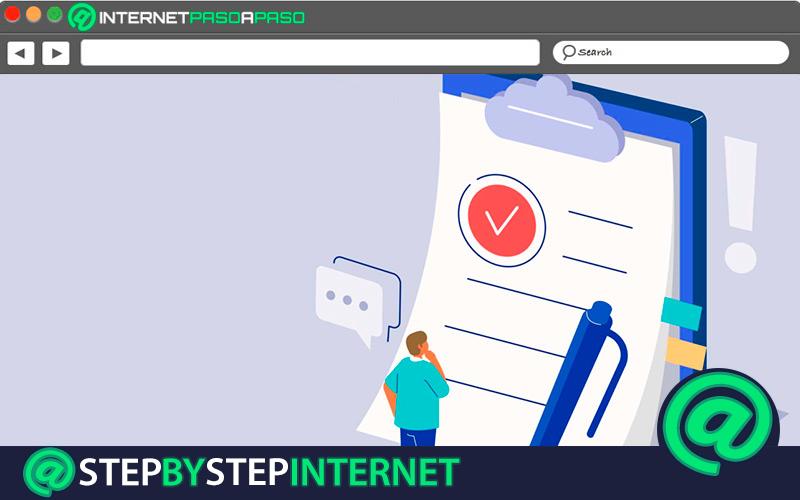
Although for many read the terms and conditions it’s quite a tiring task, It must be done and with a lot of understanding, because that is where it is clarified why personal information is requested and the rights that the provider will have over them.
Do not communicate with strangers
The most effective and commonly used method by attackers is communication through profiles whose names and origin are unknown. If you make contact with them, they can insert viruses into the files they send or simply persuade to extract confidential information.
When you were a child, your parents constantly repeated that you should avoid talking to strangers. It is time to apply it, even if you are already an adult there are habits in the use of the Internet what can be harmful. An oversight, however small, it can be fatal for your private information.
Avoid connecting your device or computer to public networks

Because internet connections are the primary channel used to share data, many hackers take advantage of public network connections to clone information. For this reason, you should never connect to public networks, and if you do, you should avoid with all efforts sending confidential information.
Close and clear the browser
After you finish each internet browsing, you must close all windows and run a cleaning process, since malicious codes are executed and can clone all the data stored in the browser you are using. By doing this small but big activity, you not only improve the efficiency of the software, but also increase the safety and security of all your data.
Encrypt data

Recommended for people with more computer science experience, because attacks constantly intercept connecting networks. It is convenient make use of programs for data encryption, so that they can be sent with greater security on the network.
Install antivirus with browser extension
It is always necessary have a good antivirus on our PC. But you would have better protection if you install extensions for your browser, because it executes an analysis task, warning of dangerous sites and blocking suspicious activities.
Keep the browser updated

Finally, we recommend keep your browser updated in its latest version. It is no secret that an outdated version generates many points of vulnerability and through them the malicious codes are implanted, avoiding being removed and sending information saved in the browser to the attacker.