
Index:
UPDATED ✅ Want to turn your podcast content into text? ⭐ ENTER HERE ⭐ Learn Everything! FROM ZERO! ⭐
Podcasts are one of the online media most widespread today, and there is such a wide variety that anyone can find a podcast that will catch their attention.
When your podcast is recentyou must use methods to increase your visibility and get your target audience to find youfor which one of the best options is to make an audio transcription of each episode.
On this note, we will teach you the methods you can use to make an audio to text transcriptionthe tools you can access for it and the benefits it represents for the SEO of your podcast.
Why should you create a transcript of your podcast?
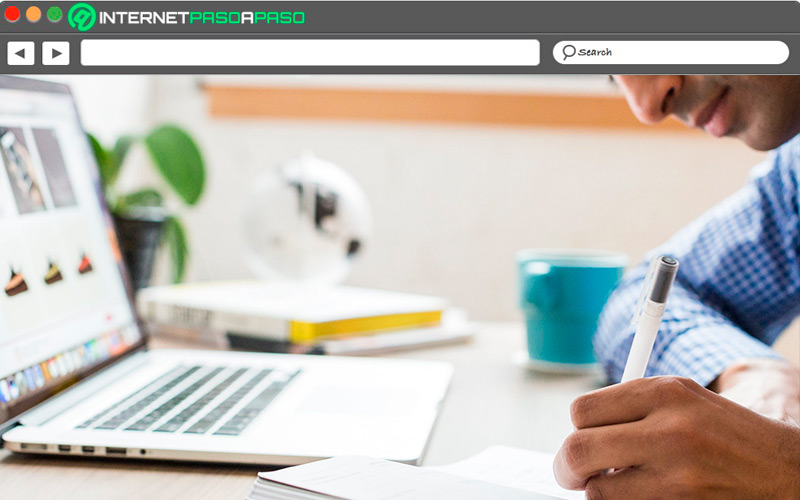
Creating an audio transcript of your podcast can be quite a daunting task, depending on the duration of each episode. But it is an increasingly necessary practice to have your program well indexed. Converting your podcast audio to text provides a number of benefits for visibility and SEO, which are very difficult to obtain otherwise.
Among the main benefits we can highlight:
- Google will index your podcast in the search results.
- Accessibility to your content for people with hearing disabilities.
- Facility for people They do not dominate spoken Spanish.
- Allow other users cite the content of your podcast.
- Allows appointments to improve your digital marketing program.
One tip to keep in mind is don’t limit transcription to your podcast platforms. Create a website or blog and paste the transcript on it to share the content of your podcast, along with links to the audio of your podcast, in order to spread the word and give it more visibility.
Learn how to transcribe your podcast
The benefits provided by the transcription of texts are not free, since doing the transcriptions is quite a heavy job. Even a 15 minute podcast can have a considerable amount of words to transcribe.
Fortunately, there are a variety of transcription methods to suit your needs:
Hire a Freelancer
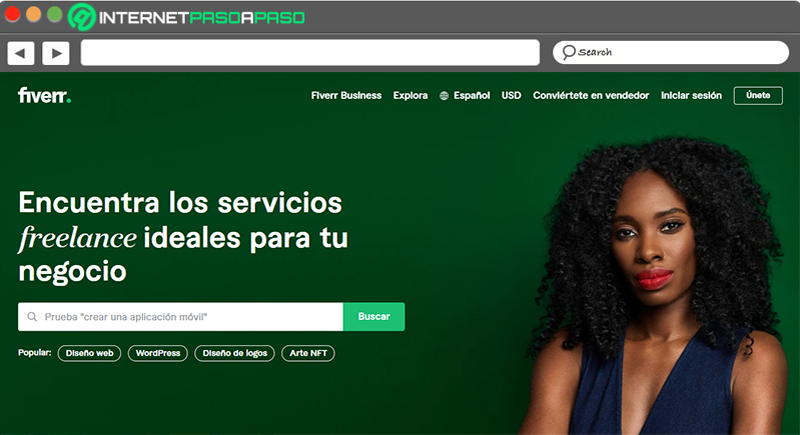
On the internet there are a large number of online workers who are engaged in a variety of jobs that can facilitate the management of your podcast, among which you find text transcribers. You can use online employment platforms to make the job proposal and select one of the candidates who decide to accept it. Among the most popular you can find Freelancer.com, Workana, UpWork and Fiverr.
Do it yourself
The hardest thing about transcribing a podcast to text is the volume of work it represents. However, if you want to save the money of hiring a freelancer, and you are able to do it on your own, it is a completely valid option.
You can do it manually or by using speech recognition software that transcribes the conversation to text.. You can find such software online for free, but you should keep in mind that these softwares are not perfect, so you will have to edit the result to correct the errors.
Use a transcription service
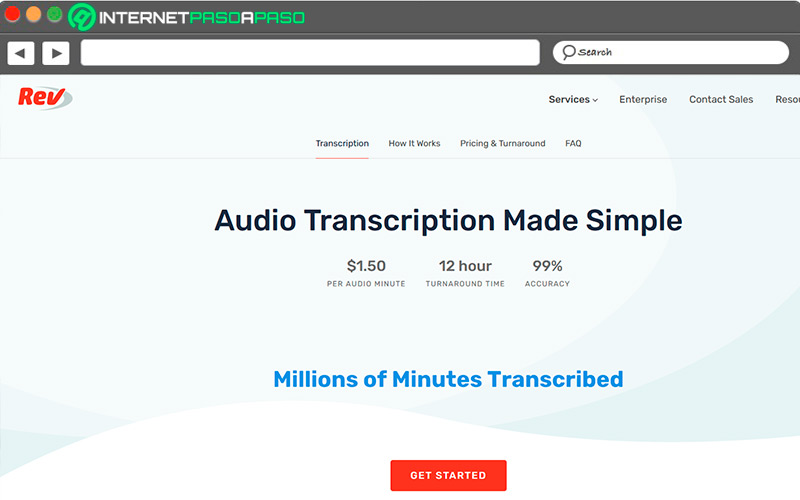
Doing a quick search, you can find a lot of online transcription services for your podcast, which have a very simple method of use to be able to convert voice to text. There are also very reliable services, such as happyscrive Y Rev, that only take 2-5 minutes to convert your audio or video file into a text inputin addition to allowing you to edit it in the online word processor, to which most have access.
Use transcription software
There are many audio-to-text transcription software you can find online, of varying quality, and they can be free or subscription based, but which are mostly of great help in facilitating the task of transcribing huge audios to text. Using transcription software to convert audio to text it is a great help to lighten the workload of doing a manual transcriptionplus you can save the contract for a service or a freelancer transcriber.
Tips to streamline your podcast transcription
To pass the podcast audio to text it is a work that can have a considerable duration depending on the length of each episode, so it is necessary to take certain actions to make the transcription faster and more efficient.
Go for it:
Do not look at the keyboard or the monitor
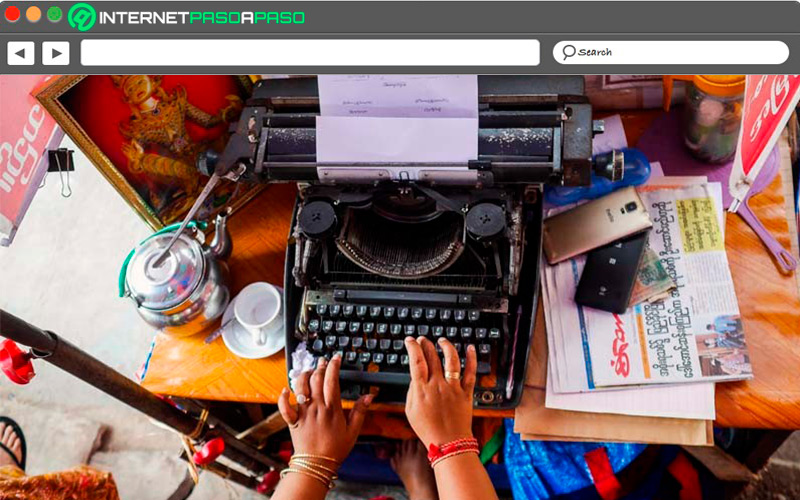
Although it may seem like a somewhat strange advice, it goes a long way to improve the speed of transcription, because professional typists know the position of the keys by muscle memory. If you look at the keyboard and the monitor, the brain will take a few thousandths of a second to understand what is being seen. This may not seem like much, but it can add up to valuable minutes that it is better not to waste.
keep a good posture
Keeping your back straight and your shoulders relaxed can go a long way in keeping you on track. If your posture is poor, it will make you tire faster, feel pain in the body and need more breaks to rest. Also make sure to locate your workstation in a place with good lighting and keep order around you. This will be of great help to maintain good posture and achieve a good level of work.
Don’t change your work device
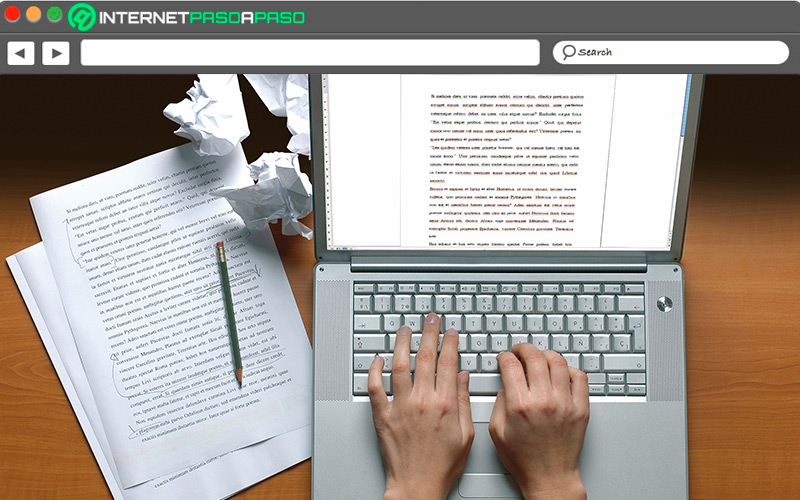
Different keyboards have different sizes and may be configured differently from what you’re used to. causing a loss in writing speed while you get used to the new settings. If you are used to working on a particular computer, with a specific keyboard, do your best to use it constantly, so that your muscle memory adapts to that computer.
Use transcription programs
Transcription programs and services they are very useful to reduce the number of keystrokes and errors when converting audio into text, plus it only requires editing work on the resulting text. Yes ok the quality of text transcribed by software varies depending on many factorsis generally a much quicker means of getting transcription work done and will allow you to greatly reduce your load.
Don’t stop practicing
Practice your typing speed with online typing test. You can find a wide variety of tests of different quality, with which you can obtain an approximate measure of your writing speed and perform exercises to improve. Certain pages will also give you tips to improve and exercises aimed at correcting typing errors.
Best transcription services to transcribe a podcast
The number of podcast transcription services you can find on internet is huge. Their quality is also very variable and you can find them both free and by subscription. Which one you choose depends entirely on your budget and your need for quality. What you have to keep in mind is that, on average, the cost of a paid transcription service is around €50.
Let’s see below:
HappyScribe.com
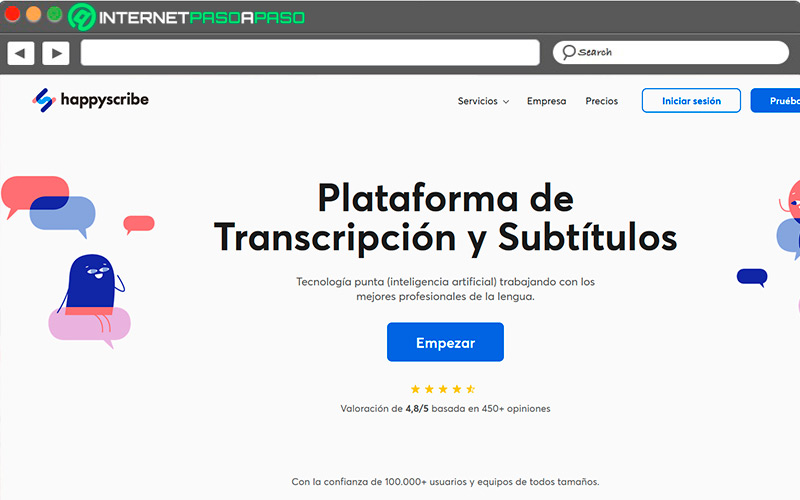
It is a particularly popular service for transcription and subtitles that has access to over 60 text languages into which you can convert your audio. It has a series of useful functions that allow you to include several members to your work team.
You will have the possibility of including proofreaders, editors and testers to check the quality of the transcription work, in addition to assigning names to speakers, and making spelling or vocabulary corrections. Happy Scribe also has an API that It will allow you to synchronize third-party tools to make the transcription process much more fluid. It has a very high rating on Trustpilot, and excellent reviews for its service.
amberscript.com
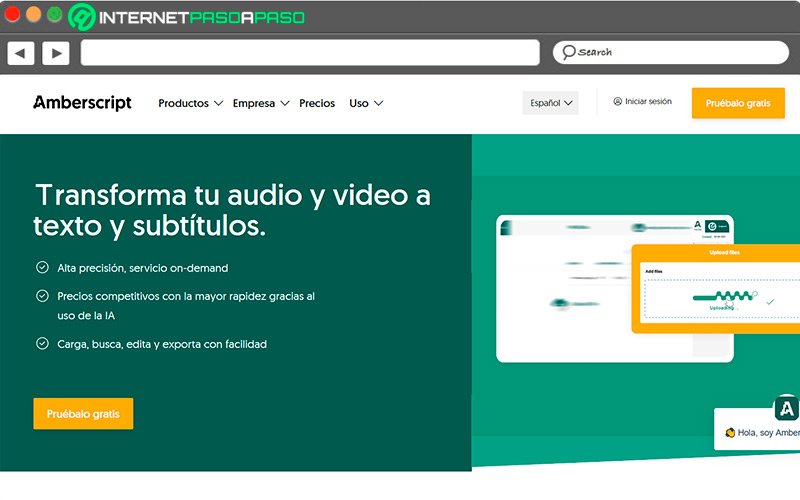
amberscript provides excellent quality and highly accurate audio and video transcription services. It is used by a large number of streaming applications such as Netflix and Disney.
It has an AI voice recognitionwhich gives you an excellent quality of transcription from audio or video to text, it also has an online editor that will allow you to correct any transcription errors. Amberscript gives you access to a professional human transcriber service, specialized in converting audio to text or subtitles, and to an automatic tool, different from AI, for very competitive prices.
Amazon Transcribe
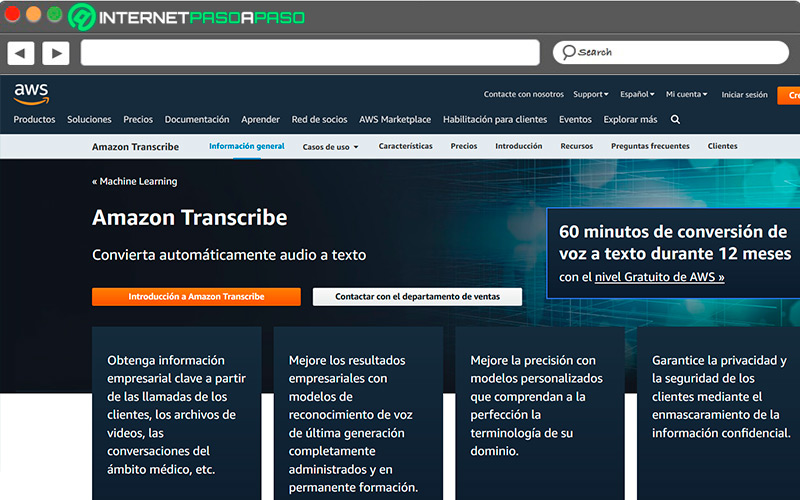
It is a specialized audio-to-text transcription service from Amazon which has a machine learning function, which gives you an excellent improvement in the accuracy of the transcription results. It is compatible with a variety of audio and video formats that you can convert to text, and has the ability to recognize virtually any language. It has a word identification mode that will allow you to edit, tag and delete the words you want to modify.
It is widely used for the transcription of customer service calls and the generation of subtitles for videos. Its precision in terms of audio transcription makes it an excellent option to generate texts based on your podcasts. Use this service through this link https://aws.amazon.com/es/transcribe/
rev.com
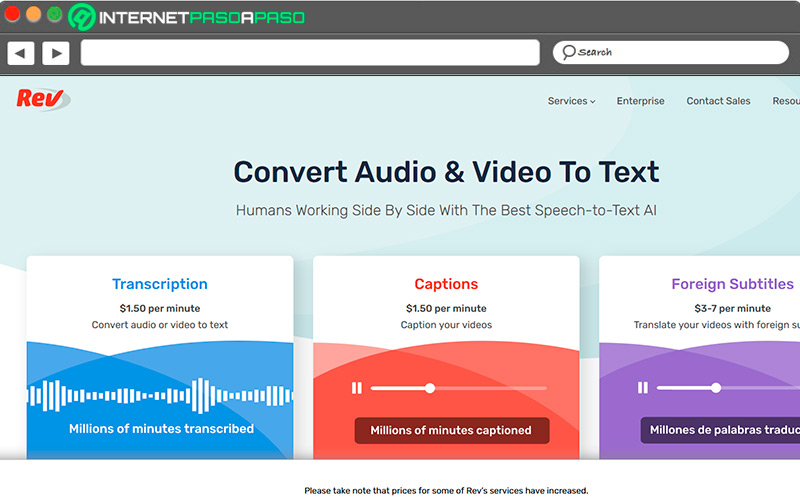
It is an online service that allows you to contact a wide variety of professional transcriberswhich also has a 12-hour delivery period guarantee and 99% accuracy.
The price of the transcripts is fixed, since the service charges $1.25 per minute of audio, allowing you to quickly calculate the convenience of using their services. This platform represents a great time saver, since you only have to upload the file. When you receive the resulting transcript, you can edit it in any word processor if you wish, or you can share it. It is also compatible with platforms such as Dropbox and Google Docs for a better workflow.
oTranscribe.com
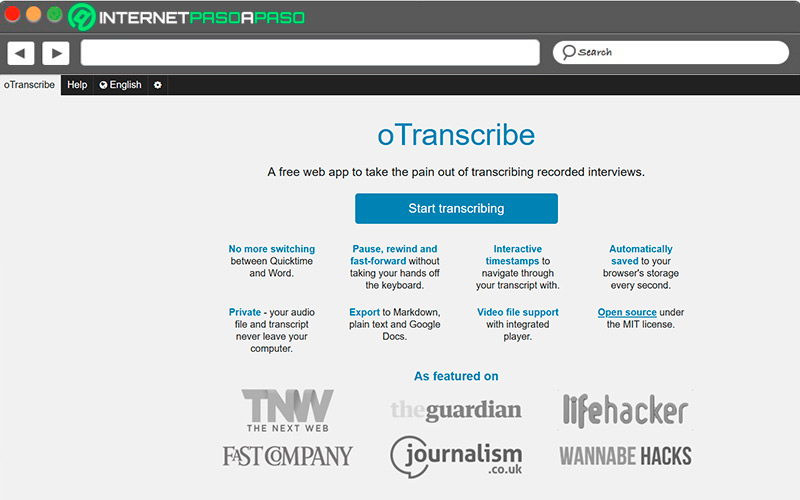
If you are not in a position to invest in paid transcription software, oTranscribe is a great optionsince it has a very complete series of tools and, Being open source, it is completely free. It has an automatic save function to protect your progress in case you lose internet connection, and allows you to protect your data, maintaining total privacy of the uploaded files and the resulting transcript.
Among its best features we can highlight:
- Its compatibility for export to Google Docs.
- Function of timestamps to easily navigate through the text.
- Access to audio controls from the keyboard. You can fast forward, rewind and pause from your keys.
- Built-in video player with support for a variety of formats.
Best programs to transcribe a podcast automatically
The automatic transcription programs They are widely used tools for content creators, in order to create texts for their podcasts and videos.
One of their greatest advantages is accessibility, since, in most cases, no technical knowledge is required to use them:
Textfromtospeech.com
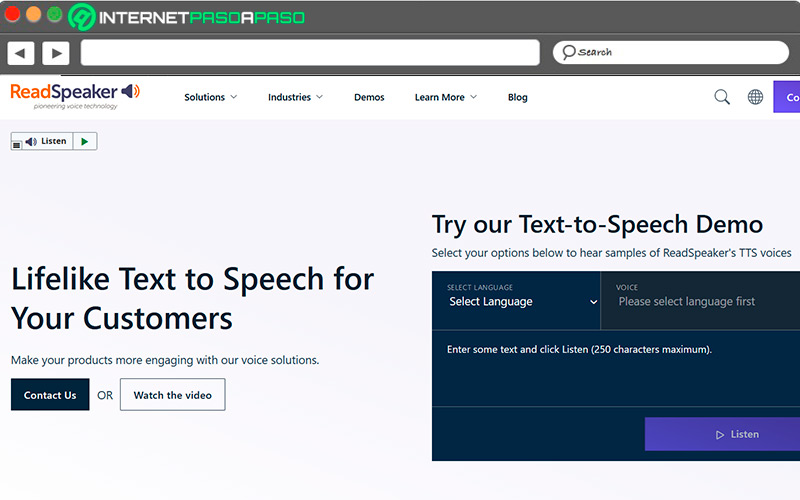
It is a transcription program that fulfills all the basic needs, without the need for technical knowledgesince it has a very intuitive interface and a variety of tools that anyone can use. It is characterized by its simplicity and the speed with which you can obtain your texts from your audio or video files.
In addition, it has very interesting tools, such as the following:
- Saved text in various formats (.txt and .doc).
- Function of Print.
- Share the transcript in email.
Dictation.io
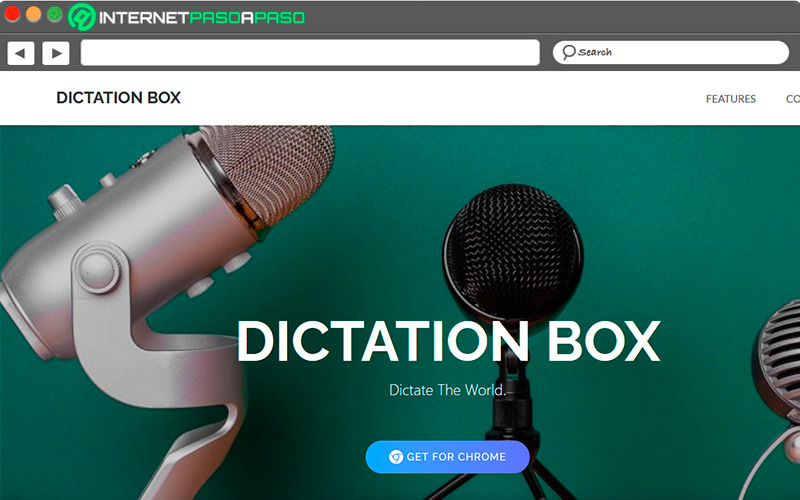
It is a widely used tool for taking notes.since it has a very precise voice processor that allows a fairly high transcription qualityin addition to being compatible for use from mobile phones.
It has the function of publishing your texts directly on your blog, and accessibility to various social networks to share the transcript.. You can also email the transcript directly from the website, and save it to and on your device in a variety of formats.
Voice dictation from Google Docs
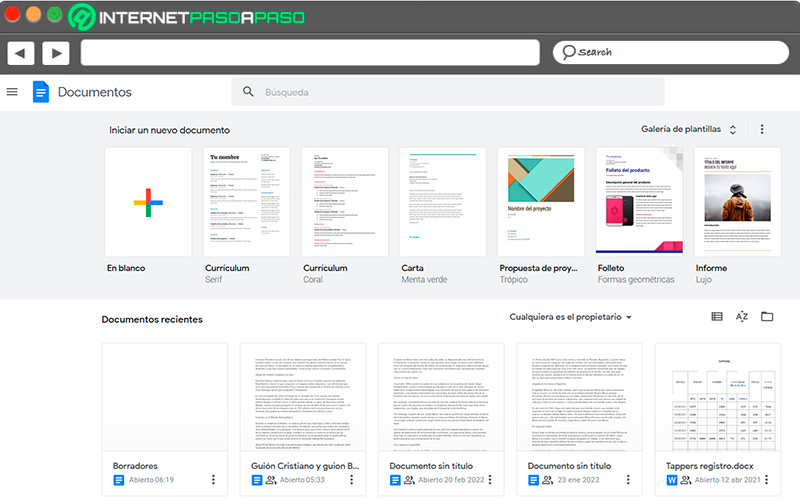
It uses the same Google search assistant voice recognition technology, applied to your office suite, creating a very simple way to transcribe audio to text on the Google Docs platform.
Thus, you can play the audio so the app automatically writes and makes minor corrections as it goes. Once the transcript is complete, you can do some editing work with Docs’ spell check feature. You can activate this feature from the tools menu on the blank document page of Google Docs.
SpeechLogger.appspot.com

It is an online voice recognition and translation software, which is very often used for the transcription of audio to text. It has a variety of tools and features that make it a very complete program. It has an automatic scoring system, automatic saving, access to timestamps, an internal text editor to correct transcription errors, and a wide variety of export options, among many other features.
talktyper.com
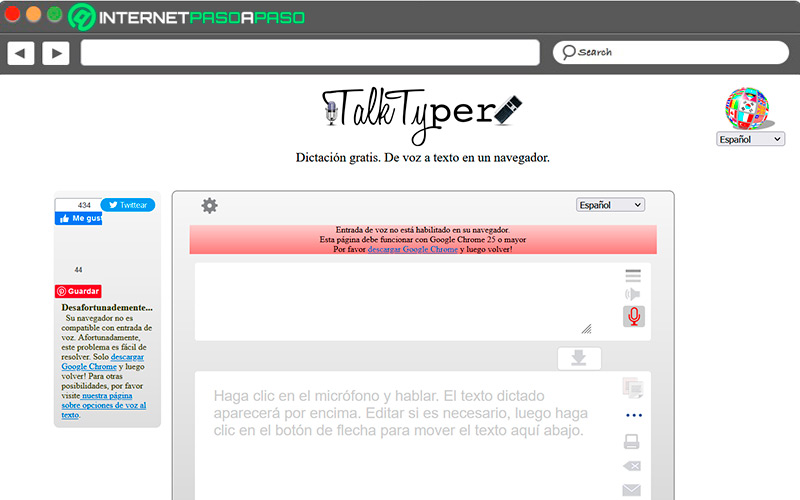
It is a very complete transcription toolwhose most outstanding feature is the precision of its voice processor, which can deliver text transcripts virtually identical to the audio sample. You can access this tool online and completely free of charge.. You do not need to create accounts, and its tools are very useful for content creators who prefer to save time and money.
SpeechNotes
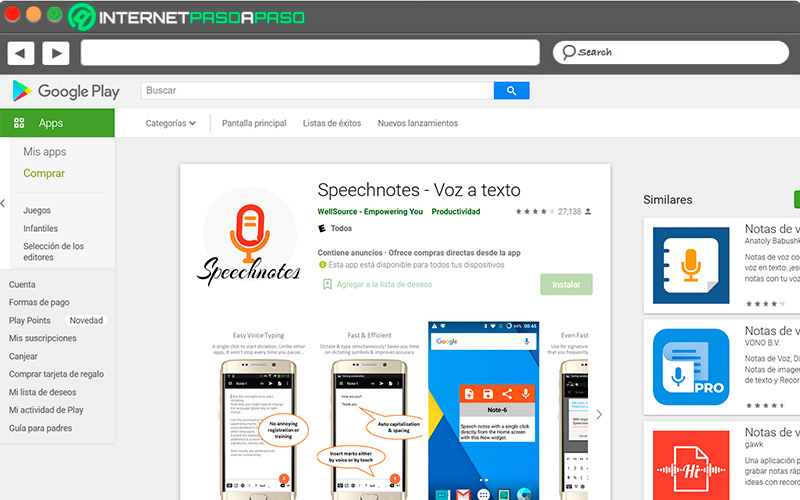
It is a page with all the features you may need from an audio to text processor. You can access it for free and it has an intuitive and very easy to use interface. You can edit your transcripts in your word processor and share them on your blog or social networks. It also has a very simple mobile application that will allow you to create widgets on your mobile screen to obtain direct access to your texts.
Windows 10
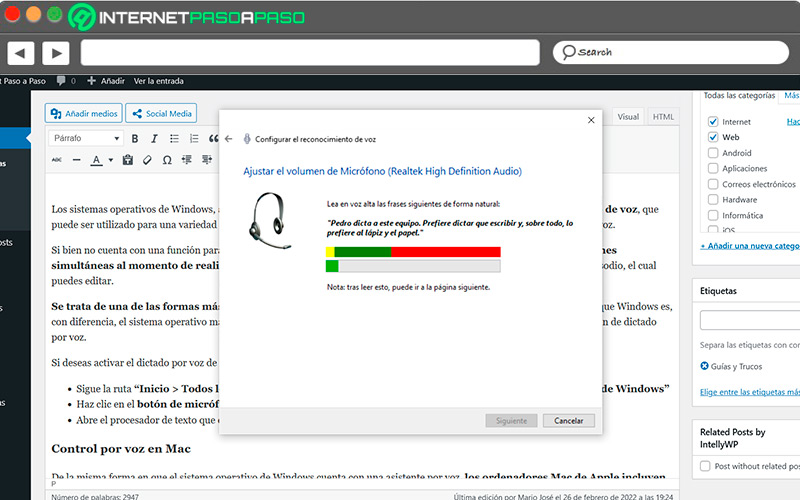
Windows operating systems, starting with Windows 10, they have native speech recognition software, which can be used for a variety of functions within the operating system, from virtual assistant to voice dictation. Although it does not have a function to convert audio files to text, can be used to make simultaneous transcriptions at the time of recording the podcast, leaving as a result a text draft of the episode.
which you can edit. This is one of the most accessible ways to make audio transcriptions of your podcast, Because Windows is by far the most used operating system, because Word is Microsoft’s word processor, it has a voice dictation function.
If you want to turn on Windows voice typing, follow these steps:
- follow the route “Start > All Programs > Accessories > Ease of Access > Windows Speech Recognition”
- click in the microphone button to activate dictation mode.
- Open the word processor what you want to use and begins to dictate.
Voice control on Mac
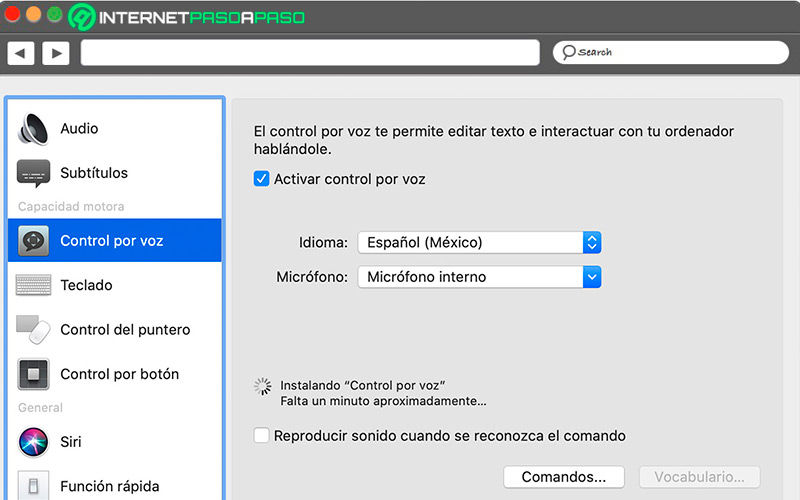
In the same way that the operating system of Windows It has a voice assistant Apple Mac computers include a similar feature that will allow you to carry out a variety of actions on your computer, including dictating texts that are automatically transcribed.
Mac voice control has a variety of features, from basic navigation, to dictation, deletion and text editingwhich makes it an optimal tool for simultaneous transcription when recording your podcast.
Use the Mac’s dictation feature by following this procedure:
- follow the route “Apple menu > System Preferences > Accessibility”.
- click in the option “Voice control”located in the sidebar.
- Choose the option “Activate voice control” and wait for Apple to download plugins.
- Open the word processor place the cursor on the sheet and start dictating.
Bear File Converter
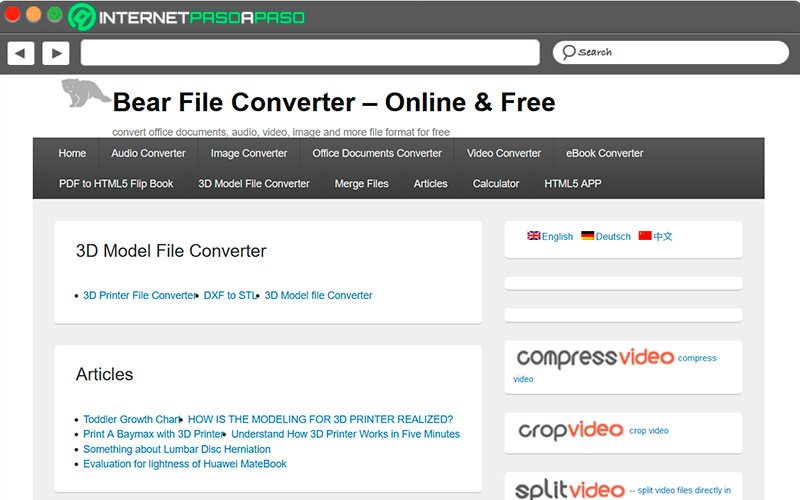
It is a basic text converter that gives you the possibility to make text transcriptions based on an uploaded audio file or your own voice and, although it does not have an online text editor, it allows you to download the transcript in the most popular text formats.
If it is necessary to highlight a disadvantage of this software, is the fact that it does not have the microphone transcription function. However, it is a fairly efficient tool if you have audio available to convert to text. You can use the online tool from this link https://www.ofoct.com/audio-converter/audio-to-text.html
IBM Watson Speech to Text
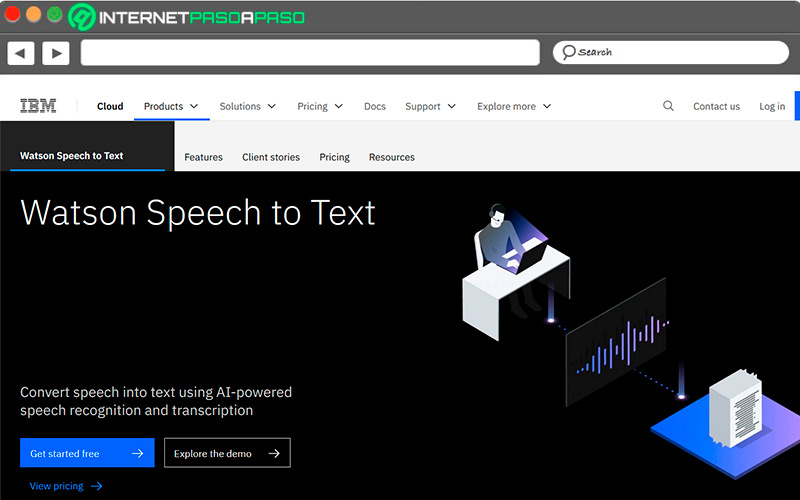
Although its functions are not something out of the ordinary, one of its best features is the support for a large number of languages. You can create an audio file in practically any language, and select the output language as text.
This program works with the freemium mode. You can use all its functions for free, but it is limited to only having 500 minutes of transcription per month. Beyond that, you need to upgrade to the paid version. You can access its transcription functions from this link https://www.ibm.com/cloud/watson-speech-to-tex
Multimedia