
At last you have decided and you want to take your first steps to renew your computer , because you are in luck, I will tell you the most important points to keep in mind to be able to update your PC or computer and have the latest hardware fully compatible with today’s software requirements.
In this post we will not talk about the updates of the operating systems or programs of your computer, but about renewing and improving the components of your PC to make it faster, more powerful and ultimately, better. If you are a beginner in this of computers, this guide will be very useful, since we will touch all the main points that a computer needs to be updated and that is able to work with the different applications and programs in its latest version.
Updating the hardware of the ordendor is not a task at all automatic, since there are many variants in the market, different options in price and benefits that will be necessary to know for all the pieces of our PC They fit perfectly and are 100% compatible with each other.
Index:
Update the microprocessor or CPU
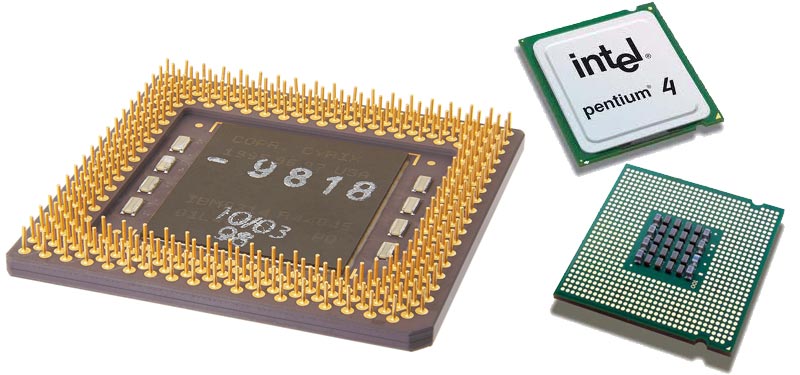
As we know, the hardware is the “physical” parts that make up the computer, from the keyboard, mouse or monitor to the most important parts such as the microprocessor, graphics card, memory RAM, hard drives, sound card and a long list of different components that we will review one by one so you know what are the main features that make us move from a “normal” computer to a high range . So let’s go to the mess!
Without a doubt this component is the «brain» of our computer, the so-called microprocessor or CPU is the one that will make a difference in the processing capacity, speed and power of the PC, in addition to In the final price. Undoubtedly, this component has been one of the more advances to demonstrated in recent years if we talk about performance, that is why it is one of the best to update to not having an obsolete computer regarding benefits.
If we look at the data of seniority of our CPU we must take into account that:
To be honest, if you have a micro of more than 3 years it really is not worth looking for any update, since as we have commented, this component is one of the most technological advances experienced and therefore, it will be one of the fastest outdated regarding its potential and performance.
But if it is the case that your PC’s CPU is relatively new, that is, less than 3 years old or less , it may be a good option to renew it to integrate a computer into your computer. most powerful and current microprocessor you have. Examples are many, but today, if you have an Inter Core i3 it is certainly more than interesting to add between, a micro version i5 or i7 , you will really notice the difference , since the latter will offer you much faster information processing speed and you will notice noticeably the speed of the computer.
For those of you who are lucky enough to work with a mid-range or high-end CPU such as AMD Phenom II or the aforementioned Intel Core i5 or i7 , you can save your money and wait for them to come out to market new more advanced microprocessors and continue with the one you have, since in virtually all cases, this type of CPU is powerful enough for most users.
Other points to consider before renewing the CPU is knowing the model of the motherboard that we have, knowing the socket or electronic socket , since this device It is responsible for serving as a connector of the microprocessor and fix it without the need for welding, which gives us the possibility to extract it more easily and quickly. The problem that arises with older computers is that it will be necessary to renew the motherboard completely, since there will be no compatibility between the socket and the new microprocessor .
Renew and improve RAM memory
I remember when I had my I386 I was buying new RAM modules so that the “poor” could barely throw away … anecdotes aside, renew this component It’s really simple, just put them in their slots and that’s it! yes, in the past this was not so easy since the connections failed more than we would like, although fortunately these types of problems do not usually occur anymore. Having a low RAM memory is undoubtedly one of the aspects that most negatively affect the performance of the computer , always keep that in mind. If you want to know more about how update and renew RAM modules click here.
If we take as a reference the years our computer has, we will have the different options:
If on your computer you have RAM modules of the type DDR1 or earlier, tell you that we will have complicated renewal except for exceptions or a stroke of luck, and there may be some left in the storage room of a computer store in the 90´s. The DDR1 are quite old, are those that have 184 contact pins in their desktop version, for laptops, they have 200 pins per module . In them you can see a label that will inform us what speed they have, their brand and type of memory. In addition, the computer equipment that is installed in this type of modules, is not compatible with other models .
We advance a few years in time, and we reach the DDR2 , if you are one of those who have these RAM modules mounted, tell you that they are also quite old , although Don’t worry, we can update them by installing and attaching some other module. It will only be worth to reach up to 4GB of memory , since increasing the capacity will not come to mind in relation to price / performance. Today the main manufacturers have compatibility with DDR2, so if you are a nostalgic and you like to keep the technology of the last century, you can still endure a few more years with these components.
Hello 21st century, I present the DDR3 , if you are one of the lucky ones who have these types of RAM modules installed, you can consider updating and improving their performance. For users who perform common tasks, the amount of between 4 or 6 GB of RAM will be more than enough. For gamers, reaching 8 or 12 GB of RAM may be a good option, it’s all about the budget and the use we are going to give it.
The new and what is to come, the DDR4 , this type of modules allow us higher DIMM capabilities , improved data integrity and a lower energy consumption . Not only can they improve speed but the energy savings is up to 40% compared to their DDR3 predecessors. Surely if your computer has this technology installed, you will not need any improvement or update since you have the best of the best, congratulations!
Knowing the maximum frequency supported by our motherboard , taking advantage of all channels, whether they are Dual Triple or Quad Channel, are fundamental aspects to have the latest computer and get the best possible performance at the lowest cost . An interesting fact to keep in mind is that the 32-bit operating systems have the limitation to the use of 4 GB of RAM , for greater capacity we must have 64-bit OS or higher.
Renew and update the graphics card

Video cards are those that will allow us to display graphics of low, medium or high quality, depending on their power. There are many models with their respective characteristics on the market, so many that it would be impossible (or almost) to study one by one. The graphics cards or GPU , are the processors in charge of displaying, helping the central microprocessor, the graphics of the video games or 3D applications , even the reality ones virtual, they need ultra-powerful cards so that the feeling of immersion is carried out efficiently.
We will see, depending on the age of your video card, if you need to update it and what are the most recommended options:
If you have models like the NVidia Series 200 or AMD Series 4000 or even lower, you have noticed for some time now that videos and applications that require fairly powerful graphics have a hard time seeing them fluently or just it is impossible for your computer to generate them, this is an imminent update signal .
But don’t run so fast, because we can make that phenomenon called “bottleneck” occur when we want to update the hardware of our computer, this is neither more nor less than incompatibilities between different components, either because the graphics card is too powerful for our CPU or vice versa and we cannot get the performance that they really would have if all the components were in total balance. To ensure the compatibility of all components with each other, we can check it with this cool calculator .
If we have already taken into account all of the above and know the power of the CPU, we can update the graphics card more frequently to always have a performance consistent with the latest video games and other applications that need high-end GPUs to be displayed. It is true that, high-end components are not cheap , that is why we have to adjust our budget with the specific objectives and needs of each one, it is useless to have the latest graphics card if we really aren’t going to give it the expected use of it.
A very important factor when considering the renewal of the GPU is whether our games run slow or not. A perfect compendium between graphics card, RAM and microprocessor will be essential to have a computer updated to the latest trends in virtual reality video games among others.
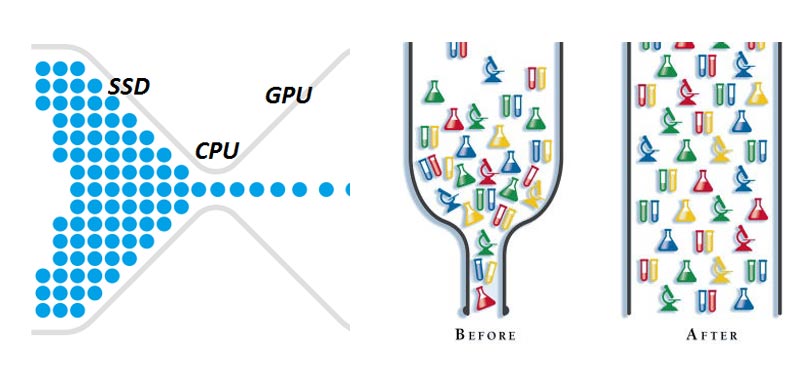
Improve and update storage capacity
Do you know the Solid State Drive? If your answer is yes, congratulations, but don’t worry, I’ll tell you right here, the SSD are a device that is responsible for data storage, like flash memory, use the so-called non-volatile memory, that is, no energy is needed to last, in addition, unlike their predecessors hard drives or HDD , do not use magnetic components or moving parts inside, so they are less sensitive to shocks, more durable, better performance and quieter.
Are all advantages? Well, almost, the downside is that their useful life is shorter, since they have a limited number of writing cycles, and in many cases the total loss of data unexpectedly and unrecoverable, that is why backups become more important with SSDs.
When is it interesting to change and update our SSD?
- If we have hard disk S-ATA 1 (Serial ATA) the step to an SSD is really inefficient, so we rule out the possibility of updating, bad luck.
- If we work with an S-ATA 2 , it may be a very interesting option to add an SSD for the storage of basic computer data as well as its Operating System. Of course, keep in mind that it will have to be a unit S-ATA 2 and not S-ATA 3 , since you would be limiting its performance.
- If your computer is S-ATA 3 means that your purchase has been more or less recent and in this case I recommend, if you plan to invest something in your computer, that is in an SSD, at least a 60 model or 120 GB to cover the operating system and something else. Going to higher capacities does not compensate for the high price per GB that these devices have.
In the end, what you want to achieve is that the performance and speed of the computer is as smooth as possible, giving us the benefits that we will really use without spending more than the account.
Updates and improvements of other components
At present, there are dozens of different components, elements and accessories that will make your PC of supreme quality, they are characteristics that may a priori go unnoticed, but which in the long run are crucial for move from normal performance or high quality performance . And when “we play in the first division” the details are very important part so that our PC is updated with all the available arsenal. Fundamental aspects such as connections, the chassis, ventilation, keyboard, mouse or some recording device are hardware that can be updated and improved, which is why it is not enough to put it on the table.
The noise , this disturbing and always constant factor that can drive us crazy if it is too high that even bothers us when we turn on the computer, even in low decibels (dB) But constant, it can make the experience with our computer disastrous. It is therefore a matter to improve and renew, just find the source of generation of this noise and update the hardware for a quieter one , usually the problem is usually in the fan.
Include new connectors, be they flash card readers, new USB ports, sound cards, power supplies, connection with HDMI cables and much more will be a more than efficient way to improve our PC And for those who like things, in addition to good performance, beautiful , the computer chassis is the icing on the cake to have a new, functional, high-performance and enjoyable computer in sight.
It is recommended before updating certain parts or elements of the PC, consult with the supervision of an expert or connoisseur of the subject , since although it is true that renewing the RAM is relatively simple, in change, updating the CPU or motherboard can generate a total disaster if it is not done well and not give the expected results. Caution, calm and study , are good tips for updating and renewing the hardware of our equipment and thus, to take our PC to a higher level.