
Index:
UPDATED ✅ Do you want to have the latest version of the fastest and most secure Operating System for Apple devices installed? ⭐️ ENTER HERE ⭐️ And follow this guide
After several months of waiting, with the alert about the appearance of the definitive version of the new operating system for Apple devices, the time has finally come for it to be downloadable for all computers. That is why we have rushed and want to tell you today in this article about how to update macOS computer software ![]() from Apple to its latest, most renewed and powerful version.
from Apple to its latest, most renewed and powerful version.
In the case of this Operating System, because it is so innovative, the updates are being carried out gradually in each model. This brings a very powerful novelty that it will be the main course for all users of the well-known brand. The arrival of the Siri app for Mac. I doubt you don’t know it but, if it is the case, it is a virtual assistant that can carry out a large number of actions on it and that has been included in cell phones for years iPhone’s.
In addition, in this version the application has been incorporated Apple Pay for Safari among many other new features. With regard to other types of recently added functionalities, it can be said that at this time, in the new version we have a shared clipboard with other devices that we have of the same brand.
Steps to update the operating system of my Mac computer
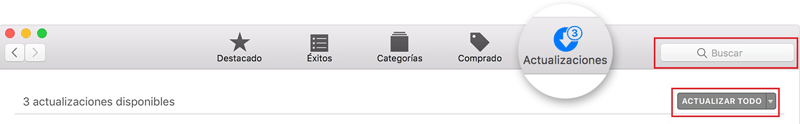
Such is its importanceannounced as definitive by the creators themselves, let us remember) that you can’t forget to do this OS update on your Mac because this could incur risks and problems related to the security of the same.
Also, if you do it within the estimated time, you will have a computer with the higher system performance and security conditionssomething to be thankful for if you have done with the one that is considered, the best team in the world for many. let’s see the steps to follow to perform the new update Quickly and safely.
Don’t forget the following notes before starting the update of the operating system of your device Mac ![]() to avoid last-minute surprises and also make the update much more efficient and faster.
to avoid last-minute surprises and also make the update much more efficient and faster.
Previous considerations to take into account:
- Make sure that you Mac be compatible with the version of the operating system that you are going to install.
- Make a preliminary backup of your files and data.
- Check the internet connection to verify that it will not give you problems during the update.
- If you have a macbookit is best that you have it connected to a power outlet so that the battery does not play tricks on you, although it should not be so.
- Finally, check that you have the enough space memory on disk.

The steps to perform the update are very simple:
- Search on your Mac device, the official store app store
 and access it.
and access it. - Click on the button “Search for updates“.
- There you will see if you have new versions of the system, among other apps. If this is the case, you must click on the “To update“.
- The process will proceed download and install automatically and you will begin to enjoy the new version of the newest OS so far.
Download and install macOS High Sierra for free

The reasons for updating this system are many and varied, but once you are clear that you want to update to its most modern version for free, I recommend that you do so following the steps that I am going to tell you below:
- First, make a backup of your data and the applications you have on it.
- Now, do a compatibility checkalthough I can guarantee you that this update can be executed on all the computers that have come out after September 2009*.
- The system will ask you to free up spaceif necessary, and, in addition, it will propose actions to be able to do it yourself, it is a very simple process.
- Now is the time for you to access the app store
 from mac.
from mac. - You must go to the page macOS High Sierra from here or fromhere.
- Beam click on the download button and follow the simple instructions that will appear on the screen and that usually go through asking for permissions and ensuring that you want to continue with the installation process. It is also possible that at some point, to confirm the update, you will be asked information about your username and password.
- If you have OS X El Capitan v10.11.5 or laterthis process is done in the background and automatically, the system will notify you when the download has finished and you must click on Install to start the entire update process.
- Depending on the version you are on, the time required to upgrade the version of your MacOS will vary and your computer will restart several times, this being a completely normal process.
What latest news does the new versions of Mac OS offer us: Mac OS High Sierra?
The main changes that have been made in this version of Mac OS Sierra are as follows:
- The computer can be unlocked using the Apple Watch (the smart watch or smartwatch).
- On computers, the option to Picture-in-Pictureso that while a video is playing, you can separate the video to another independent window easily relocatable.
- The most special feature is the inclusion of Siri on desktop computers to be able to help the user from the web browser.
- Includes the function of storage optimizationwhich can help you improve the consumption of the resources and space you have on your Mac.
- The service is included ApplePay to accept payments on the Web.
- iTunes It changes the interface and acquires some very interesting new features.
Compatibility required to use MacOS Sierra on your Apple device
We will finish by remembering that the update YES can be installed on other models. However, the functionalities will be cut by the simple fact that the specifications of the devices are not sufficient and, therefore, despite installing the Sierra improvements, you will not be able to use them, only those compatible with your Mac. In order to use this version of Apple’s operating system, you will need at least 2 GB of RAM and 8.8 GB of storage space free on your computer.
Software