
Windows 7 ![]() is a version of the operating system created by Microsoft in the year 2009 . With a market share of 41.55% at the beginning of 2018, it is an operating system similar to its predecessor ( Windows Vista ) in multiple of its functionalities. But, what interests us brings you in this post is a step-by-step guide and easy to use, if on occasion you have asked yourself how to update Windows 7
is a version of the operating system created by Microsoft in the year 2009 . With a market share of 41.55% at the beginning of 2018, it is an operating system similar to its predecessor ( Windows Vista ) in multiple of its functionalities. But, what interests us brings you in this post is a step-by-step guide and easy to use, if on occasion you have asked yourself how to update Windows 7 ![]() to the latest version? are you in the right place.
to the latest version? are you in the right place.
The company intends to include several interesting improvements, all of them focused on a much cleaner, lighter and interactive style . The interface created for this OS is very interesting, complying with features that already existed beforehand but adding customization options such as, for example, saving complete themes, with the color of the windows, the built images, the sounds and the protector of screen.
The calculator has also been improved , adding programming and statistical functions. In short, we find advances that are made in each new update to satisfy the user and make life easier and safer when performing tasks with our computer.
Index:
How to update the Windows 7 operating system safely?
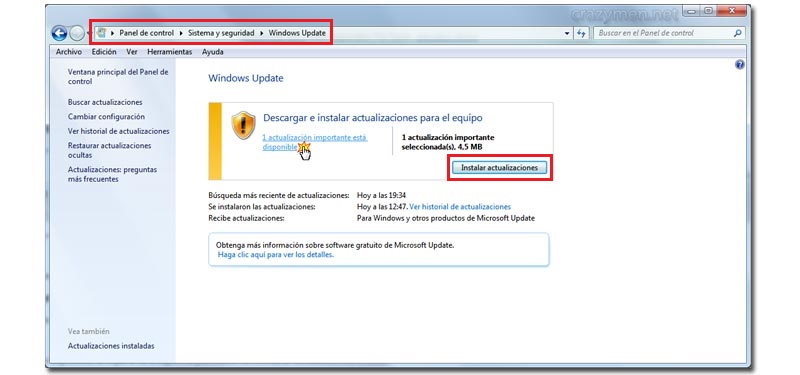
This operating system already has an expiration date , as the Microsoft company has decided to support this system and create updates only until 2022 . Now if you have an official license, they offer you the option to upgrade to Windows 10 easily without paying a supplement. This will encourage many of the users, Today we focus on the version 7 ![]() .
.
Updating this software to the most current version is quite simple if you know the methods to follow for it. Here are the most direct steps to do it successfully:
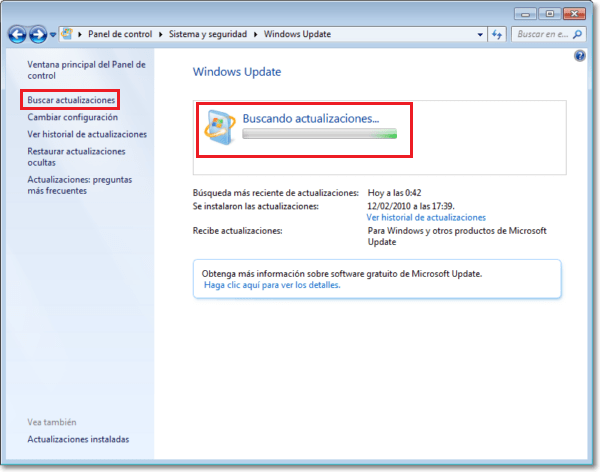
Download and install the new Windows 7 update automatically: Configuration
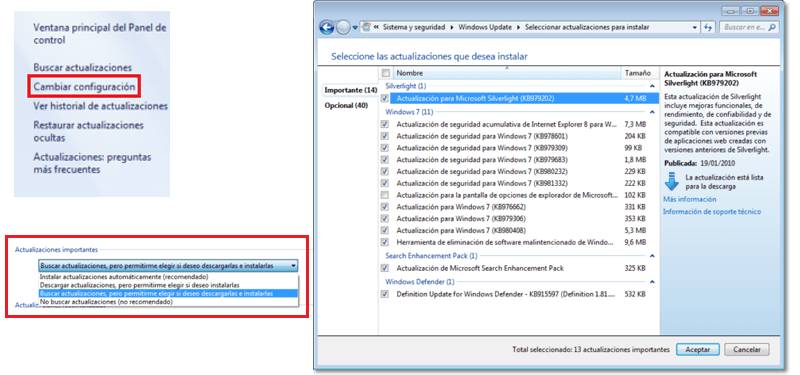
Once you have your operating system in the most current version, you can determine how you want your device to work when it has updates that affect the operating system. This way you will not have to do the updates manually every time. In order to automate the process a bit and make them alone, you must follow the steps below:
Download latest version Windows 7
FAQ: What problems exist when updating Windows 7?
There are two main problems that could appear when an update of Windows 7 ![]() , we will see how to solve them so that these errors do not prevent us from working with this operating system.
, we will see how to solve them so that these errors do not prevent us from working with this operating system.
Windows update stays «thinking»
In order to remove the message from “ Checking for updates “, what we have to do is intervene from the command window.
Windows Update does not find updates
This error might appear in previous versions, is now fully solved , but if it happens again, it is best that re-download the most current files related to updates from Microsoft.