
Index:
UPDATED ✅ Do you want to use your mobile phone as a keyboard for your Raspberry Pi board? ⭐ ENTER HERE ⭐ and Learn How FROM ZERO! ⭐
There is no doubt that smart mobile phones are becoming more important every day for the world of technology, home automation and IoT. This is how they have become the right hand of Raspberry Pi boards.
These microcomputers have become the main means of creating a large number of projects, which they will be able to be used and controlled remotely from the smartphone.
The best of all is that It is a fairly simple process to accomplish.this means that if you have a Android or iOS mobile and a Raspberry Pi, then here we will teach you how to use the smartphone as a keyboard on your mini PC.
Learn step by step how to use your mobile phone as a keyboard for your Raspberry Pi single board
It is a very easy procedure to perform and which will be done by the VNC for Raspberry Pi website, it will give you the possibility that you can control the plates from the Smartphonewhich can be used as a keyboard and mouse at the same time.
It is important that you keep in mind that you will need an Internet connection for this. Also, the first thing you should do is change password and username distribution, otherwise the SBC board could be vulnerable to any cyber criminal attack either cyber hackersyes
In this way, when you have done the aforementioned, you must open the terminal on the microcomputer and type the following commands:
sudo apt-get update && upgradesudo apt-get install realvnc-vnc-server realvnc-vnc-viewer
These commands will allow you to carry out the installation. So when everything is installed, the next thing to do is run the command raspi-config and in this way go down to the VNC option. When you are already in there you must activate the VNC option and that’s it. After this you will need the VNC service for Raspberry Pi, keep in mind that this is a service that will help you in the process of connecting the mini PC anywhere.
For this it is necessary that you register completely free in the service through its website https://www.realvnc.com/raspberrypi/#sign-up. When you have already registered, the next thing you should do is download the client for Raspberry Pi, which will be found on the web, as well as the VNC App that you downloaded to your mobile device.
Having done all this, the next thing will be to use your access credentials in VNCViewer and in this way to be able control the Raspbian desktop remotely from the smartphone, it can also be done from the browser or the existing web application for it. In this way, not only can the microcomputer be controlled from the terminal, but also from any other equipment that is far from the board, such as from a desktop or laptop.
Know which are the best applications that you can use to control your Raspberry Pi
The most common way to use a raspberry pi is using it with a monitor and some peripherals connected to it as it is the mouse or keyboardbut nowadays a lot of people use it without it, and one of the ways to do it is controlling remotely from another device as they are smartphones or tabletswhich can function as a mouse, keyboard and monitor at the same time.
Fortunately, currently there are a lot of applications that will allow you to carry out this, either from your device Android or iOS.
That is why here we are going to show you which are the best apps that you can download from Google Play or the App Store so that you can start controlling your microcomputer:
Android
Android it’s a open operating system so the possibilities of obtaining this type of applications are much broader. This is how we are going to show you three apps that will not only allow you to meet temperature or CPU usage of your Raspberry, but they will give you the possibility to control the mini PC from it.
To do this, follow each of the programs that we will explain below:
RaspController
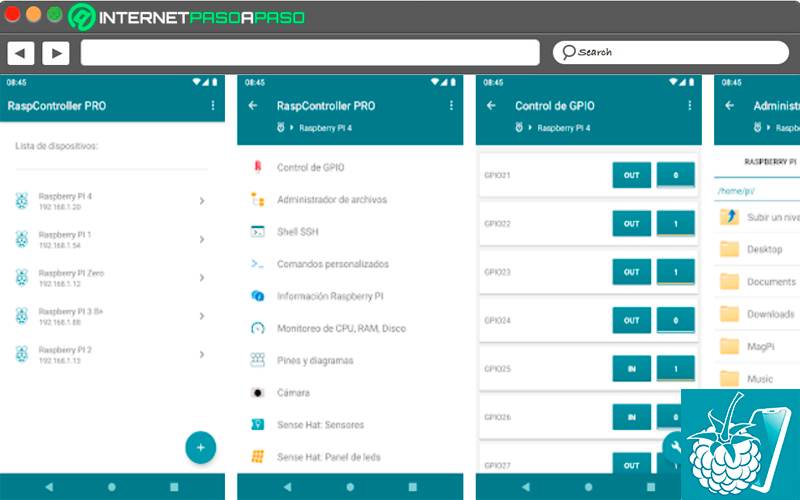
RaspController consists of an application that will allow you to know a large amount of data about your raspberry pi board once you are connected to it. Among some of the data that will be seen are the use of the processor, the space that the hard drive has, the temperature, among some other details that can be consulted there.
You will also have the opportunity to handle the GPIO portfor this the application will offer you several examples of diagrams that will allow you to connect different things to the pins of that port, as well as being able to read and know the corresponding information of the sensors that are connect to GPIO.
In the same way, it has widgets to carry out certain activities such as turn off the raspberry pi or just restart it. Finally, it also offers you a section of resources for the Raspberry Piand it is an app that has two versions, one of which is paid and has a price of 3 euros no ads and the free version which clearly has banner ads.
RaspManager
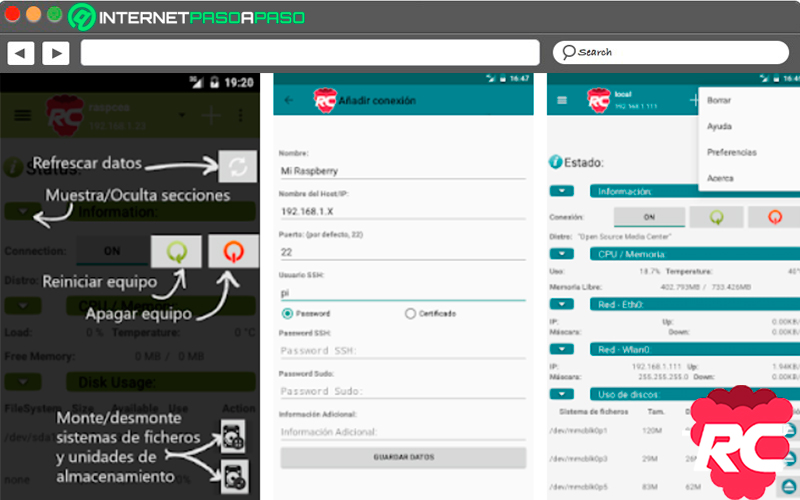
It is an application available in google play which also allows you to control your mini PC remotely. It will give you the possibility to browse all files from your Raspberry Pi via SFTPwhere it will show you a lot of information about it, although it is a bit more complicated to access details such as temperature.
You will also have the opportunity to access the ssh terminal where you will be able to execute any type of command that you need at any time. In the same way, it offers you a list with all open processes and a way to close them easily. RaspManager has widget where you will find quick access to various elements of the plate. It should be mentioned that this app also has a free version that has ads and a paid version that is free of them and has a value of 1.30 euros.
Pi Check
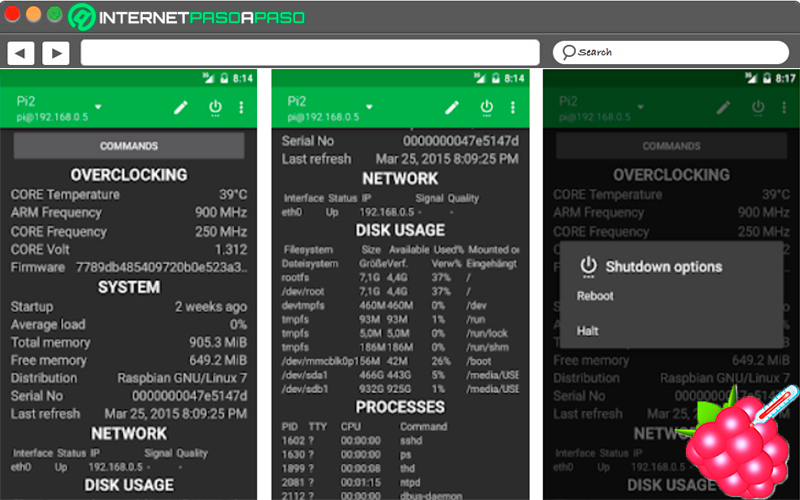
Another option you can take if you have a android mobile device it is Pi Checkit should be mentioned that this app is quite simple and much more limited than RaspController, but that in the same way will allow you to have control over your raspberry pi at all times.
With it you will have the opportunity to know some details such as speed, processor temperature, network usage, hard drive and all the processes you have open in the mini pc. Likewise, it gives you the opportunity to customize some specific commands so that they are executed from a menu.
This will allow you that at the moment you want to execute a special command, you will be able to do it directly from Raspi Check without the need to connect the Raspberry Pi. You can also count on some widget that will give you direct access to some specific functions.
iOS
Now if you have a ios mobile device, then you will also have the opportunity to use some applications that will allow you to control your microcomputer remotely. You should keep in mind that the options here are a bit smaller than in Android, but in the same way you will get very good applications for it in the app store.
In this way, here we show you a list of the best apps that you can use:
MyPi
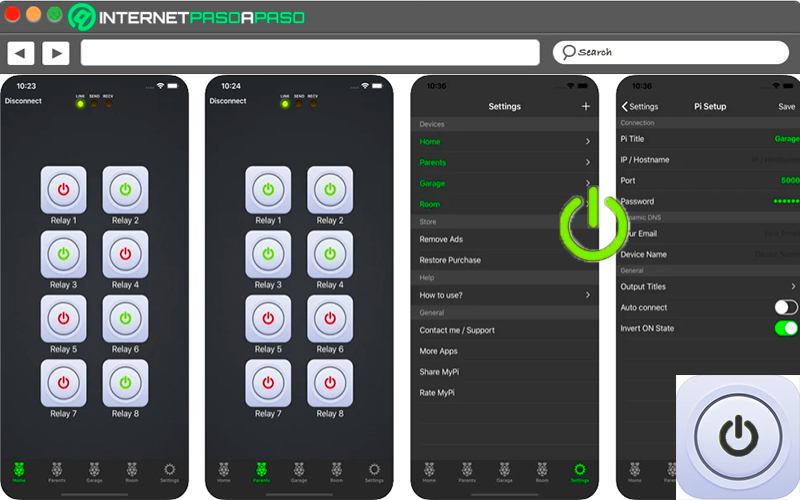
It is an application that will allow you create different macros with which you can perform some specific activities with all the things you have connected to them GPIO ports. In the same way you will have the opportunity to create different macros depending on everything you want to do and also assign it to your RaspberryPi.
You must keep in mind that this application is compatible with all models of this board. It gives you the possibility of assigning a specific button for each macro and likewise facilitate any home automation task that you are carrying out. Finally, it should be mentioned that it is a free and paid appwhich offers a version improved by a price of 12 euros.
PiHelper
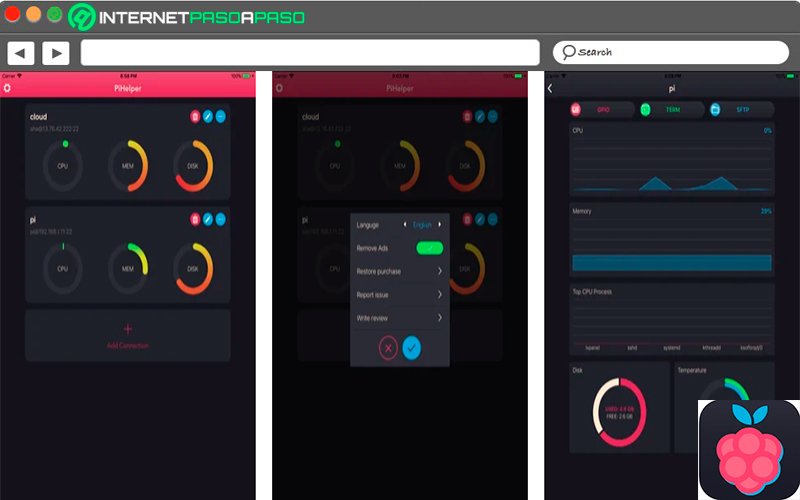
PiHelper It is an application very similar to what it is RaspController already mentioned above in Androidso it can be said that it is one of the most complete that you will find in the official Apple store. In this way this application will allow you access the Raspberry Pi remotely and carry out various activities such as knowing the temperature and performance data.
You will be able to access the GPIO portbrowse all files the Raspberry Pi and execute any type of command from the console. All this will allow you to manage your board without the need to connect peripherals to it. Furthermore, it is a free and paid appso you can install the one you prefer.
List of the best keyboards that you can use for your Raspberry Pi that you should know
Currently they can find a lot of keyboards available for Raspberry Pi, each one with different characteristics so you can use those that best suit your needs and the use you want to give them.
That is why we are going to show you the best keyboards that you can start using on your microcomputer:
Official Raspberry Pi Keyboard
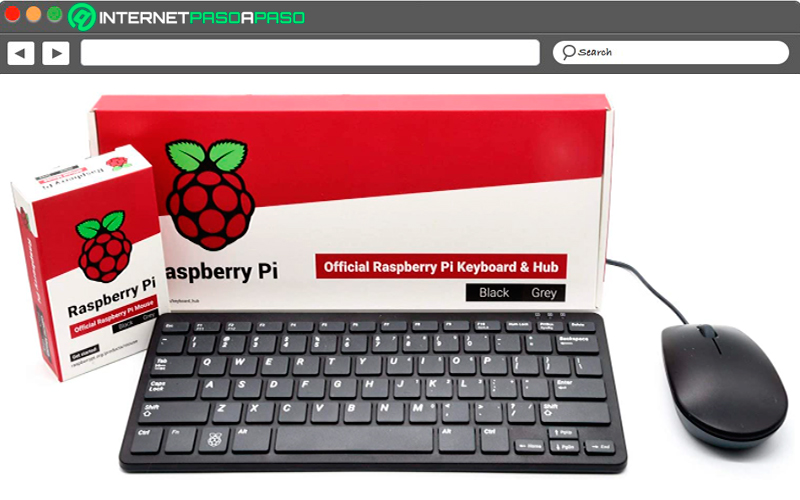
We start this list by presenting you the official keyboard of raspberrypi, which includes a keyboard and mouse that can be black or gray, it also includes a 78-key keyboard with USB hub, the keyboard hub includes 3 USB Type-A ports for power connected peripheralsa micro USB for connect the board and automatic language detection.
As for the mouse It includes an optical cable with three buttons and a scroll wheel and it also includes a type A connection. In this way this official device by raspberry pi It has become the best alternative for most users, which is very comfortable to use thanks to the design of each of its keys.
Logitech K400
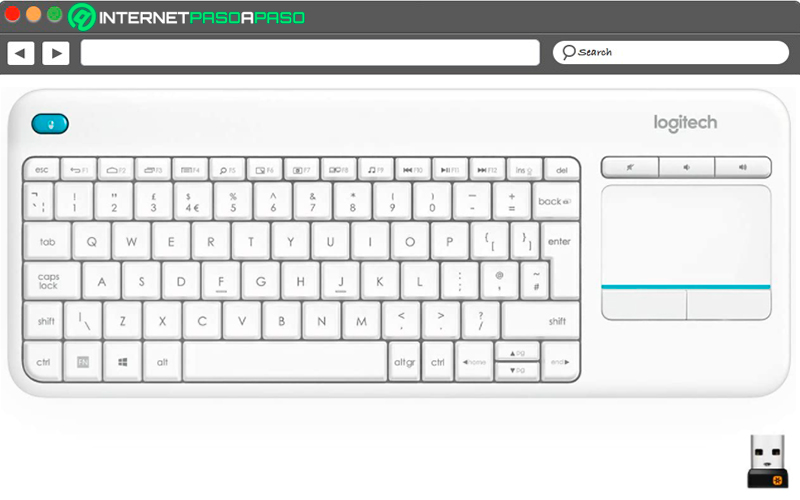
Logitech K400 consists of a wireless keyboard with touchpad, which is compatible with your microcomputer and is ideal for you to use with the Kodi media center, this in case you want to turn your mini PC into a multimedia center. It should be mentioned that it is characterized as an all-in-one keyboard, designed primarily for relaxed multimedia interaction.
It should also be mentioned that it is a wireless keyboard that has a Unifying receivera USB port, so the receiver can be used to connect up to six more devices simultaneously. Logitech K400 is not only available for these microcomputers, but also for Windows 7, 8 and 10, as well as for Android 5.0 or higher and the tablet Samsung galaxy.
Among some of its most outstanding features, we can mention the button that appears on the left side, which allows you to click, so you don’t have to use the mouse to do so. Also, It has a power off button and best of all, the board is capable of detecting it. without inconvenience no key detectionso it is enough to select it as a standard Spanish keyboard.
Rii Mini i8

Ri Mini i8 is an ergonomic device with wireless pad, it is characterized by having backlit LEDs and a rechargeable battery. In addition, it is compatible with different devices such as the operating system. Windows, Mac, Linux, Google Android TV Box and HTPC as well as the Raspberry Pi 2.
It is considered as a multifunctional device and which has been created mainly for what is the interaction with multimedia platforms, as well as for different video game consoles. It has a connection to Bluetooth and Wi-Fi to carry out wireless connections, as well as a very good physical appearance.
Ri Mini i8 is usually black in color and quite small in size, so it can look a lot like a videogames control. Therefore, this keyboard is a very good alternative for those users who want to turn their plate into a media or game console.
I8S wireless keyboard
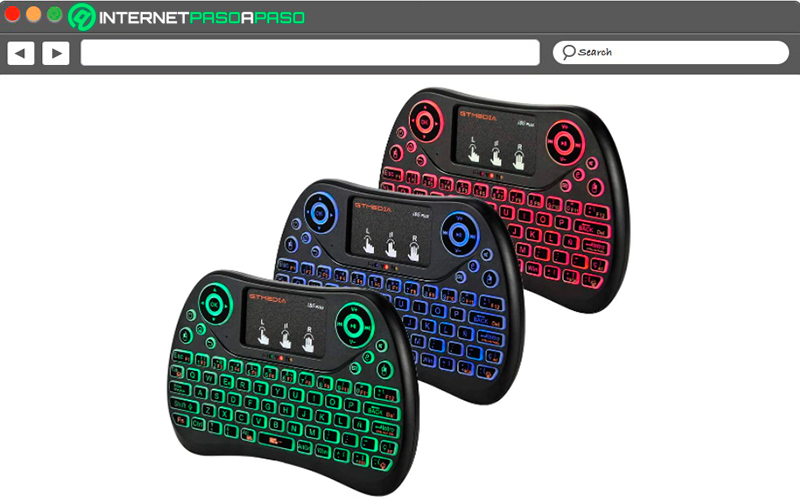
It should be mentioned that this keyboard is quite attractive and colorful, this means that if you are looking for something that attracts attention, then the I8S It is one of the best alternatives for you. It is a device that has a touch panel backlight, and it consists of a mouse combination with USB remote rechargeable keyboard.
also account with 77 keys multi touch Ideal so that it can be used in both microcomputers, laptops and desktops. Its design is quite ergonomic that allows it to be much more comfortable to use, this is how it offers a perfect fit to the curve of your fingers so pressing each key will be much easier.
Having three types of lighting makes this type of keyboard ideal for use all night, here you can choose between lighting green Blue or red. In addition, it has a compact and small size so it gives you a lot of ease when transporting it from one place to another and it is considered to be ideal for use in video games since it offers comfortable use.
Rii X8 Wireless Keyboard
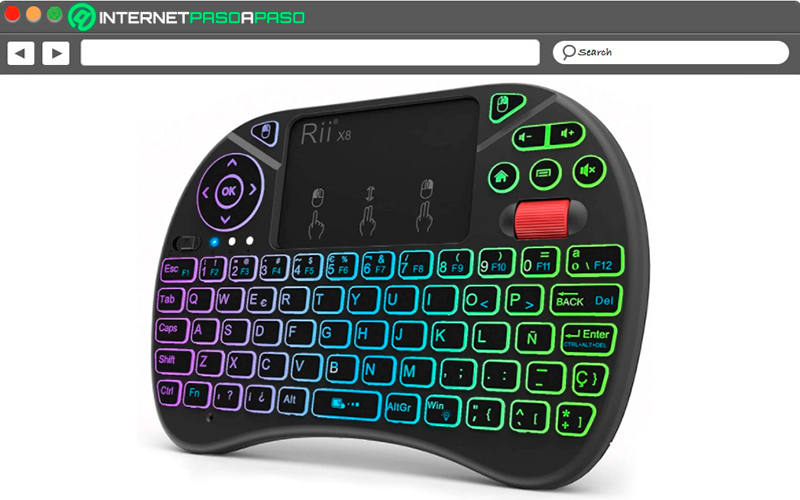
To finish this keyboard we present the Rii X8 modelwhich has been improved and is now backlit with touchpad 2.4 GHz and it has a scroll wheel. This is how it is a new version of one of the most popular keyboards which offers up to 8 color changes, which makes it a quite striking device.
It also has a handheld remote control that you can use to control either your Xbox 360 console, Android TV, Kodi or your Raspberry Pi 2 and Pi 3, among other devices. As it is an illuminated keyboard, its possibilities of use increase, making it ideal for use at night, an excellent alternative for those users who have turned their microcomputer into a video game console.
It also offers some multimedia functions such as volume up and down buttons, arrow keys, It has a power key, scroll wheel, among some other quite interesting buttons. Finally, it should be mentioned that it has a energy saving which is activated after 3 minutes without pressing any keys, so it automatically goes into sleep mode.
Hardware




