
Index:
UPDATED ✅ Do you want to know more about rootkits and how to detect them on your computer? ⭐ ENTER HERE ⭐ and Learn Everything FROM ZERO!
One of the problems that most affects computers is viruses and malware, because they can be found practically anywhere, whether in a website, in a file that is downloaded over the Internet or through a received email. The truth is that any of them can reach considerably affect the performance of your machine.
In general, when the computer has been infected, it eventually begins to show some symptoms of themas is a much slower performance, problems executing some tasks, slow to boot at startup, among others. In the event that you are affected by a rootkit surely you will not even notice it, since one of its functions is to make you believe the user that everything is fine As they carry out each their illegal activities.
being a malware that works invisibly it is very important to be able to know everything related to it, what is it, how does it work, how many types exist and above all how to know if your computer is being affected by rootkits. So that you can begin to know all these details, simply follow in detail everything that we will teach you next in the post.
What are rootkits and what is this type of software for?

They are considered one of the most dangerous malware that allows specific people to carry out Criminal acts at the time of access your computer without your prior authorization.
They usually access computers silently and likewise stay hidden in them while doing each their illegal activities. These types of malware are mainly used for manipulating computer equipment without the owners’ authorization and above all without their realizing it. One of its main tasks is to hide processes and files that allows them to intruder may be constantly accessing the computer.
Furthermore, it should be mentioned that these malicious software They are used in a wide variety of operating systems. Finally you can define what the word is root kitin the case of root it means administrator accountthat is, you will have access to all the device details and aspectswhile kits means the way it is unlock access to the affected computer.
Functions of a Rootkit What can they do and what are they used for?
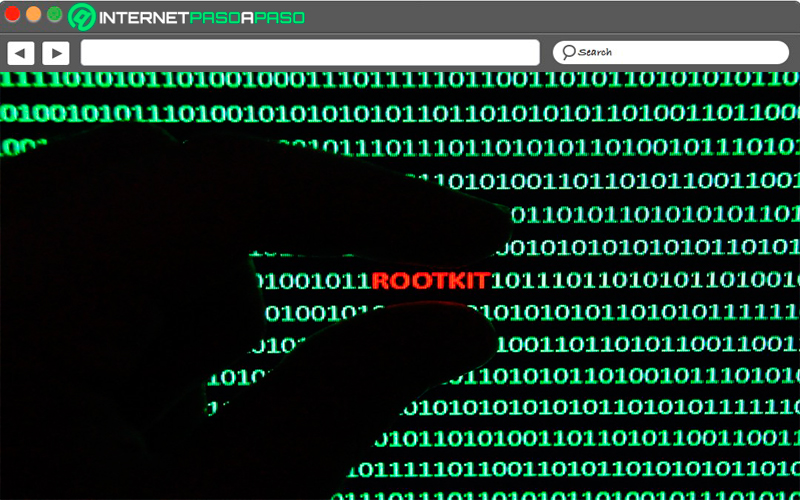
The main function of rootkits is to make another malware can successfully hide within the target computerhe himself will take care of making cleaning processes inside the machine cannot be executed correctly, avoiding being removed from there.
When these items have installed on the computer, automatically get a remote access to all functions of operating system secretly. To hide their tracks on the computer They work from depths of system programming. This will prevent them from being easily detected, all these preventive measures they take are what make it so dangerous.
Many of them have the ability to reach disable or manipulate the security programs installed on the computerso these will not be capable of detecting them, much less eliminating them. It is important to mention that these elements are used mostly by people to achieve extract personal data and other private information of other equipment and then use them to carry out malicious activities or financial fraud.
Companies are constantly affected by these types of software. Lastly, it should be mentioned that the creators of the rootkits have the ability to adapt it according to their needs, which is why many of them leave a back door to access the system whenever they want, while others they prefer to spy on the user all the timethus achieving extract all the data and content that is of value to them to carry out each of its activities.
Types of Rootkits What are all the ones that exist and what does each one do?
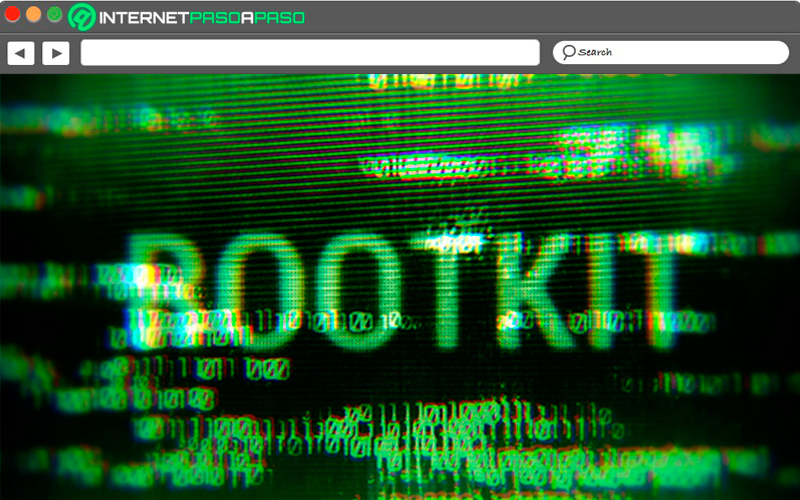
It is important to mention that rootkits are usually divided into six categorieseach of these types are mainly based on the part where affect the infected computer and the level of it. Bearing in mind that this is a very dangerous malware, it is very important to be able to know it in detail and know which of them exist.
In this way, here we show you each of the types of rootkits that currently exist:
user mode
rootkits of these types usually infect mainly the administrator account of the operating system, taking into account that from said account they can get all permissions and privileges that they need at the moment of having to modify each one of PC security protocols. having absolutely everything the control of the system same can hide itself and in turn hide other malware who are working with him.
In addition, it should be mentioned that these types of elements of user mode They start automatically every time the PC starts up, so that restarting the computer to try to improve its performance will not help much. Some of antimalware security programs that are installed on computers may be able to detect them, since said detection software I know plays at high levels of depthbetter known as system kernel.
Kernel-mode rootkits
realizing that the analyzers of these malwares at Kernel level they were given an answer then their creators decided to release a new rootkit but this time of kernel mode. These you will find in the same level of the operating system on the machine, so its activity will compromise the entire operation of the OS.
East kernel mode is usually considered Quite dangerous and advanced. This means that if your machine is affected by a root kit From this there is basically nothing that can be done on your computer, since everything will be there. contaminatedincluding the results of scans of anti-rootkit programs.
An advantage over kernel mode is that this can hardly act without actually causing a problem for his victimso its detection may be possible if malfunctions, system crashes, among other possible errors that indicate that there is an infection on the computer.
firmware rootkit
for what you don’t know firmwares are a type of computer software which have as function control a piece of hardware in computers. Having this type of function malicious people they made the decision to create malware that has the ability to hide within these firmwares every time the user turns off the computer.
So that every time the equipment is turned on again this element automatically it will reinstall and start working again. Working in this way allows their elimination is almost impossible or very difficult to achieve. If a antimalware program detects it during its operation and delete itautomatically at turn off the equipment and turn it on again this will be reinstalled.
of hybrid modes
Unlike the ones mentioned above, these harmful elements are not going to work from a only specific placebut some of them are going to run from components at the user level and others through the kernel.
This means that those of hybrid modes will depend on the stability of user-mode rootkitsbut this time they are being more empowered. It should be mentioned that this is one of the most popular rootkits between all the users who carry out these activities. Therefore, its appearance in the affected computers is very common.
Virtual Rootkits
Just as its name indicates, they are based on a virtual machine What is it installed on a physical computer, are generally known as emulation software from a separate computer. And it is that you are Virtual machines are used by users to be able to emulate an operating system inside the computer.
They are mostly used for emulate mobile operating systems within a windows computerthis will allow the user to have several OS on his computer. One of the reasons to take installing emulators it is to test some programs, in the case of mobile OS for try applications created for them or for enjoy its functions but this time from the PC.
Nevertheless, virtual rootkits are based on these machine types, so loaded under the original OS and then enter the virtual machine system. Considering that they are going to run independently of the computer’s operating system, its detection will be very difficult to achieve. In addition, at work quietly the user will not be able to realize that he is being affected by this type of software.
bootkits
we finally found Bootkits or Rootkits Bootloader as they are also known, they are considered as a variant to those of kernel mode that infects the MBR of computers. This means that every time the computer performs a consult the MBR, the bootkits it will also load. Remember that every time a computer is turned on, it will consult the register of main boot “MBR” this allows you to get all the necessary instructions on how to load the operating system.
So these elements decide to attack right at this point. Currently the programs anti-malware they are not able to detect bootkits or the possibilities of doing so are very minimal, just as it happens with those of kernel modesince in these cases said malware is not found in The operating system. However, for users of Windows 10 Bootkits they will no longer be a problemsince with the safe boot function the chances of infection are quite low.
Learn how to detect if there is a Rootkit on your computer quickly and easily
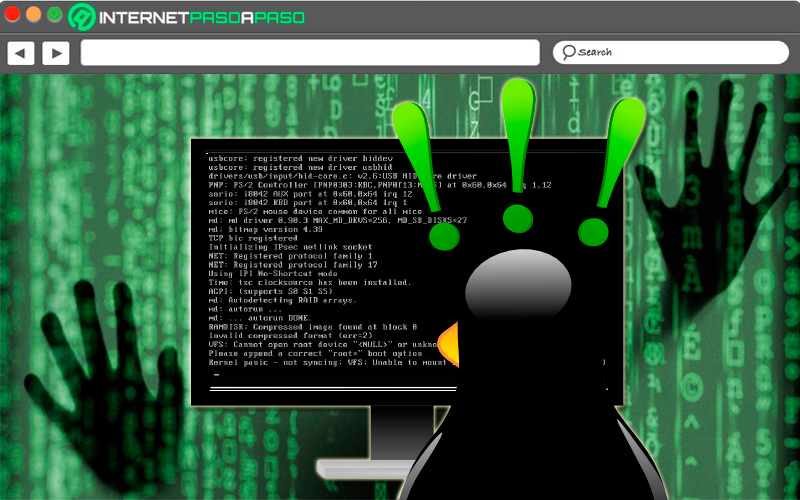
As has already been mentioned earlier in the post, be able to detect these malwares is practically impossible, especially if they do their job properly. These are placed in The computers with the mission of commit illicit acts such as the extraction of information or private data. One way to try to stop these illegal activities is by using a rootkit scanner, since this can be considered as the best alternative to try to detect and eliminate them.
There are also some ways that will allow you to know if there is a presence of them on your computer and which we will show you below:
The operating system of your computer works strangely
It must be remembered that these malwares manipulate the entire operating system of the machine, so it is possible that it begins to function in a way that is strange to how it normally functions. Therefore, if your team starts doing things that it shouldn’t, it’s very possible that it’s trying a rootkit.
signature analysis
It must be remembered that the operation full of a computer is through numbereither all the data stored and executed in it, the files, all the programs, exactly everything that is in the team works based on a series of numbers.
This means that the A software signature is the set of numbers that functions as its representation in computer jargon. For this you can carry out a scan your computer with a rootkit signature database acquaintances that allow you check if any of them are found.
Search in system memory
Another very good option to find out if your computer is being affected by one of these malwares is through the system memory. Computers use a system memory where they all operate the programs and processes in use, so it remains as one sort of log of what is running on the operating system.
Therefore, a good alternative is to take advantage of this registry and search between the memory content if something strange appears in execution. Here it is important that all entry points for signals known as processes. In this way you can review each of the details and check if your equipment is contaminated or not.
Modifications in Windows settings
Computers work through of commands that are executed by its users so they should not be performing functions without these are indicated by you. When there is a remote access via a rootkit it is possible that someone has modified your settings and configurations, being the reason why your machine is working like this. If this happens to you, it is important to worry and seek help from an expert.
Perform a memory dump analysis
Memory dump is generated in Windows when the operating system crashes. A fairly skilled IT technician will be able to review this file and thus be able to identify which is the origin that is causing said blockage. If what is causing this is a root kit then this is a very good alternative to be able to find out correctly.
Intermittent web pages and other activities executed from the network
In the case that your internet connection start to fail when it works fine, then it may not just be a technical problem with the service, but can exist something that is causing it.
These types of problems are usually generated by rootkitsince they are used by a person to send or receive a lot of traffic from their computer, so regular Internet activities can be greatly affected by this. If your computer is displaying any of these symptoms or several of them, the best alternative is to use a anti-malware tool very powerful that specifically has a rootkit scannerthis will help you detect and eliminate them quickly.
Informatic security