
Index:
UPDATED ✅ Do you want to know more about Telegram Messenger and why you should start using it? ⭐ ENTER HERE ⭐ and Learn Everything FROM ZERO! ⭐
Communication is one of the most basic needs of societies todayand without it there could not be many relationships, large companies and even social networks.
That is why it is vitally important to have a tool that allows you to communicate instantly with the people around you and who have a role in your life.
Because of that today we have prepared you an excellent entry with the necessary information so that you can understand and use Telegram Messenger In your day to day.
What is Telegram Messenger and what is this communications application for?
There are many instant messaging applications the world and Telegram is part of them, like the other applications Telegram it is made to hold conversations, send photos, videos, make calls and pass all kinds of files quickly and safely.
Currently Telegram has gained approximately 400 million active users per month. Thanks to the good content that this social network presents, it has become a very attractive application. Telegram own protocol account MTProto, that encrypts conversations and provides total security to users. The developers of this application were the brothers Nikolai and Pavel Durov, this was founded on August 14, 2013 with the aim of improving communication between customers.
Characteristics and functions of Telegram What can we do in this instant messaging tool?
At the beginning of its foundation Telegram It was nothing more than a simple application with few users, but over time it became more and more popular and now it has made things easier for us. But actually What makes it so popular? So in that period of time Telegram It was updated and filled with surprises that surpassed those of other applications.
That is why here we show you its most striking characteristics and what things we can do with them:
secret chat
In Telegram there are two types of chats, the normal chat and the secret chat, the difference between these two is that the regular chat is freer that is, you can forward messages, take screenshots and open it on any device where you are logged in. secret chat, as its name says, no one can read or decrypt these messages, since it is protected with encryption “end-to-end” end to end, it does not allow forwarding messages, nor taking captures.
You can only open it on one device, this prevents other people from seeing the messages. The secret chat has the message self-destruct when sending a message the user chooses the period of self destruction and the moment the receiver reads it it will count down time and then self-destruct on both sides. For photos and videos, the self-destruct time will only start counting after you open the video or large image.
groups
One of the great capabilities Telegram it is create groups that can reach up to 200,000 users. You can use the groups to discuss important topics or to chat with friends and family. If you want the other members of the group to remember a important message, you may pin a message that members will see every time they join the group.
There are also the smart notifications just by muting the group, you will receive nothing more than notifications when they respond to your messages or mention you in them, you can share and receive files of any kind. If you’re the admin of a large group we suggest you assign more people to help put and control the rules in the group, the administrators will be in charge of giving the permissionsthat is, they will give you access to what they can and cannot do.
Channels
It could be said that it looks a bit like a group, however, it is more like a group. diffusion. The use of this tool can be very useful if you want to share information with several people, it differs a bit from a normal group because you can add to a unlimited group of participants, in Telegram channels only the administrator o assigned administrators submit the information to be shared, whether photos, videos, link among others.
On the other hand, the other members of the group will be there to receive the messages. If you prefer any person who find your channel can join it and thus receive all your messages in their notifications.
bots
It is a program that is especially useful for interact with the userthis is in charge of fulfilling specific tasks. You can get bots that are capable of holding a conversation as if they were humans, there are other bots that are only capable of accomplishing one specific thing. You can ask these Telegram bots for anything you want and they will easily do it like consulting a library, you can convert messages into audios, alarms, search for images and even check the price of a product on amazon.
slow mode
It consists of giving chat order making each participant wait a turn to write. The administrator decides how long each member should wait to write again, the time can vary from 10 to 1 hour. This tool is extremely beneficial when you have a very large number of users in your group.
Personalization
to most people it calls attention to personalize everything to your liking, like some other apps Telegram It contains a variety of themes that you can use, it also has a dark mode. Customize Telegram It could help you to encourage a little more creativity, since it contains different themes and there is even an option where you can customize the color to your liking.
Storage
This is one of the most outstanding characteristics of this social network, we can say that the Telegram storage is virtually unlimited as all data is stored in the Cloudthanks to this you can save all kinds of attachments such as videos, audios, messages, movies, documents, among others.
Thus, the files that we believe necessary, and no matter how heavy they are, the cloud allows us to store up to 2GB One way to save files is by using “a personal cloud” This is a free online service and is used by creating a chat with yourself, either by creating a private channel or in the option of saved messages.
stickers
in a written conversation it is difficult to show feelings and expressions, for this emojis and stickers were created its function is nothing more and nothing less than making your emotions known to the receiver.
Telegram presents a series of improved emojis and stickers, with a good sharpness and with very fluid movements which makes it quite striking, in addition to expressing very well the emotion that you want to convey, the Stickers do not weigh more than 25 kB. In Telegram you can get a lot of pack of stickers and if you want them you just have to add them and enjoy them.
Telegram vs Whatsapp Why should you start preferring the little blue plane for your chats?
Previously we saw the great qualities that it possesses Telegram and there are many reasons why prefer Telegram to WhatsApp. A Although WhatsApp It has some advantages over Telegram, there are very few that we can highlight, among them are: the states, delete last connection time, it is better known, among others. For your part Telegram It opens the doors to other channel services, queries to bots and the number of groups you can join.
WhatsApp in the last few days 2 billion users once a month for your part, Telegram step of having 200 million users to 400 million monthly users and it is clear that Telegram is becoming more and more famous every day. As for the chats, both are very similar, WhatsApp From the beginning, it allowed the forwarding of images, then little by little it was updated and moved on to the sending of GIFs and Stickers, then it developed video calls and group calls of up to 4 people.
For your part Telegram It has a better development in the messages, it complies with the sending of Stickers, you can edit a message after it is sent and you can save it. If you are one of those who loves to customize things, here is another good reason why you should use Telegram, since It offers you a variety of colors and themes that give you the option of adjusting the color yourself.
Secondly, Telegram hits WhatsApp hard in relation to sending files, Although both have the same ability to send files, Telegram makes it easy to input and output larger files and they don’t stay there, but you can store these direct files with the cloud. One of the best features Telegram has is the creation of channels, groups and communication with bots.
At this other point since Telegram It allows a greater number of members and has special permissions to maintain order in a group, as for the channels, each of them is a free path to all kinds of topics. An outstanding advantage is that Telegram is that it has multiplatform, that is, you can use it from anywhere just by opening your user. In a nutshell Telegram takes advantage of WhatsApp, All the improvements that this network has presented are very useful in the labor and academic field..
For these times, the bots They play an important role in this, and they also give you much more access to new knowledge through the channels. Communication with this application is safe and comfortable. For this and many more reasons, Telegram is conquering the hearts of many and little by little it will come to light, and perhaps with more amazing new updates.
Learn step by step how to take your first steps using Telegram on your mobile like an expert
If you want to learn to handle Telegram like an expert, follow these steps:
Create Account
- For create an account on Telegram you must have the application installed, once you have it on the phone you open it. Then you must enter your phone number, you will see that a message will appear asking you if you want Telegram manage your phone calls, if it calls your attention to do so, click on “allow”

- Then you must wait to receive a Confirmation code to come for a SMS you must enter it to continue
- Once all this is done, a message will appear so that Telegram synchronizes with your contacts and you click on “continue”
- Another message will appear again requesting access to the multimedia files, which you must click on “allow”
CLEVER! Now let’s move on to customizing our profile
Customize profile
- To edit our profile you must go to the 3 bars from the top left corner that is at the top.

- you click on “Settings”.

- once being there you can choose your profile picture, change your username, and add an engaging autobiography.

Add contacts
- If you want add a new contact, you go back to the settings area and click where it says “Contacts”

- In the bottom right corner of the screen you will find an option that says “Add contacts” on PC and the “+” button on mobile.
- also if you want invite to someone to join Telegram you click and there and distribute the invitation.

- You click on it and enter the contact’s name and phone number.

Search user
- To search for a user to whom we do not have added we click on the search engine and put the name of the user what we want to find
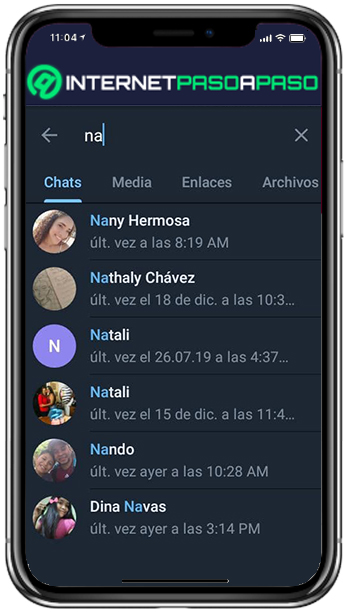
- Once found we press on it and we can start a new chat.
Find and Join a group
- We go to the search engine and look for the name of the group or the channel
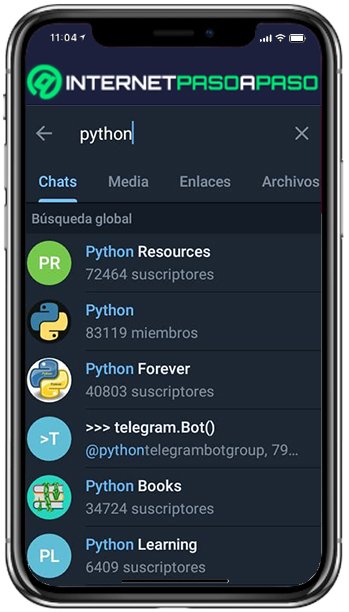
- After finding it you click on it and below it will give you the option to “join” If it calls your attention to do so, then you click and you will receive the notifications of that group.
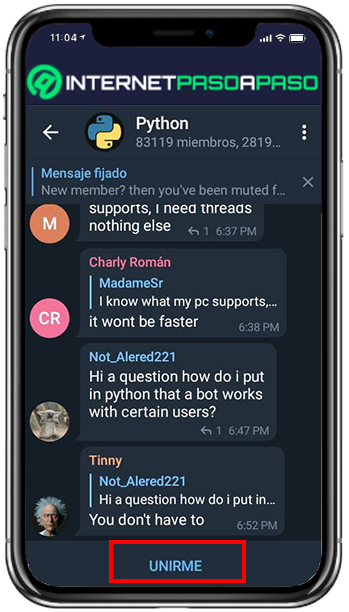
List of the best alternative instant messaging communication tools to Telegram that you should know
Here are some of the tools you can opt for, in case you don’t want to use Telegram as your main communication software:
Signal
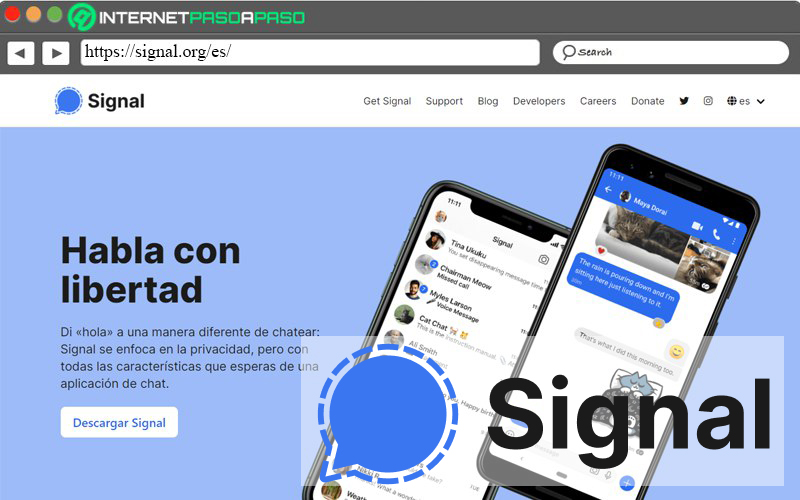
This app is said to be one of the most secure as it is also protected with encryption. end to endso much so that it does not allow screenshots either, the messages self-destruct after a certain time, something very similar to Telegram, this application is so protected that you can have passwords for messages.
This application can surprise you in terms of security, but the rest is nothing out of the ordinary, I mean that the routine is the same, you add contacts and then you chat, it is ideal if you want to have a private conversation. Currently Signal has more than 5 million users.
Line
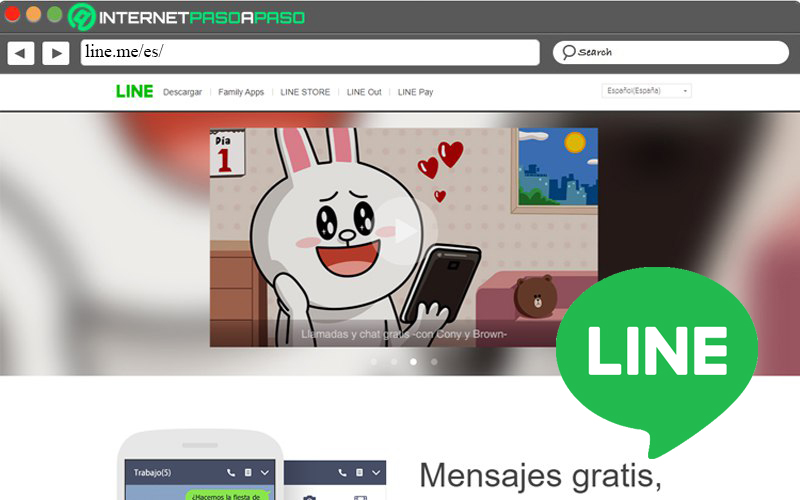
This is another instant messaging application, also like other applications you can exchange of videos, images, audios, calls and obviously messages, the messages they are also encrypted, it is capable of creating groups of 100 members and it works perfectly with Stickers and emojis. This app currently has 212 million users assets in spite of that we could say that it generates a good profit of 267 million euros.
Skype
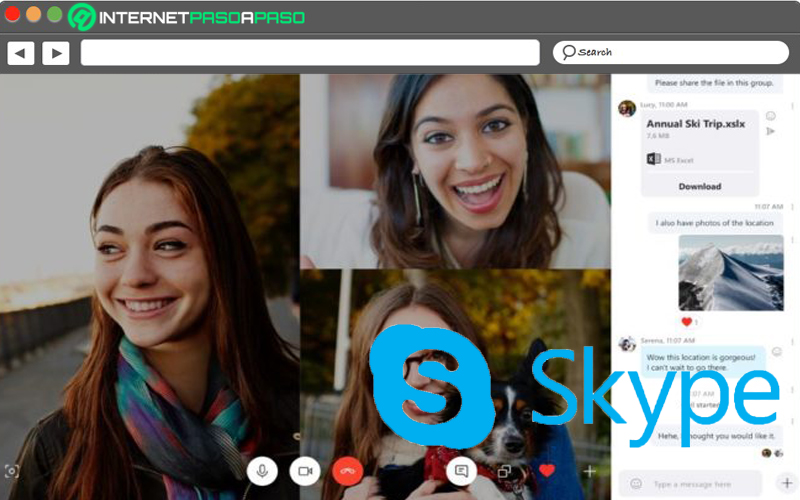
This application stands out for the free calls and video calls both group and a normal video call. It is perfect for communication with loved ones who are far away, and it is not a difficult application to use, this application also allows you to send files and is protected with encryption, it has some disadvantages, the quality of the video is not always very good and some contacts arrive that unwanted. It currently has 40 million users.

This application originated in china in the year 2011, like the rest of the applications it is another instant messaging tool, allows you to send multimedia files, group conversations and video calls, voice messages, etc.
In addition, it allows online payments, contains mini games and you can code programs smaller than 10MB. The application has small defects, it does not have the cloud to store data and it does not notify if the person has reached or read the message. Currently WeChat has approximately 1.098 million users assets per month.
jamie

Jami is also based more than anything on the use of calls and video calls, It has good sound quality and good resolution for video calls, the messages are encrypted, so it is quite secure, it also allows file sharing.
Applications