
UPDATED ✅ Do you need to update your device’s software and don’t know how to do it? ⭐ ENTER HERE ⭐And discover the best free tools
It is very important that all the software on your PC is always up to date. Those responsible for the programs that we end up installing on our computer are constantly working to improve them based on revisions that include changes of all kinds, changes that range from the functional to the aesthetic; but always with the desire to achieve more functions and better performance.
This means that each user must always be alert and aware that their tools launch notifications about possible downloads, or dive into the networks in search of these improvements. Even so, there have appeared in the sector many programs that are responsible for simplifying the procedure through automatic search and the review of everything that has been installed.
Here we are going to introduce you the best tools and programs to keep your software always updated and in the latest version available to date. There are a large number of companies working to make this process much simpler and, instead of forcing each application to be looked at one by one, a general scan is done to detect them all and their needs.
What is the best software updater to always have the latest version of your apps and programs?
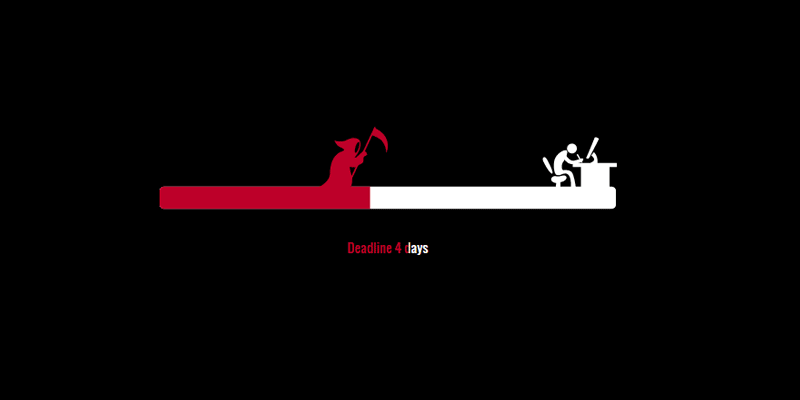
This small guide serves so that you have at your disposal the most interesting and complete proposals that exist. Some free and some paidthey all serve so that your PC is always up to date.
The usual at the time of check for and download available updates is to do it manually. Searching for each application or program, running it and proceeding to carry out the pertinent processes to improve them with their new versions is usually a cumbersome task. However, the updaters serve to end this process and perform it automatically.
If you want to know what is the best software updater to have the most current version of your apps and programstake a look at the list that we leave you below with top 10 names currently out there.
1 – UpdateStar
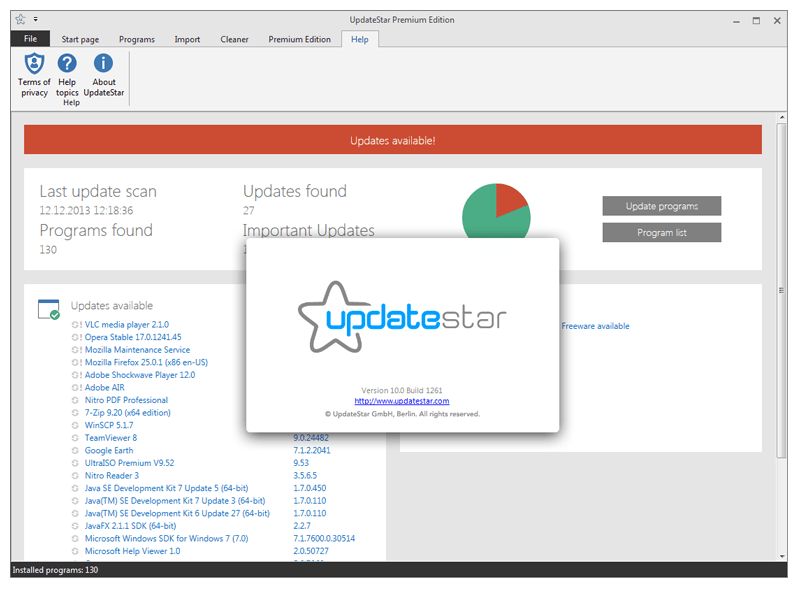
It has a free version that has several interesting functions, but which is quite limited in terms of content and possibilities. If you really want to enjoy all the potential and functions of UpdateStar, you have to resort to its paid version. Yes it is true that you can scan for updates with the freeware version; but so is that you lose a lot in this scan.
Download UpdateStar here
To avoid problems, buying the license is more recommended. With it, you can request that the software do a sweep of all applications, programs and even drivers on your computer and to download all the news to always be up to date.
2 – Flexera Personal Software Inspector
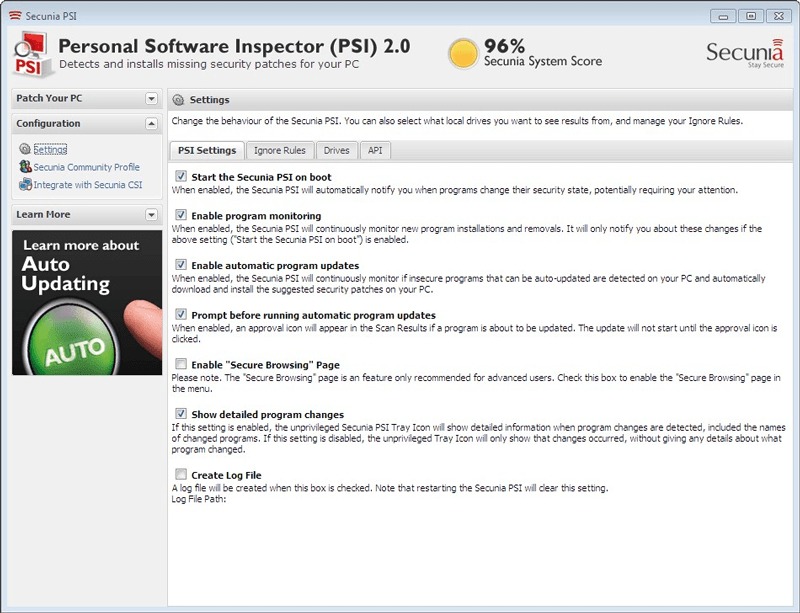
Considered as one of the best programs to have all the updates installed both in the field of software and drivers, it has in its favor being one of the most powerful programs on the market, as well as being fully translated into Spanish and having a very accessible and easy-to-use interface to understand.
Download Flexera Personal here
Has a very complete analysis option, with which everything that is installed on the computer is reviewed and the Internet is searched for available revisions. It also assesses the efficiency of the computer after doing this scan and, if it is necessary to install any of these updates, it allows it to be done directly.
3 – SUM
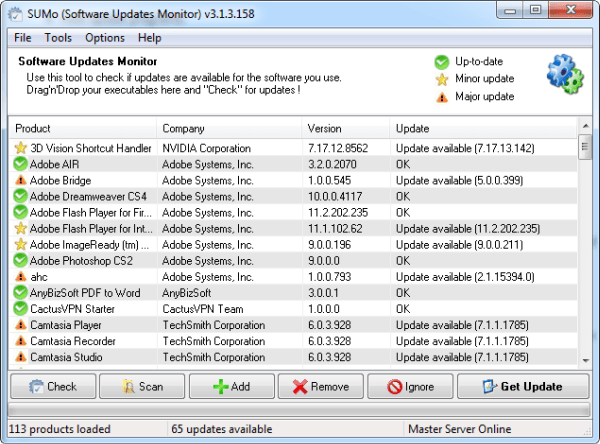
Software UpdateMonitor, commonly known as SUMo, is a completely free program that is fully customizable and configurable. You can set a large number of filters when searching for software or apps that need to be updated and even allow it to scan to find versions in the testing phase.
Download SUMo here
The only point against it is that it does not allow direct download. When it detects an available update, redirects you to web portals from which to start to process all the downloads to be carried out so that they can be installed.
4-Update Notifier
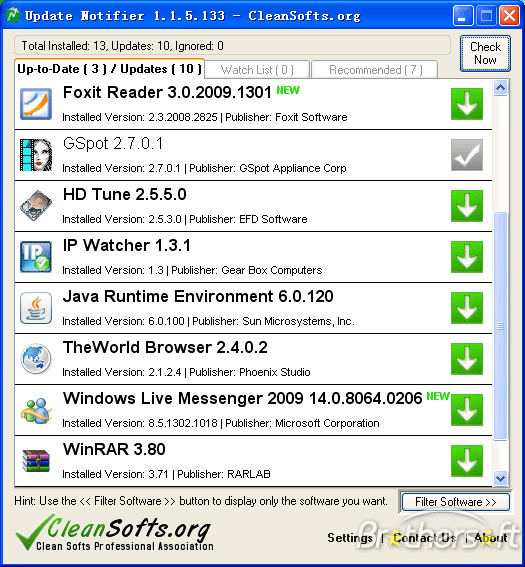
Very easy to use, simple and too humble in terms of possibilities. Update Notifier bets on the facilities and comforts, offering something with a tremendously fast use and loaded with facilities, but with a database that lacks enough information to qualify for something known for the number of programs that can be updated. Fast and intuitive, but with that point against.
Download Update Notifier here
5 – Patch My PC
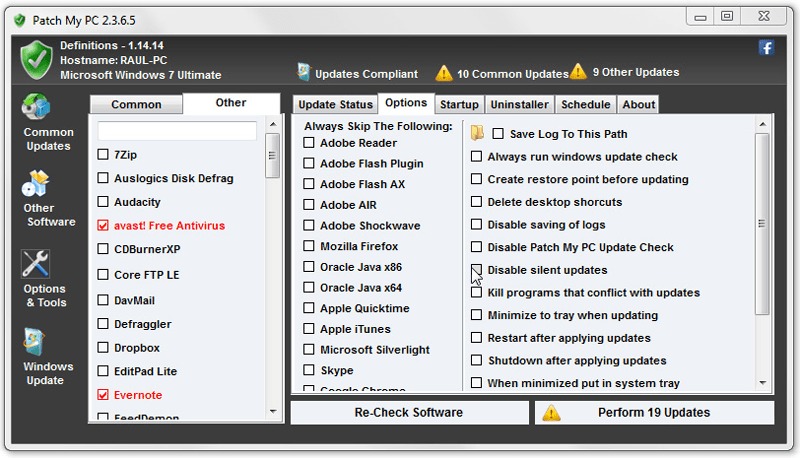
Patch My PC is a tool that does not require installation some, you can carry it on a storage device and always with you to use it on any computer that needs it without more than running it. Allows you to uninstall programs in addition to scanning for updates; In addition, it has the possibility of analyzing a complete computer network to determine the necessary updates in each one.
Download Patch My PC Here
6 – CNET Tech Tracker
![]()
The great asset of CNET TechTracker is that has behind it one of the most important websites in the world in terms of downloads. Thanks to this, it makes available to the user a gigantic database that guarantees the coverage of the updates of the vast majority of applications and tools that currently exist. After scanning, it allows direct download to speed up the process.
Download CNET TechTracker here
7 – AppSnap
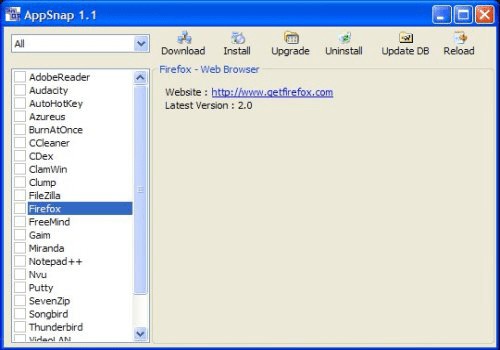
AppSnap does a quick sweep of all the programs that need to be updated on your computer and, furthermore, it facilitates both its download and its installation. What makes it even more interesting is that it also offers the possibility of acquiring new software through it. Although the list it provides is quite small, it is useful enough to cover some of the most basic needs in terms of apps. Of course, a couple of clicks make downloads and installations effortless.
Download AppSnap here
8 – Kaspersky Software Updater
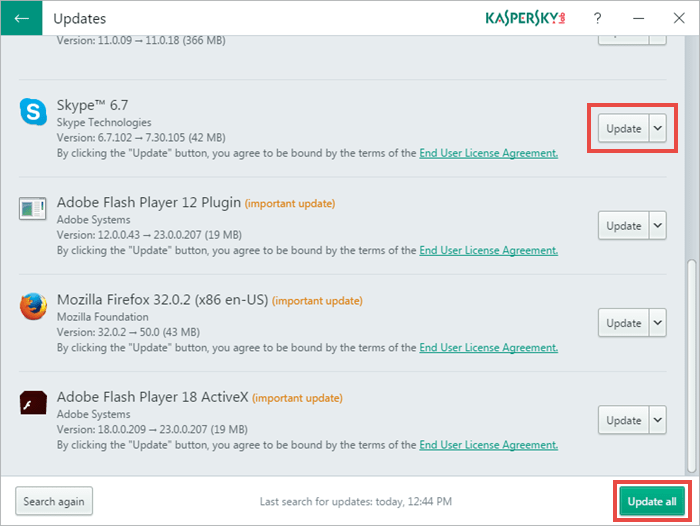
Kaspersky, in addition to having earned a well-deserved reputation for its antivirus systems, also has other tools designed for the maintenance of computer equipment. One of them is this Kaspersky Software Updater, a program with ua clean and easy to understand interface which is also used as pretty simple.
Download Kaspersky Updater here
Thanks to him you can perform an analysis of all the programs on your computer and install your updates quickly. No need to download anything or access websites. Just by pressing a button the process is carried out.
9 – Net Orbit
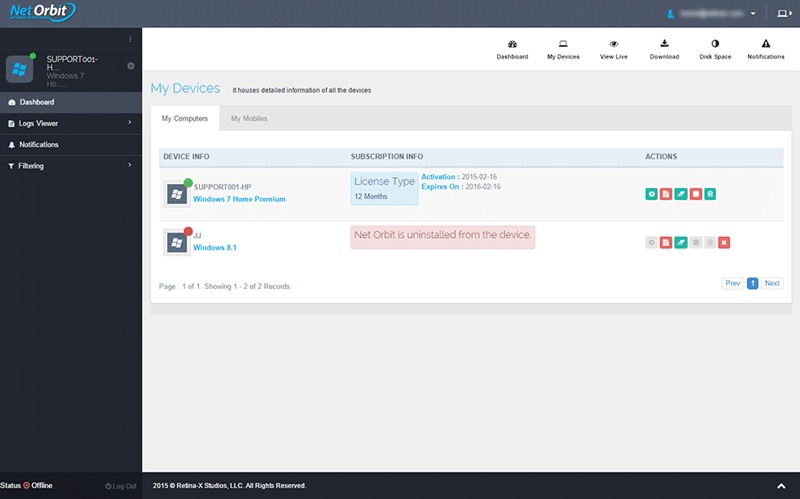
Although Orbit has always been a download manager, for some time now it has also implemented the function of facilitating updates to programs, tools, and apps on computers. Its database has a considerable volume, although not updated very often, so you can leave behind some of the most exciting new things on the market. Quite useful if you are looking for a basic and fast tool.
Download NetOrbit here
10 – Heimdal Free Security
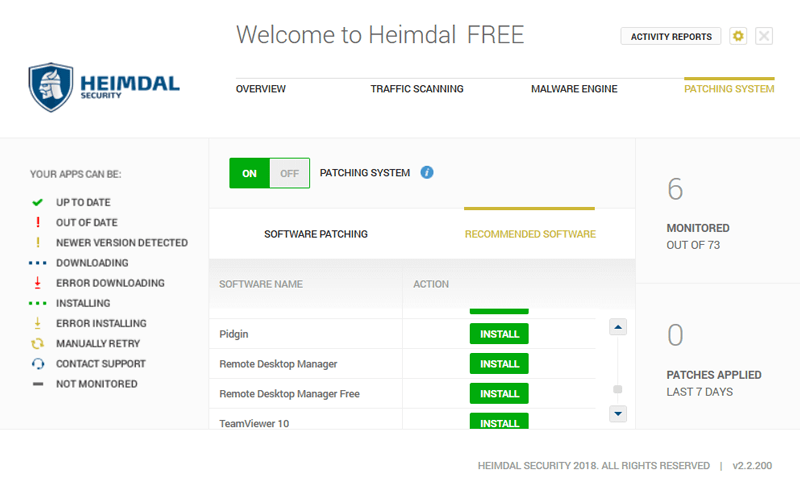
Heimdal Security is a powerful anti-malware tool specialized in security and traffic scanning; however, its free side, Heimdal Free Security, although it loses a large part of the potential of this facet focused on protection, it maintains everything related to the search for patches and new versions of the software that you have installed. Through a system of symbols, it indicates whether there is a need to update each program or not, in addition to allowing monitor each application to determine your urgency in case you need update downloads.
Download Heimdal Free Here
Software