
Index:
UPDATED ✅ Do you want to start programming on Arduino and are you looking for the most useful kits? ⭐ ENTER HERE ⭐ and Learn Everything FROM ZERO!
To get started in the field of electronics, Arduino is one of the most valuable terms worth knowing. Since, this includes the printed circuit board, the programming language and an extensive community that shares projects and experiences. So that, Arduino is the maximum exponent of the maker movement by merging self-learning, the Internet of Things and cheap technology.
Thus, basically, Arduino was created for artists, designers and hobbyists who wish to carry out an electronic project; thanks to, provides both the hardware and the software required. which is mainly characterized by its flexibility to execute any electronics projectwhether done by novices or even experts.
Now, to start programming from scratch with Arduino and do it appropriately, it is important to have at hand the kits and the Arduino board needed to speed up processes. Therefore, in this post, we will point out what are the best Arduino boards you can buy, what packages are considered the most complete and what are the best Arduino projects for beginners.
List of the best Arduino boards that we can buy to learn from scratch
Although it is true, the plates of Arduino are distinguished as one of the most popular in the maker world and unlike other options, it provides several models as open hardware bases so that other users have the ability to create their own boards. Therefore, to learn from scratch with the help of one of these, it is important to know how to choose the Arduino board that you should buy.
It should be noted that, in general terms, a plate Arduino it can be differentiated from another based on connectivity, size, number and type of inputs, as well as hardware specifications. Therefore, based on these details, we will indicate What are the best Arduino boards available on the market today? so that you can choose the one that best suits what you require.
Here is that list:
Arduino UNO

With a type microcontroller ATmega328, Arduino UNO is weighted as one of the best Arduino boards that users can buy. which is characterized by having 14 digital input pins and among them, 4 can be used for PWM outputs. Added to that, it has 6 analog inputs/outputsit has a regular USB connector, it contains a reset button, the CPU speed it reveals is 16MHzthe operating voltage is 5V and the input voltage fluctuates between 7 and 12V.
Among other features, Arduino UNO contains all the necessary elements for the microcontroller to work correctly and for that, it is only necessary power it with the AC-DC adapter or connect it to a computer via a USB cable. Also, in terms of compatibility, Arduino UNO is characterized for being compatible with most existing shields and, by default, it is the reference model for the Arduino platform.
arduinozero

It is an evolution of the Arduino UNO board and is regarded as a powerful tool for develop 32-bit applications from scratch. In detail, this board has an ATSAMD21G18 microprocessor with an ARM Cortex core to provide more processing. In addition to this, It has 6 inputs and 1 analog output.like, 14 digital inputs and 6 digital outputs.
For its part, it handles a CPU speed of 48MHz and works with a voltage of 3V. Also, it is characterized by contain 32 KB of Flash and 2 KB of SRAM, plus a USB 2 Micro. Additionally, it constitutes the basis for robotics projects, for IoT, automation, wearables, etc. Even allows you to program other devices thanks to the fact that it accepts a COM port.
arduino leonardo

Basically, it refers to a board that integrates a microcontroller ATmega32u24, a 16 MHz crystal oscillator, a micro USB connection, a reset button, optional power jack and a total of 20 digital input and output pins, as well as 12 analog input and output pins. Likewise, its recommended power supply is from 7 to 12V and supports 5V operating voltage.
For its part, it stands out from the rest because it is a plate that allows emulating a keyboard, joystick or mouse, by itself. Thanks to this, when you connect it to the computer, the computer will be able to identify it as a peripheral and in this way, it will greatly facilitate the tasks. Even for this feature, the Arduino Leonardo board is ideal for create your own keyboard. It should be noted that, In appearance, it is very similar to the Arduino UNO.but with a simpler and cheaper design.
Arduino Esplora

It is a plate can also act as keyboard, mouse or joystick and, like the Arduino Leonardo, it has a microcontroller ATmega32U4. Added to it, features a CPU speed of 16 MHz and it has integrated sensors that are ready to spring into action; being that, the main feature that differentiates it from other Arduino boards.
Apart from this, we note that working voltage is 5V, it has a flash memory for the bootloader of 4 KB and its common flash memory is 32 KB. In addition, it integrates RGB LEDs, an analog joystick, 4 buttons, a temperature sensor, an acoustic warning device, a microphone, a linear potentiometer and a three-axis accelerator. Thus, due to its simplicity, It is an element indicated for users who wish to start with Arduino without prior knowledge of electronics..
Arduino 101

It corresponds to a plate shows the same form factor as the memorable Arduino UNO and basically it was developed by Arduino and Intel. Among its most relevant features, we find that the Arduino 101 has built-in Bluetooth IE communication along with a 6-axis gyroscope. Apart from that, its processor is Intel Curie, its speed CPU is 32 MHz and its recommended operating voltage is 3.3V.
Under these characteristics, the plate Arduino 101 It was designed to offer great performance with low power consumption, mainly. In addition, due to its functionalities, it is suitable for IoT projects that can be controlled by means of a smartphone. Among other details, its input limit voltage is 7 to 20V (although the recommended one is 7 to 12V), it has 14 digital pins and 4 of them have PWM output, it has 6 analog input pins and its DC current for Pin is 20mA.
Arduino Mega 2560

It is an improved version of the Arduino Mega which reveals a great power, since integrates an ATmega2560 microprocessor, 8 KB RAM memory, 256 KB flash memory and 70 pins divided between digital/analog. Other than that, its microcontroller speed features a 16 MHz crystal and supports a recommended input voltage of 9V.
In this sense, it can be powered with a voltage of 5V, both independently and when connected to a machine. In terms of its space, it brings the ability to store programs or codes four times larger than what other Arduino boards can do. So that, its memory destined for elevated programming is one of the main advantages revealed by the Arduino Mega 2560. It should be noted that it is mainly designed for 3D printing or robotics projects.
ArduinoPro
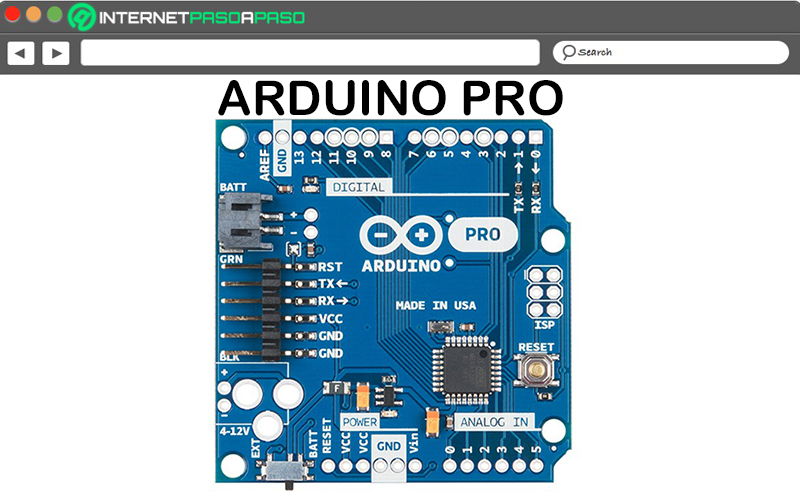
This board, which was designed and manufactured by SparkFun Electronics, has the same number of pins and peripherals as the Arduino UNO, apart from the fact that comes in both 3.3V/8MHz as well as 5V/16MHz. In addition to that, the element is based on the ATmega328 processor, it has 14 digital input and output pins, as well as 6 analog inputs, a reset button and holes to mount a power connector, a power switch, an ICSP header, and pin headers.
However, this board lacks a Serial-USB converter and for that reason, needs an FTDI cable to be able to program correctly. As a consequence, the Arduino Pro can be connect to an FTDI cable or SparkFun breakout board to provide power and USB communication to itself.
Arduino Due
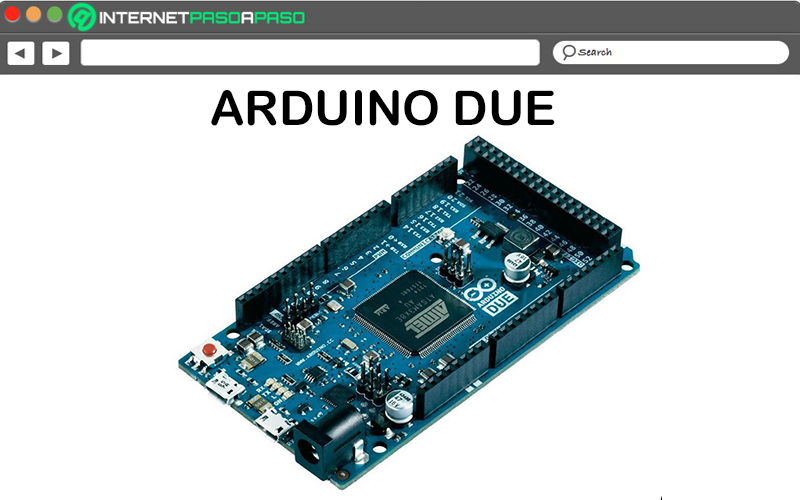
Consists in the first development board built with the 32-bit CortexM3 ARM microcontroller which, by default, provides remarkable power and can be programmed via the Arduino-IDE. So, if you want to increase the processing power of your Arduino projects and maintain programming language compatibility at the same time, it is recommended that you choose an Arduino Due board. Assessing that, it is the main plate that stands out for its capacity and processing speed.
As of Arduino Due, you will get a card migration in a matter of minutes in order to speed up your projects remarkably. Among its most important characteristics, we find that It has an 84 MHz crystal oscillator., 12 analog input pins and 2 analog outputs, 54 digital input and output pins, as well as 4 hardware serial ports or UARTs. Additionally, it has a reset button, a delete button, a USH-OTG compatible connection, a JTAG connection, an experimental library, etc..
Get to know the most complete Arduino Kits to learn programming
By nature, an Arduino board is affordable to integrate into projects, but It is of little use if you do not have other electronic components on hand. Whether they are resistors, various sensors, push buttons, switches, LED lights, motors, servo motors, etc. Which, they come in the famous Arduino kits.
Basically, these kits are designed for beginner users who want to start programming from scratch, both for learn how to experiment and thus discover everything that an Arduino board hides in order to carry out your desired projects.
For that reason, in this post, we will show you which are the most complete Arduino kits on the market:
Arduino Starter Kit

It is one of the most recognized, thanks to the fact that It is interesting to start in the world of Arduino. This only contains the necessary tools to develop a total of 15 projects from a physical manual where it hosts practical and didactic explanations that users can take advantage of. As for the types of accessories offered, we highlight that they are: pushbuttons, sensors, resistors, diodes, jumper wires, potentiometers, prototyping board and mounting base.
Among other details, it stands out as an Arduino pack that no soldering required and this is ideal to facilitate the execution of projects by beginners. Thanks to that, It is a kit suitable for all ages (from 9 to 99 years of age). Additionally, it is characterized by providing total control of the physical world. via actuators and sensors.
Elegoo MEGA 2560

It is one of the most complete Arduino packs on the market today. It operates with the LCD1602 module, has a GY-61 sensor and It is composed of more than 200 elements with which it shows the ability to build all kinds of tests to carry out dozens of different projects. Therefore, it is estimated as an excellent alternative to start from scratch with Arduino in a practical way.
Now, because it has so many components, it gives people the freedom to let their imagination run wild when building all kinds of projects. In addition to that, among the most striking pieces it contains, we highlight the following: 25 multi colored LED bulbsultrasound sensor to measure distances and detect movements, a fan to test power transmission, etc.. But, it does not have a built-in gyroscope.
Kuman K4-UK
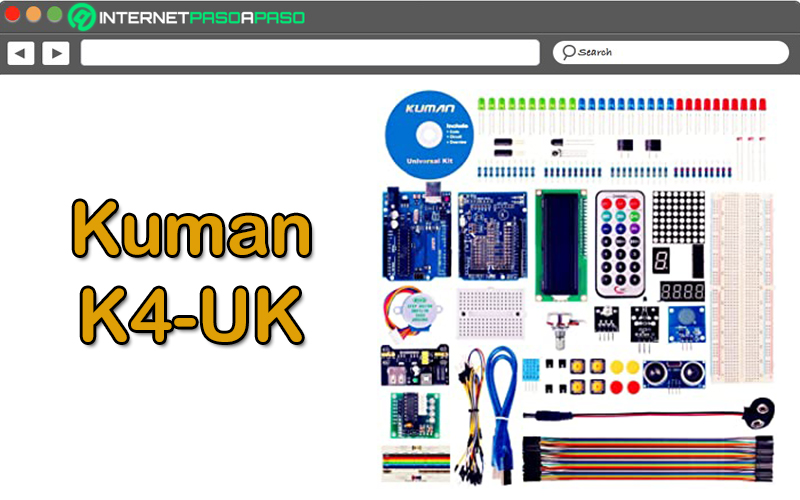
This kit model for Arduino is characterized by containing a total of 44 elements with which it is possible to develop different electronic projects in a simple way, thanks to its versatility. Due to this, it does not require the use of an excessive amount of parts, it has also been cataloged as one of the most pertinent solutions to get familiar with the Arduino environment quickly.
On the other hand, one of the greatest attractions that it exhibits, is the LCD screen with a LED backlight that it has and through it, users will be able to view up to two lines of 16 characters. Apart from that, it is composed of multi-colored LED lights, sensors, buzzers, resistors, mini boards, and a remote. Additionally, to simplify the experience, it provides a CD that contains different tutorials and instructions for use to build the projects.
XCSOURCE Arduino TE167

With more than 100 pieces and different accessories, this Arduino kit is also estimated as another alternative of interest. Basically, it corresponds to a model designed for beginners and for those who have a medium level of basic knowledge regarding electronics. In addition to that, it is distinguished as a very flexible package to carry out different types of projects in a practical way.
For its part, thanks to the tools it offers, allows to stimulate the creativity of the users through 8 buttons, 15 LED lights, temperature, flame and tilt sensors. In addition to that, the present pack It has buttons, resistors, transfer cables, display segments, shield prototype and the mini breadboard..
Elegoo MEGA 2560 NANO
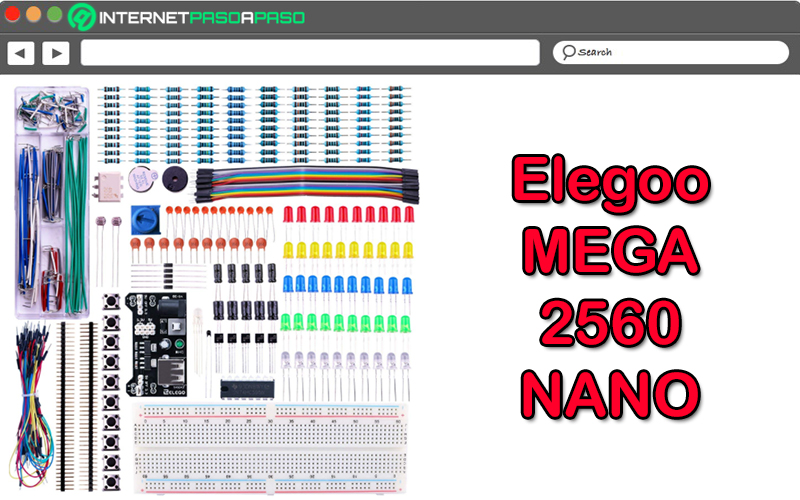
It is one of the most complete Arduino kits out there, given that, it provides 300 pieces and reveals an excellent relation between quality and price. Since it is one of the cheapest on the market, because it only costs 20 euros. So, without spending a lot of money, makes it easy for people to get started in the world of Arduino.
In the same way, it is versatile because it manages to adapt to any type of project and for greater ease, does not require the use of extra components. Among other details, we highlight that, also highly compatible and thanks to that, it can be used with Arduino IDE packs and starter kits as well. It should be noted that, online, provides a tool that provides informative resources so that users can handle the kit perfectly.
KeyeStudio Advanced Starter Arduino Kit

It stands out as one of the best starter kits out there, to date. Which, was designed by KeyesStudio brand and in it, they include an Arduino MEGA board to facilitate the projects to be carried out. Specifically, this pack distinguishes itself by providing a good number of pins to run more complex projects and, in any case, guarantees high power.
For its part, it reveals an excellent relationship between quality, compatibility and price. It is also distinguished by providing a physical guide and a CD in which it provides different explanations with the documentation, the programs and the source code to use the pack correctly. It is necessary to distinguish that It has buttons, batteries included, USB connection, etc..
Discover the best Arduino projects for newbies that you can do
For all those people who love electronics who want to start in this world from an Arduino board, it is interesting to know what are the main projects that can be carried out to make use of that element. Which, in addition to being simple and suitable for novices, can be extremely useful tools for the day to day of many people.
So, here are some ideas to start from scratch:
Ambient lights for the monitor
This is a project for which you only need a sensor that manages to detect the colors of the edges of the screen and, in addition, some RGB LED strips. This will cause the colors at the edges of the monitor to extend back towards the wall in order to create a sense of depth and immersion which is interesting for everyone who visualizes the project.
Lie detector
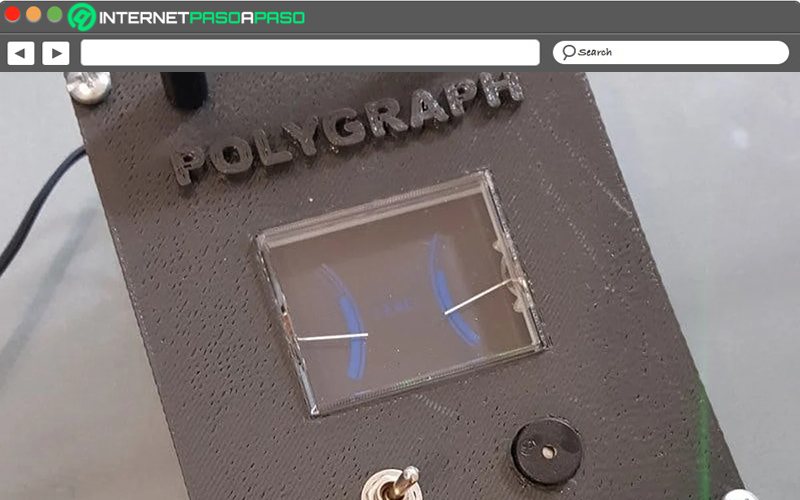
Usually to build a polygraph or lie detector, users require an Arduino Nano as a microcontroller in order to create a device that measures the heart rate of any individual using a sensor. Thus, if these pulsations rise sharply, said sensor will buzz indicating that it has lied. It even offers a visual indication through two volume unit meters.
a universal remote
Refers to a controller that is capable of control your projects via a USB or Bluetooth connection, thanks to the fact that it is universal. To build it, you need an Arduino UNO board, an Arduino Joystick Shield v2.4, a 9-volt battery, a 9-volt battery connector, a toggle switch, and a piece of wire. In addition to, certain tools such as: soldering iron, wire strippers, wire cutters and 3D printer (to print the controller housing).
Fingerprint sensor to open doors
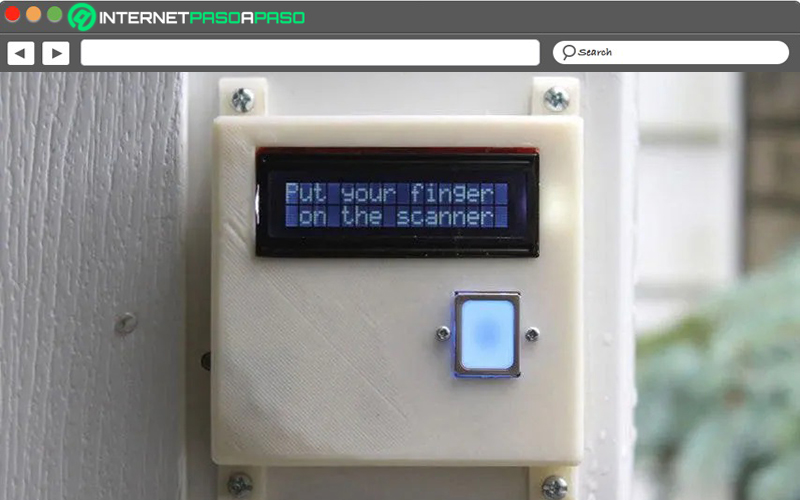
It is one of the most useful beginner projects in the world. Given the, it is useful to acquire a fingerprint sensor that manages to open doors, without an enormous expense of money. Thanks to this, you will be able to access any area of your house automatically by placing your fingerprint. To carry it out, it is necessary to have at hand a fingerprint sensor, a casing to put it on and even a small screen present important information.
A traffic light with Arduino
From this project with Arduino, users will be able to ensure quality traffic control. Well, it is a kind of traffic light that, in addition to showing the common lights (red, green and yellow for each direction of traffic), also has a sensor to visualize a certain vehicle approaching the single lane road. which, too is able to change the light to green quicklyin case there is no oncoming traffic.
In order to create this smart traffic light, Several items are required: 6 resistors of 560 Ω (from R1 to R6), 2 resistors of 10 kΩ (R7 and R8), 2 push buttons (S1 and S2), 2 red LED lights, 2 yellow LED lights, 2 green LED lights, a medium-sized measurement board, a USB cable, an Arduino board, and several connection cables.
social distance sensor
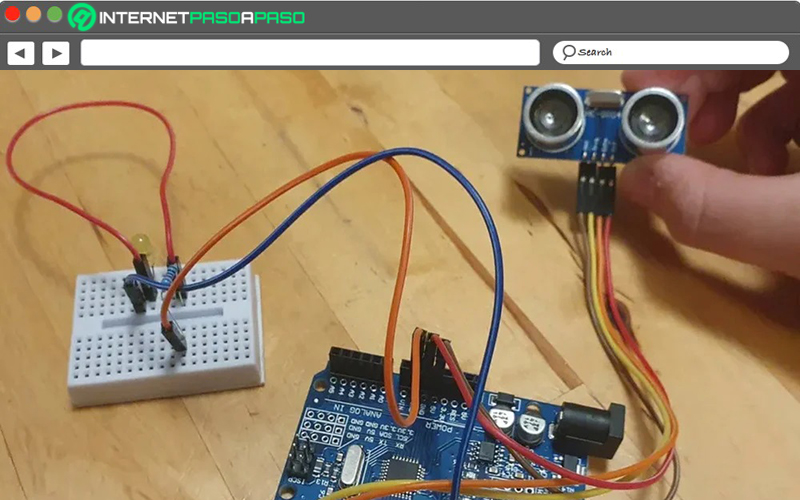
Basically, it is defined as an Arduino project based on a sensor that regulates social distancing by means of ultrasound and an LED. For this, it is required an Arduino UNO board, an ultrasonic sensor, an LED, a breadboard and several cables.
Otto the robot
It consists of an interactive robot that has the ability to walk, dance, avoid obstacles and even make sounds. Which, mainly, was designed as an educational project for children because of its visual programming language.
Now, to build it, users need the following: an Arduino Nano board, a USB or Mini USB cable, a micro servo motor, a 4xAA battery holder, AA batteries, a buzzer and the Otto construction kit. Likewise, it is important to have at hand a cross screwdriver, a 3D printer, the Arduino IDE and the Arduino web editor.
home barometer
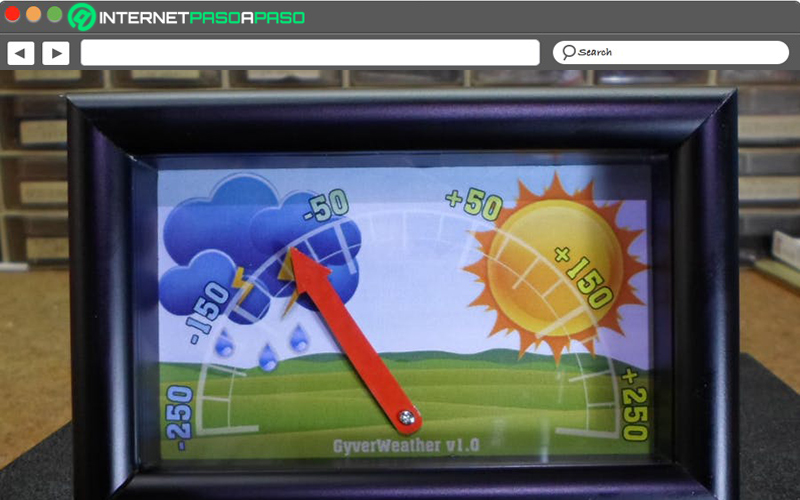
While it is true, a barometer is the device in charge of compute atmospheric pressure to provide an indication of short-term weather changes. Fortunately, using an Arduino microcontroller connected to a servo motor, it is possible to create your own homemade barometer. Which is a simple project that is within the reach of novices or less experienced creators.
Regarding its operation, it should be noted that, while the arrow moves to the left, the probability of change of weather and rain will be older. So if you move to the right, that change will be less. In this case, you need: an Arduino Nano board, a micro servo motor, a barometric air pressure sensor, a soldering iron, and the Arduino IDE.
an electric die
It is one of the projects based on the playful environment that has been most successful so far, thanks to the fun it provides. Since, consists in performing the simulation of a 6-sided die which, through a button, will show a random number from 1 to 6. This number, will be displayed by means of a 7-segment display and thus, it will be more interactive to play parcheesi or any other board game in which a dice has to be used.
On the other hand, the components used for this project, they are few and here we mention each one of them: a 7-segment display, a push button, a 220 Ω resistor and a 10 k Ω resistor. It is worth taking into account that you have to be very careful with random numbers in Arduino because, if they are not done properly, you will always get the same sequence or the same digit.
light tracker
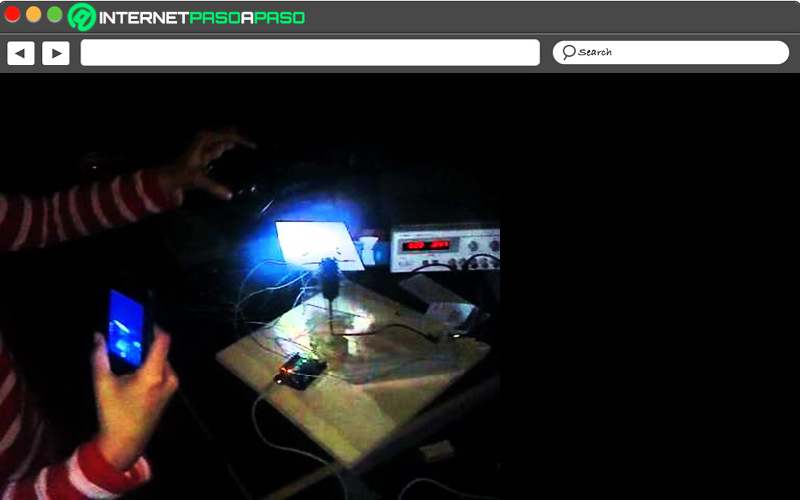
If you are looking for a simple and fast project at the same time, this is one of the most recommended. Since it simply consists of make use of two photoresistors which are superimposed on a servomotor divided by a plate that separates the fields of vision. In this way, the resistances mentioned can rotate horizontally to measure regular intervals of incident light.
Next, through Arduino, it will be specified that the servomotor rotates when there is a greater incidence of light in any of the resistances, so that sensors register the same amount of light; this, through a source code that will be inserted in the software. In that way, the structure will follow the light trail of a flashlight that will be pointed at it as if it were a magic trick.
car parking sensor
From this project with Arduino, it is expected to obtain a sensor like the one used by the most modern cars. Thus, its functionality It consists of alerting the proximity or distance of which you are with respect to an objective and another vehicle while you park or park yours. Therefore, if you are close to colliding, the sensor will emit a sound with lights that indicates how close or far you are from colliding.
Thanks to this, it is a project that is very useful for avoid any collision when parking your car. This, thanks to the components contained in the same project. So, for example, if you are nearby, the beep will be very high-pitched with a high frequency that will show the red LED at the same time. Whereas, if you’re in the middle position, the yellow LED will light up. But, if you are far away, the sound it provides is low and the green LED will be displayed.
If you want to undertake this project to get started in the world of Arduino, you must have the following elements: an Arduino board, a green LED, a red LED, a yellow LED, an ultrasonic sensor, a piezoelectric sensor and three resistors. 220Ω.
Hardware
![Genuine Arduino Uno Rev3 [A000066] Made in Italy](https://m.media-amazon.com/images/I/51txW1iicVL._SL160_.jpg)



![Arduino Mega 2560 REV3 [A000067]](https://m.media-amazon.com/images/I/51iZkuRoonL._SL160_.jpg)

![Arduino Due [A000062]](https://m.media-amazon.com/images/I/41HjT4c3QdL._SL160_.jpg)
![Official Arduino Starter Kit for Beginners K030007 [Manual en español]](https://m.media-amazon.com/images/I/41RT9YIXmDL._SL160_.jpg)



