
Index:
UPDATED ✅ Do you want to know all the updates of Windwos 10 and the news that it has introduced? ⭐ ENTER HERE ⭐ and learn what they are
The private data you store on your computer Windows 10 will be protected as long as you have updated the operating system. You can do this automatically through native tools that Microsoft has installed in the same OS.
It is important that you carry out the updates, since they have security patches. Which will imply that the operating system has solved some flaws that it had when it was released and that they could not protect against certain viruses.
You must keep in mind that people who are dedicated to malware constantly introduce new versions to achieve their illicit purpose. If you want to know all the updates that Windows has, continue reading this post so that your computer is 100% safe.
Time line of all Windows 10 updates and their news
We present a series of versions for you to keep in mind:
1909 version
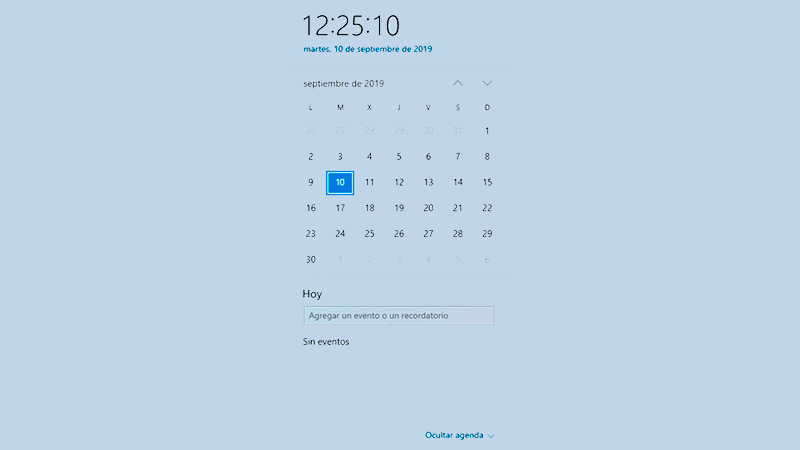
It was released on November 12, 2019 with the aim of improving the performance and, above all, the stability of the operating system. This improves the efficiency of the computer and also the battery life of laptops.
In addition, it has other novelties:
- It brings a better treatment for the use of the containers of this operating system and allows manufacturers to reduce latency according to the hardware they use. Also, has a key rotation function to improve account security and a Credential Guard that can be used through Windows Defender for those devices with ARM64.
- The accessibility functions are improved as well as the narrator, being able to use virtual assistants that are not native to Windows such as Amazon, Alexa, when the screen is locked.
- Regarding interface tools, you can easily add more items to the calendar. A Manage notifications function is incorporated, which allows managing the type of notification that the user wants. Finally, the interface is made compatible with the cloud.
Update 1903
The light on May 21, 2019 with the slogan of improving the problems that past updates had. Among the most outstanding features we can mention the following:
- Something that all users have been asking for is that don’t change screen brightness when a charger for the battery is connected. This considerably improved the comfort of people who have visual light sensitivity problems.
- Allows you to download an extension for the formats “.raw”. This makes the metadata thumbnail viewable from File Explorer.
- The warning system can be configured so that they are not a nuisance for users, since the FocusAssist has been significantly improved in this update.
- The path to reset the computer is much shorter so if you need to reset Windows 10 from a certain point, it can be done more easily.
- Improved folder “Downloads”, making the last one appear first. In this way, the file that has been downloaded from the Internet can be found much faster.
Windows 10, version 1809
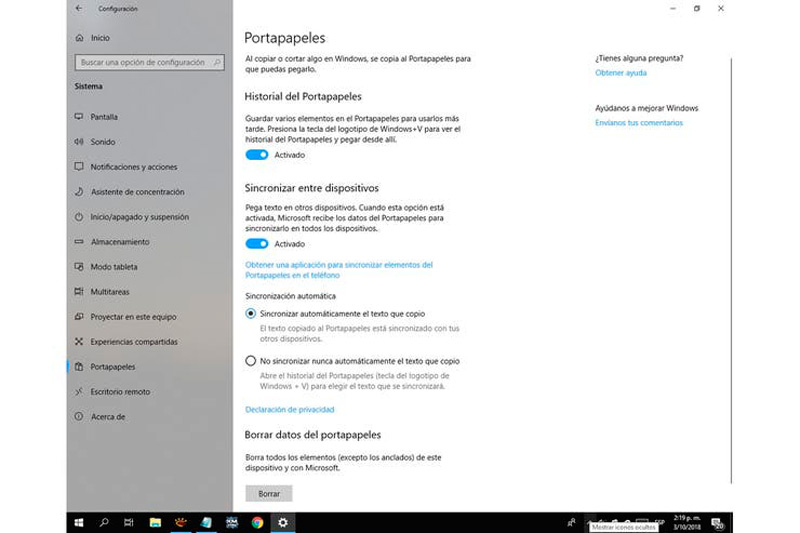
Windows 10 computers were able to update their systems as of November 13, 2018, bringing as the great novelty to have a clipboard that connects to cloud storage, achieving real-time synchronization.
But this was not the only novelty that this version brought. You can also mention:
- Know the history of texts you have copied. You can enter the key combination “Windows + V” in any equipment that you have linked your user and in this way you will have the information in real time.
- improves the synchronization between windows 10 and android allowing you to see the last photos you have taken from your mobile and be able to send and receive them by text message from your computer. This brought important benefits to WhatsApp, since from that moment it was not necessary to open the web version.
- The famous function is incorporated Timeline. Which is a tool that allows you to know the chronology of all the apps that were used and the sites that the user has visited. In this way, it will no longer be necessary to use only Edge, but it can also be done through Chrome and Firefox as their extensions.
- Through “Windows + Shift + S” you can take a screenshot, but cropped. It allows a later edition by means of a protractor and rulers, as well as through pencils of different colors. You can share the image by different means.
Version 1803

On April 30, 2018, Microsoft released the version that redesigned the game bar by means of the key combination “Windows + G”. In this way you can select if the user wants a light, dark theme or the one that Windows has by default.
Other novelties that this version brought are:
- changed the state of One Drive in the navigation pane showing the state of synchronization with the folders that are stored in the cloud. The user can see the icon synchronizing when he modifies a document on his computer that is saved in the storage service.
- Within the control panel, apps were removed, such as disk cleanup, application manager or system fonts.
- As to Edgeimprovements are produced that correct problems in navigation.
- Also, each app can have a shortcut to the taskbar without any internet connection.
Update 1709
He was known as Fall Creators Update and was released on October 17, 2017. In addition to correcting its predecessor version 1703, it brings a new graphical interface with notable changes that show the results of a smoother and more polished appearance for the user.
This version also has other new features that we show you below:
- The user can pin contacts important to the taskbar via direct access. In this way it is possible to save several clicks to access information about email, address, Skype and any other additional data that is useful to you.
- Improve gaming app in relation to the recording of games to stream more quickly.
- Bring better synchronization with Android mobilevia Windows Settings.
- One of the most outstanding advantages of this update is that it allows the protection against ransomware. You only have to access Windows Defender and configure the controls for access.
- Files stored in One Drive without the need to download them to your computer.
Creators Update, version 1703
This update for creators was known on April 5, 2017 in which no changes were made to the operating system, instead, it fixed other issues related to program components, especially black screen startup for Surface Laptop users.
Update 1607
This update was released on August 2, 2016, allowing the ADK component to be installed separately from the rest of the other items required for imaging. In addition, the workflow is simplified by creating much simpler provisioning packages.
But these are not the only ones benefits that this version of Windows brings, you can also find the following:
- Both Microsoft accounts and Active Directory they begin to use the same mode to contain the user keys.
- You can activate a login via PIN.
- In case of finding a new malware, this version allows to restrict all the information almost immediately by means of a block at first sight. Also, with Windows Defender can run a scan from the command line of the system.
- The taskbar brings new features to your settings where you can more easily pin and remove apps.
Version 1511

Released by Microsoft on November 10, 2015 being the first update to Windows 10 along with update 1507 which was released on the same day.
Among the benefits that this update brings, we can highlight:
- can be added more tiles to start menu. Thus generating a better experience for the user to be able to access faster those apps that you use more frequently.
- Screen lock can have rotating images by tool windows focus. It has different options that ask the user if he likes the photo he sees to continue showing more related to the same theme or other different ones.
- The virtual assistant understands freehand writingso the user will be able to write on a touch screen what they want Cortana to execute.
- Allows the default installation of photos, videos, documents or any other file on different storage disks.
Why is it important to keep Windows 10 always up to date?
Updates of an operating system are important to carry out periodically since they have security patches that allow blocking malware that comes out frequently.
Namely, It is very likely that if you have a Windows 10 computer that is not up to date, it will not be able to detect the latest viruses, spyware and worms that came out recently. Therefore, the computer is at risk of being infected.
Computing