
Index:
UPDATED ✅ Do you need a device to turn any television into a SmartTV? ⭐ ENTER HERE ⭐ And discover the best alternatives
Currently the chrome cast It is one of the most used devices in the world, and one of the equipment launched by Google that allows you to turn any television into a SmartTV. Which allows you to broadcast on television the content you are watching on your Smartphone in a very simple way.
In order to use this type of device, you need equipment with HDMI or HDMI adapters, in order to enjoy all the benefits and advantages offered by this type of device such as the google chromecastwhich was launched a few years ago and has revolutionized the market.
However, when we talk about price, the Chromecast It usually has high costs in almost all countries compared to other similar products, which has been causing not all users to obtain it, being for many a device almost impossible to obtain. Because of thishere we present other alternatives to this type of product and that will help you perform the same function and at a much cheaper price.
What is it, what is it for and how does Chromecast work?

East streaming device created by Google allows you to connect the television through an HDMI port with mobile phones or computers, in order to be able to stream shows, movies, TV series, games, or any streaming content from the television screensimply by making use of a small device.
Today this device launched by google can be configured with most electronic devices on the market, these can be computers with Windows or MacOS, Android or iPhone deviceseven also supports Chromebooks. In such a way that this device does not need any specific command to be able to operate it, simply from the computer or mobile, in a very simple and fast way.
Thanks to its excellent performance today it has become one of the the best-selling Google products on the market, considering its high price. However, here we present what they are its main advantages and disadvantages which you must have very clear before acquiring it.
Advantage
This product has been characterized in the market by its good performance, which means that offers excellent benefits to its users. That is why here we present some of its benefits when acquiring it and using it to be able to transmit the content of our mobile phones or computers to the TV.
Among its main advantages we can find the following:
- Unlike other streamers available on the market, Chromecast does not take up much space. This will allow you to easily carry it from one place to another.
- It is very easy to useyou just have to connect it to the HDMI input of the TV and connect it to an external power supply so that it can work.
- As soon as to the reproduction of YouTube videos on television it can be said that it is the best in the market, thus allowing rapid playback either from the Smartphone or computer.
- This device does not need to be turned on or turned off, since It has been programmed to be on every day.
Disadvantages
However, this device also has its drawbacks, and that is, like any device, it is not perfect. That is why we also want to show you what are its main disadvantages when using itwhich are very important to take into account when purchasing it or wanting to compare it with other alternatives.
Among its main most outstanding disadvantages we can find the following:
- It has a high cost compared to other products of this type available on the market.
- It does not allow the sending of multimedia files from the mobile phone to Chromecast. That is to say, you cannot share neither the videos recorded on your mobile nor the photographs taken on it.
- Frequently loses connection. However, it is important to clarify that this will depend a lot on the user’s connection type. In other words, if you have a good signal, this should not be a problem, but if you do not have a good connection, then the loss of signal will be one of the biggest inconveniences.
List of the 10 best devices similar or alternative to Google Chromecast
Today there are many alternatives available in the market regarding this Google streaming device. Which seeks to be replaced by another especially for its price, taking into account that there are others that will help us provide the same services and for a much cheaper cost.
Currently the Chromecast in Spain is having a price between 30 and 40 euroswhile its Ultra version can reach up to 80 euros.
So, here we present a list of 10 devices that you can use as an alternative and which will offer you very similar functions and for a much lower investment at the time of purchase.
Miracast Measy A2View

Miracast In recent years, it has become one of the the best alternatives a Chrome cast. If you are looking for something different from this transfer device but that fulfills the same functions, then this is one of your best choices.
With Miracast Measy you can also play via streaming any type of content you are viewing either on your Android or iOS deviceas well as on the computer. And among its main advantages we can find that it allows watch YouTube or Netflix content in 4K, thus offering very good quality.
In terms of appearance, it is very similar to Chromecast, It is very small, so you can also transport it from one place to another very easily and it has great speed when it comes to playing the content on the SmartTV.
leelbox

When we look for an alternative to some program or device we always want to get something equal or better, in this case we present you leelbox, more sophisticated and advanced equipment than the Google device. And it is that the androidbox, today they have become really interesting devices in the technological world and that is that they work as a multimedia center and go much further than just transfer content from mobile, tablet or PC to a TV.
This device has a android 8.1 operating system, and in turn will allow you to install applications. As well as including up to two memory cards, it has two USB ports, HDMI, among many other tools. Undoubtedly leelbox is a very good tool to replace the Google device and be able to watch your series, movies or streaming content on your TV.
Amazon FireTV

no doubt when We talk about Amazon hardware, we refer to another of the best options to replace or replace Chromecast. And it is that in this 2019, the Amazon Fire TV has begun to have a great demand compared to previous years, where with it they will be able to have a mini computer that you will be able to connect to the HDMI of your TV.
However, being a product of amazon has its own operating system, therefore, they will not be able to access no Android App, something that can be a disadvantage for many users. But, just as in FireTV you’ll find your own app store where applications stand out like Plex or Movistar plus.
With this device you can watch Netflix content, streaming, movies, series, play different gamesamong many other functions, simply connecting it to the HDMI input of your TV.
AppleTV

Another of the devices that you can find in the market is appletv, a great tool to be able to turn your normal TV into a SmartTV. However, being an Apple product, it should be mentioned that it is a bit limited, something similar to what happens with iOS mobile devices.
apple tv stands out for presenting applications such as Netflix, HBO or Amazon Prime Video, In addition, in it you will find Siri and access to the app storewhere you can download the applications you want,
Another advantage is that Allows you to connect your computer via AirPlay to be able to transmit the content of your iPhone or iPad on your TV screen. Best of all, it has a 64GB storage capacity, a command of very good quality to be able to enjoy video games. Undoubtedly a very good alternative, but as long as you have aon iPhone.
Roku Streaming Stick

Roku over the last few years has positioned itself as one of the best manufacturers today It has around 1200 streaming channels of different international media. However, its price is very close to that of chrome castbut without a doubt, it is still a very good alternative.
In terms of size it is very similar to google device, therefore, very easy to transport and in terms of its functions it is also usually very similar. But, if we look for one of its main differences, it is that roku can be handled through remote control.
Among its other advantages is that apart from allow the sending of videos from the Smartphone, also has its android app storewhere you can install those that you think are most useful to your needs.
Elegant EZCast

This is another of the products that have been launched on the market with the aim of positioning itself as one of the the best alternatives to the Google deviceand so far it seems that Elegant EZCast he’s not doing anything wrong, at least that’s how we can see it in the number of positive reviews you receive on Amazon. Elegant has support for Android, Windows, Windows Phone, iOS, macOS, and ChromeOS.
As for its management, it is very simple to use, you will simply need the application of EZCast, it supports AirPlay, Miracast and DNLA, with it you can start viewing on your TV screen any multimedia content from your Smartphone or computer, be it photos, videos, audios, play YouTube videos or streaming content. And in terms of its size, it is also usually quite small, so it will not be a problem to transport it from one place to another.
EZCast M2
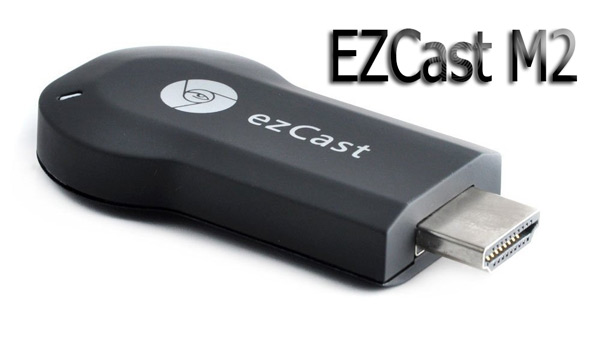
This is another of the devices that have come onto the market seeking to position themselves in the top positions, thanks to its excellent services they have led it to become a very good option for replace Chromecast. As for its design we can say that it is almost identical to the Google device.
But its great difference can be found at the moment of connect with TV for file transfer, since EZCast M2 don’t use a Wi-Fi network to be able to function. In this case, use the technology of Wi-Fi Direct to be able to pass the content directly from your Smartphone.
One of its main characteristics is that it gives you the possibility of mirror or mirror the screen your computer, tablet or Android or iOS mobile device. In order to use it, you will need to have the application of EZCast and also supports Miracast, DLNA and AirPlay streaming technologies in order to maximize all its compatibilities.
AnyCast

This is another of the alternatives that we find today in the technology market, and it is that AnyCast It has become one of the best tools for be a great alternative to Chromecast if what we want is to save a little money. Currently AnyCast It is among the cheapest devices on the market to reproduce content in streaming to tveither using the mobile device or tablet.
And being much cheaper than the rest, does not mean that its functions are far below the rest, quite the opposite, it has very good quality functions to be able to play the multimedia files of your mobile on the big screen.
Without a doubt, its affordable price makes it one of the best alternatives for replace Chromecast and get basically the same results.
VicTsing HDMI Wi-Fi

VicTsing is another of the equipment that you can find in the market at a lower price than Chromecast and it has also become a very good alternative for transfer multimedia files, streaming content, series, Vimeo or YouTube videos from your mobile to your TV, thus turning it into a Smart TV.
This product gives you the possibility to receive streaming from Apple devices, Android, AirPlay, Miracast, in a very easy and fast way. It has very good comments and currently has 3 stars on Amazon. If you are looking for an alternative to google broadcast team for a much cheaper price then VicTsing it is a very good option.
MiraScreen Wi-Fi Receiver

Finally, we bring you to MiraScreen Wi-Fi Receiver as other alternatives that you can use by chromecast, especially if you don’t want to spend a lot of money for your file and content transfers to the TV. With this device you have the possibility of carrying out reproductions of streaming content, series, movies, YouTube videos, among many others. Also, supports streaming Full HD content over the Wi-Fi network.
A device that fulfills really good and attractive functions that They will help you get the most out of your mobile device. However, the only problem that could be mentioned is that it also needs a Wi-Fi network for its operation, it will depend on the quality of the connection.
Hardware