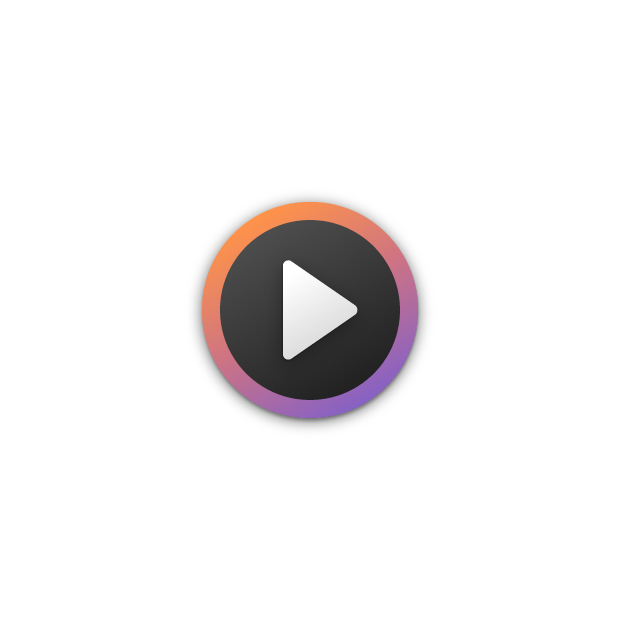Index:
UPDATED ✅ Are you looking for apps that allow you to open files sent to you by Whatsapp? ⭐ ENTER HERE ⭐ and meet the best ✅ EASY and FAST ✅
One of the most downloaded applications for smartphones is WhatsApp. Thanks to this messaging system we can send different kinds of files, from APK to our current location.
Through this platform we can be connected to the entire world through the Internet and share our content almost instantly.
In this post we will talk about the different kinds of files that we can share on WhatsApp and what are the steps we need to be able to do it without any problems. We will also mention the best apps for Android and iOS devices.
What type of files can you receive through your WhatsApp groups or chats?

There are different kinds of files that we can share through this application. Then we will show what each of them are, also indicating the necessary steps to be able to share them.
APK’s
From WhatsApp we can send the latest updates of different applications before they come out or are released to the public. This is possible thanks to the format of the files that contain data packages for installation on Android.
Every time we send an APK file, our contact will not need to enter Google Play Store either amazon-marketand if you have a Samsung mobile device you will not have to do it in the store either Samsung Appsto access it.
Let’s remember that a file with APK format are those that are not available in official places and have unknown origins.
The steps to follow to send a file are these:
- We select the contact
- We look at the bottom bar clip icon
- we choose “Document”
- We select the file that we want to share
- We click on “Send”
locations
Through this platform we can send different types of locations:
Our location in real timefor this we will do all the steps to send a file, but we choose “Location” and subsequently “Real time location”select the number of minutes that we want to share it and click on “Send”.
Current locationdifference from the previous one we will simply show where we are located at this moment.
place forwardingthis frequently happens when third parties tell us their location and we can forward it to our contacts, we simply hold down the map and choose “Share”.
audio
As in the previous case, we can send audios that we have generated or files that were recorded by third parties.
When we need to send a personal audio we follow this guide:
- We choose the contact to whom we want to send a voice message
- In the lower right margin of our screen a microphone appears, which we have to hold down until we finish speaking
- Automatically, the system will send the audio
An alternative is to have the microphone permanently activated without the need to have our finger on it. To do this, we press the icon and, without releasing it, we slide our finger up, once we have finished we immediately choose to send.
If we want to delete an audio before sending itdirectly we slide our finger to the left keeping the microphone pressed, a trash can will appear that opens and closes.
The other way send an audio recorded by third parties is keeping it pressed and choosing in the upper right margin, the arrow pointing to the right, a list of all contacts will immediately appear to choose the recipient.
text documents
Just as we send a document in APK format, we can also send text files.
We can also forward them directly from the account of the user who sent us, selecting it and choosing the right arrow located at the top of the screen.
Videos
To send videos we have two alternatives, one is to record it directly from the WhatsApp application and the other is to choose a file that we have archived in our gallery of images or multimedia formats.
For the second case we will have to follow the necessary steps to send any common file.
When we need to send a video directly from WhatsApp, we will follow this step by step:
- We choose the contact or the group to which we want to send the video
- We select the photo camera iconlocated in the message bar
- We push the circle located in the middle of the bottom of the screen And we keep it tight Remember that WhatsApp does not allow a duration greater than 38 seconds.
- We can add a text message and just send
Images
As well as videos, we can also share images or photographs taken from the platform.
We will follow this guide:
- We look for the account or the group to which we want to share our image
- We select the photo camera icon
- Quickly press the lower circle
- We choose to send
We can also forward images from third parties, for this we will follow the steps for the forwarding of any file.
gif

When we want to add some action or emotion to our message, we can do it with the help of Gifs. They are graphic animations of very short duration and are generally separated by categories.
To send this kind of graphics we will do these steps:
- When we are in the conversation with the chosen contact, we select the icon of a smiling face, located at the beginning of the message bar
- At the bottom of the screen will appear, in the center, “GIF”
- We can search according to the message we want to send or we choose it by moving our finger up
- We add a comment, if we wish
- We squeeze “Send”
contacts
A very useful tool that WhatsApp offers us is share our contacts with third parties.
Keep in mind that the platform send our contact with the same name with which we have it registeredthat is, the person we send this file to will appear exactly the same as the one we have scheduled.
In order to perform this task, we follow these instructions:
- We select the contact we want to share
- We press your name
- We headed to the three points located at the top right
- we choose “Share”
- We are looking for the recipient of this message
- We press “Send”
List of the best apps to open and play any file sent to you by WhatsApp on Android and iOS
Next, we will make a list where we will find the detailed information to be able to open and play any file sent to us through the WhatsApp platform:
To play videos
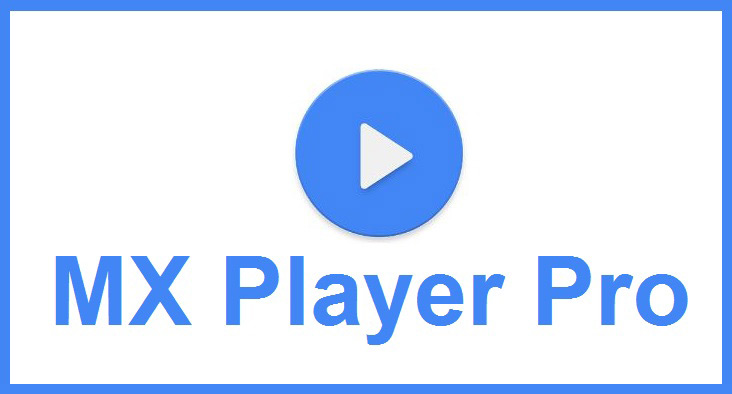
With these apps we can play any video format on our mobile device. They are:
To view images

When we need to view image files that our contacts send us, we can use any of these applications:
audio players

One of the actions that we carry out the most on WhatsApp is to play audio from our contacts. If we want to have an application that really works for us and to be able to enjoy each one of those files, we can choose the following:
To open locations
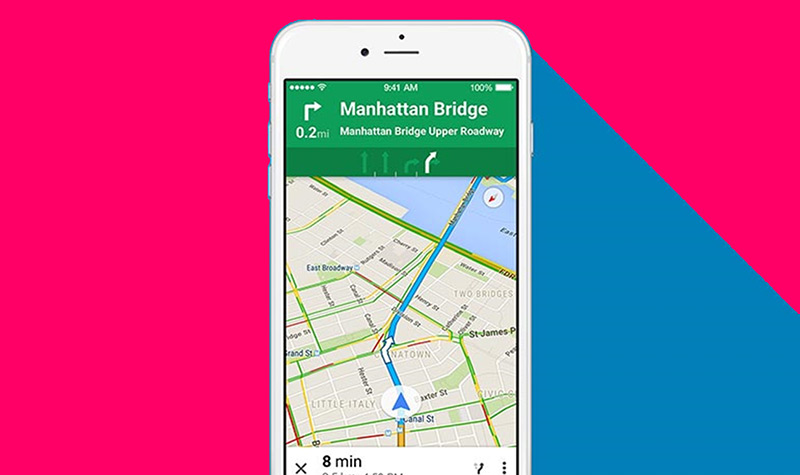
To open locations in our WhatsApp we can use some of these apps:
to see contacts
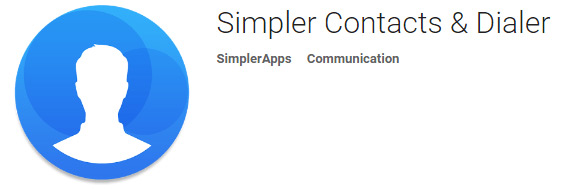
With any of these applications we can save our time, since with a few steps we will be able to see the different contacts that we have on the platform. These apps are:
To open text files
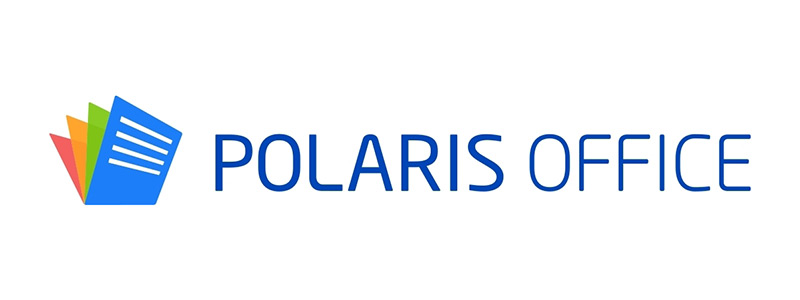
For those people who work a lot with text files, we can consider some of the these applications so that our work is as efficient as possible:
Applications