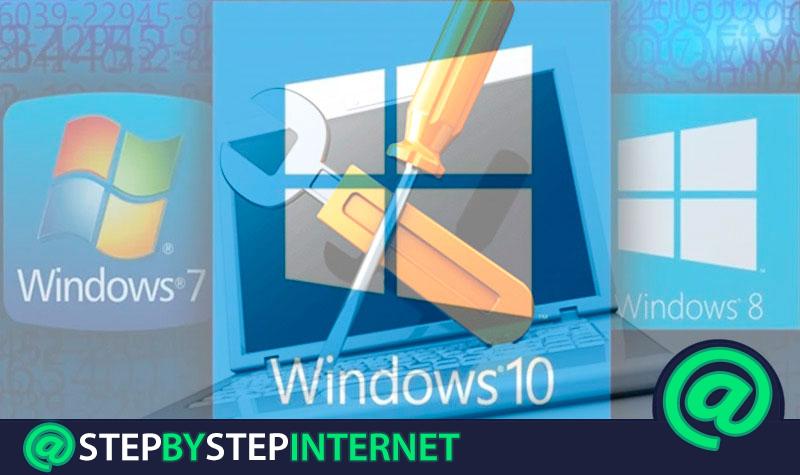
Today, computers are totally useful devices for people’s daily development . Since, from these teams you can manage various personal, professional and academic activities; taking into account that they simplify them to the maximum. Generally, one of the greatest satisfactions when obtaining a new PC, are fast start times and tasks agile , since they allow you to work or even play effectively on it. However, over time this decreases .
Although it is true, a computer allows you to install various programs but over time, so many softwares are accumulating in it and also storing temporary files that unfortunately, affect the performance of the equipment . Therefore, regardless of whether it is an economic computer or one of the latest generation, its operation and capacity fade and this, of course prevents the team from working with its maximum potential .
Indeed, it is completely necessary to make use of a tool that can ensure constant maintenance of the equipment , as well as erase everything that is not necessary and in short, l optimize the PC remarkably . For which, the famous softwares that integrate several tools in favor of facilitated the cleaning and the improvement of the performance of these equipment . That is why, from this post, we will announce the best programs of this type that exist in the market and reveal good results in Windows . In addition, we will attach essential tips to accelerate the equipment.
Index:
How to optimize and speed up my Windows PC? Tips and tricks

Before detailing some of the best software for suppressing slowed down Windows computers and providing them with a better performance, it is necessary to take into account several tricks and recommendations that reveal excellent contributions for this .
Which are:
1) Simplify the Windows interface , that is, it is appropriate that you eliminate all the additional options and through that, make sure that the PC consumes less resources. To do this, run the following path on the computer: Control panel> Appearance and personalization (in Windows 10 and 8). If you use Windows 7: Computer> Properties> Advanced System Settings> Performance.
2) Free up space on the hard disk. Performing this process is extremely easy, do the following steps on your computer: Go to Start> Control Panel> Security Systems> Free space on disk> Click “Clean system files” > Accept.
3) Defragment the hard disk of the computer. This can be done with the help of “ Defrag ”, because it is software that has the capacity better organize the information stored on the hard drive and with that, fully optimize its performance.
4) Clean the Internet browser you use most on your Windows computer . Normally, it is recommended to do so with “ CCleaner ” or “ Glare Utilities ” and once you install one of the two programs, access it and click on “ Maintenance 1 click ”, mark all choices and click on“ Search for problems ” to finally select“ Repair problems ”.
5) Uncheck programs that start automatically . You can use the following shortcut: Press “ Windows + R ”> type “ msconfig ” in the new box> Click on “ Accept ”> Select “ Services ” in “ System Settings ”> Click on “ Hide all Microsoft services ”> Uncheck the processes in the list that you no longer want to start on your computer just this boot.
6) Scan your computer for malware with the help of any modern antivirus that reveals good features.
7) Update all your drivers and apps , as outdated drivers and programs can make your computer slow. To not be so tedious manually, rely on programs such as “ Driver Toolkit “, for example. It will take care of check for updates and you only have to manually select the ones you prefer.
8) Optimize CPU usage. Generally, OneDrive makes it difficult to use your computer, since even if you don’t use this cloud storage service, syncs to background .
To avoid this, do the following: Start> Run> Type “msc”> Enter> Computer Settings> Administrative Templates> Double click on “ Windows Components ” > Search OneDrive in the list they show you.
Double click> Select “ Prevent the Usage of OneDrive for file storage ” which means “ Avoid using OneDrive for file storage ” and that’s it.
List of the 12 best free PC programs to clean and optimize your computer Windows 10, 7 and 8
Now, let’s get to know the best alternatives that exist for Windows 7, 8 and 10 to clean and optimize the performance of a PC easily and for free:
CCleaner

This is a free solution for these versions of Windows that has been listed as one of the best to optimize the performance of a PC . Therefore, it has millions of users in the world, being an easy-to-use cleaning tool with just one click .
CCleaner guarantees faster computers by effectively deleting all the files and settings that accumulate and no longer use, which allows you to accelerate your computer instantly. It should also be noted that, provides a faster startup when you turn on the device , since it silently deactivates programs that you do not require.
Among other features of the software, we inform you that supports secure browsing because it deletes the cookies and search history of any browser you use and so, every time you enter the Internet browsing It will be absolutely confidential and remain completely anonymous . Also, ratifies fewer errors and crashes with its patented registry cleaner , so that the computer will always remain more stable.
BleachBit

Available for Windows and Linux , this free and open source program exhibits great power to clean your computer easily, also ensures excellent assistance to speed up your computer . Starting because it manages to free disk space in just an instant and as soon as your computer starts to fill up, since these devices usually store a lot of junk and unnecessary information.
Thus, one of its best features is that contains a very simple interface that allows any user to manage the program easily and quickly. Additionally, it is a program that works to protect your privacy , since it adds tools to delete cookies , free cache, clear web browser history, destroy temporary files, discard trash that was not known and delete records.
Among other features, it works very well to clean thousands of apps, among which are: Google Chrome, Firefox, Edge, Opera, Safari, Adobe Flash and many more. It also contains advanced features that manage to destroy files to prevent recovery and clean free disk space to hide traces of content removed by other applications.
WinUtilities Free Edition

With more than 20 tools , this program indicated for Windows ratifies better system performance and optimization of its operation for any task. Since, is based on boosting the system in general , adjusting and optimizing the equipment configuration , increasing your security , as well as adapt and customize your screens .
In addition, it is all in one for PC cleaning, since it adds registry cleaner, also defragments and rebuilds this, through which it allows the computer to work better, faster and Without inconveniences. In addition, cleans and optimizes the hard disk , eliminates clutter and organizes all programs based on their use, automatically deletes all unnecessary files and all this, ensures that the computer startup shows greater acceleration.
As if that were not enough, contains a memory optimizer , which is released correctly every time a program contained in the system is executed and achieves the « shredding »of the recycle bin , has a file recovery program and constantly provides excellent maintenance.
Clean Master

Another free solution to clean and optimize your Windows computer is Clean Master which guarantees two main functions: PC cleaner and PC optimizer . In reference to the cleaner, it provides scrap cleaning, since the same advanced system scans more than 1,000 programs and thereby, can clean the system junk files to completely free up your computer’s storage.
This is done automatically and added to it, deletes the privacy traces of any browser r, once you close them. So it provides great privacy. Among other features, it contains a function known as “ Driver Booster ” that accepts the scanning and repair of more than 5 million of devices and controllers, that is, it guarantees the Troubleshooting drivers of any PC.
Also, adds auto update so you always have the latest version of this software and enjoy the new tools included. It also includes PC Boost which counteracts system delay in general , by stopping the startup programs not required, which also speeds up startup time and optimizes Device and network settings , intelligently.
Advanced SystemCare 11 Free

In view of the fact that over time, Windows computers accumulate large amounts of temporary, duplicate and useless files ; This software was created and developed to work in order to provide a cleaner computer , thanks to its excellent functions to clean all this file saying and free up a remarkable disk space.
It also ensures that the team offers faster responses through the administration of more efficient PC startup elements , optimization of browser settings to accelerate the Internet connection and the ability to monitor your computer in real time. For its part, it allows to have a more stable and secure system , since this program easily repairs several problems to improve the security and stability of the computer, as well as update your web browsing .
Thus, it prevents your PC from becoming infected and the accumulated records cause problems such as crashes or Windows error messages . In addition, it promises to keep all personal information fully protected , thanks to detecting secret access to your sensitive data such as contacts or email and immediately blocks unreliable programs .
Wise Disk Cleaner

This is a completely free software that has the ability to delete all unnecessary files on your computer’s hard drive , which is done safely and This allows the team to display faster operation . In addition, it provides custom options with which all advanced users can clean more files that do not require .
It also contains tools to instantly scan and delete these files in just seconds . And like most optimal solutions, this program can clean Internet histories, delete cookies and cache files from any browser . In addition to this, it is intuitive to detect and clean all traces caused by the Windows system, components and any application , so that it protects your privacy and all your personal data.
It also has a function called “ Disk Defragmentation ” that manages to reorganize fragmented data so that units can work more efficiently and thus, It shows a clear graph with which you can perfectly know the use of each selected unit . For greater advantage, it is a small program that consumes few PC resources and is completely virus free.
AVG TuneUp

With a user interface completely friendly and simple to use , this program allows you to clean your registry automatically, which ensures that Windows operating system works as it should be and for greater benefit, avoid general errors .
In addition, optimizes your computer with sleep mode , since in view of the fact that some installed programs consume the CPU and memory of the computer, thus causing the slowdown of the computer but, fortunately with that tool, the program suspends all these programs and reactivates them only when you require them .
For its part, AVG TuneUp takes care of your computer thanks to the automatic maintenance offered to its users for free , through the cleaning of browser traces , tracking cookies and cache files or all residual information that exists on the disk. Thus, allows you to get more space in it . Therefore, it works to always free up storage space and quickly clean more than 200 applications .
Glary Utilities

It is a highly recommended program for Windows, in order to increase system speed . Thus, one of its main advantages is the simplicity of handling it shows , thanks to the fact that with just one click the software provides its best functions and manages to accelerate your computer , as well as correct errors and avoid blocking that can slow down the equipment .
We inform you that is considered one of the main CCleaner alternatives which, of course, is one of the most famous software to guarantee this type of solutions. Therefore, Glary Utilities refers to an effective program in the field of hard disk cleaning , because with it you can free up space in it very easily and in a few seconds.
So it is also considered an extremely effective option to clean and free up space on a Windows PC . Among other features, it is relevant to note that has the option to disable the automatic start of some apps when you turn on the computer .
Cloud System Booster

As another ideal alternative for Windows, we present Cloud System Booster to take care of the health of your computer 100% . In the first place, because it ensures an absolute cleanliness of the system, by eliminating the records coming from any computer, timely cleaning the junk files that are found and c perfectly correcting system errors in general .
It also manages to optimize your PC database, thanks to the excellent tools it provides for free. Being also, a perfect mechanism to increase the performance of the computer through an intelligent engine that provides with its function “ PC Boost & Mini Booster “. Since, this function controls the performance of the equipment in real time, including the use of CPU and RAM.
In addition to this, the program protects the privacy of its users completely , since it cleans the browser’s history and cookies. It is also ideal for synchronously updating the database for greater efficiency , thanks to its synchronization in the cloud and for more details, Cloud System Booster allows you to manage the bar of tools and provides automatic updates .
SlimCleaner

Another effective solution is SlimCleaner that also allows to optimize your computer to the maximum , thanks to its special tools that manage to increase the system speed completely and even ensures results so effective that the computer can work like new again, after making use of this free software.
Thus, it has been created and designed so that has full compatibility with Windows 7, 8 and 10 . In sum, the program allows to restore stability with its functions to eliminate all unnecessary files and junk programs that take up more space on the computer and may even jeopardize user privacy.
So it is also a timely option to protect all your personal information. In addition, allows you to change the response time of the programs to work as you wish .
Razer Cortex
