
Index:
UPDATED ✅ Do you want to know how to maintain, search and update all the Drivers of your computer? ⭐ ENTER HERE ⭐ and discover how to do it ✅ EASY and FAST ✅
Drivers or controllers are a fundamental part of our system, they are files that are responsible for informing the operating system on how to use the different devices, components and peripherals that your computer has connected. This will help us to make the equipment work in a correct way.
In some cases the operating system drivers cannot detect some hardware components or connected peripherals or they just won’t know what information to send you to make it work. That is why it is important to always keep them updated and in very good condition, so that the computer can work correctly. Making use of improperly installed or incorrect driver can cause the system to work in an unstable way causing you problems.
However, it must be taken into account that on many occasions they do not update correctly or do not update automatically, in these cases you have to use different programs that will help you update it correctly. That is why we have selected some applications that can help you download and update these drivers on your computer, as well as make backup copies of the drivers that you already have installed so that your system can work in optimal conditions and solve any problem that may arise. have when connecting peripherals or hardware.
List of the best tools and software to keep drivers updated in Windows
Today there are many programs that will help you update drivers in windows in a much simpler way. In this way we can be sure that everything will work well and thus not have any type of problem on the computer and avoid blue screens.
Today there are many programs of this type available for Windows, some of them have a free version, while others have limited options and the gold version. However, the free versions are more than enough to keep your computer drivers in top shape. That is why here we leave you a list of the best free tools so that you can renew and keep your drivers updated without any problem.
SlimDrivers
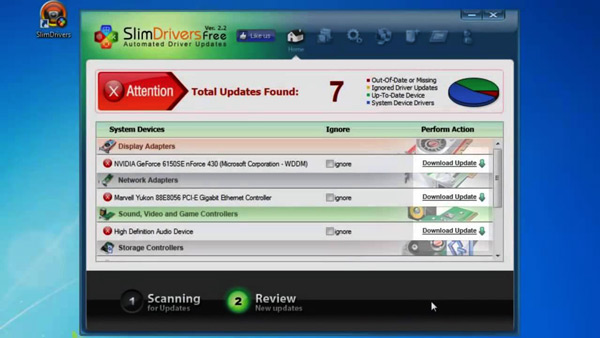
This tool allows you to easily and quickly install, uninstall and update your computer’s drivers. In addition, every time it detects a driver that is working in a bad state or with an already obsolete version, it looks for a replacement on its own and offers the opportunity to download it from the program’s own interface.
In the event that you delete a device or component by mistake, the program will notify you and in the same way it will offer to uninstall the obsolete drivers that are still on your computer so that you can free up space and keep your computer optimized.
driver booster
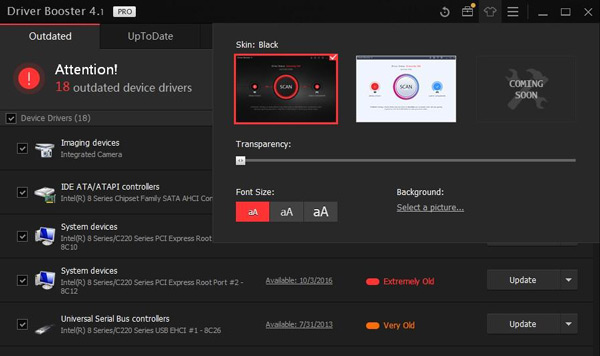
It is considered one of the best free programs specialized in this area. Also, it is compatible with all versions of Windows. driver booster allows programming so that it can automatically find all those drivers that are already out of date. It also notifies you when there are new updates so you can start downloading them from the same program and you don’t have to go looking for them in the browser.
Before installing a driver you can compare the new version with the one already installed on your computer, which is very useful. This free program allows you to create a restore point in case something goes wrong during the installation. It also gives you an option for you to configure and install drivers in the background, which hides pop-up messages and installation wizards, this is very useful so you don’t have to click on so many windows when installing a new one.
Driver Pack Solution
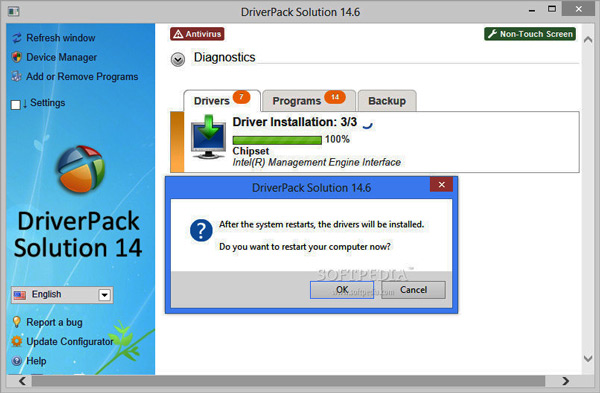
This program has a user interface which is much easier to use. It only has a few buttons and no confusing options. It also allows you to do massive downloads and automated installations so you don’t have to use any of the installation wizards.
When using this Driver Pack Solution for the first time you can choose to install and download all drivers automatically or simply select which ones you want to install on your computer. It also includes basic information about the DriverPack Solution system, and a software downloader with which you can install recommended programs on your computer.
DriverIdentifier
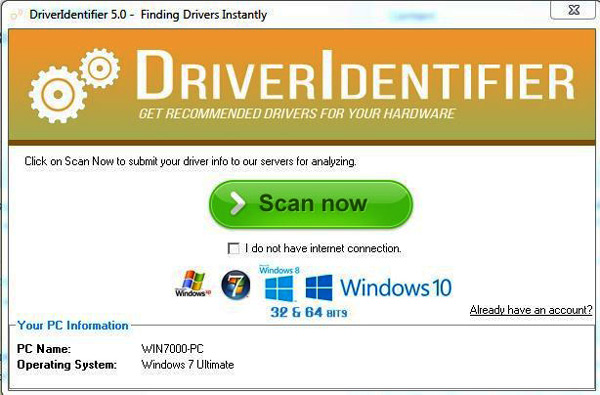
This is one of the easiest programs to use, this being one of its great advantages. This program is basically in charge of searching for and installing the driver that you need in your Windows, as well as all the functions that you need. You can work without the need to have an Internet connection, which is very good if your network card does not work. Also, DriverIdentifier will save all drivers in an HTML file.
After this, all you have to do is open the file on a computer that has an Internet connection so that the website can cross-reference it with the database. Those drivers that require an update will have a link to update them next to them. It has a very simple and comfortable interface, which won’t cause you any kind of problem when using it. In addition, it is a good option so that you can have your computer system updated at all times.
Free DriverScout
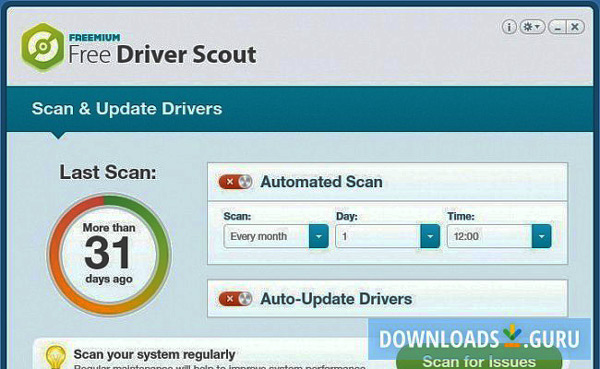
Free Driver Scout is another of the free applications that will be of great help when updating each one of the drivers of your operating system in an easy and complete way.
With this application you will be able to update, uninstall and detect all those obsolete drivers that are no longer favoring the maximum performance of the system. This tool also allows you to export all drivers in a completely safe way.
Snappy Driver Installer

It is another of the programs that will allow you to update these devices for free. It should be noted that in terms of its operation it has a similarity to Driver Pack Solution, which has already been mentioned above. It will allow you to simultaneously download several drivers for different types of devices. Once the program has been downloaded, it will give you access so that the corresponding updates can be installed with or without an internet connection.
Snappy Driver Installer it does not need to be installed to be used. This means that it can be used as an external hard drive to install and transport downloaded drivers to any other computer. This program does not have any kind of ads compared to others, nor do they limit download speeds. It has two versions, the full version which is 14 GB and is ideal to be used without the need for an Internet connection and the alternative version which also works without a network, but does not have proper network drivers installed.
DriverMax

It is a free program for Windows that allows you to update drivers that are already out of date, but unlike other programs it is limited to some areas. DriverMax can also make backup copies of all the drivers that are currently installed on your computer, as well as restore those that are backed up and undo those that are no longer useful.
Cloud Drivers
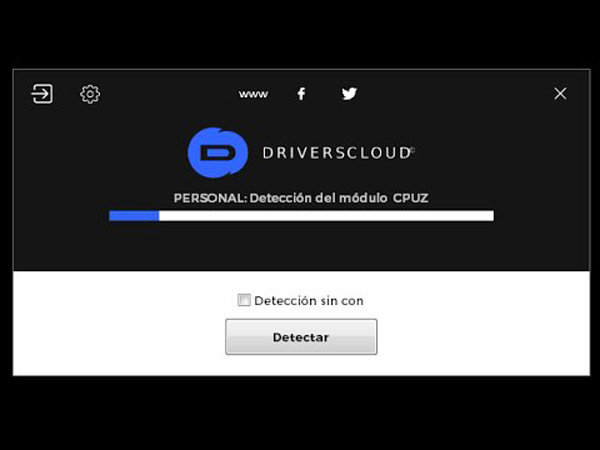
It is a totally free web service where you will be able to find detailed information about your software and hardware, including all those drivers that are already out of date. This can be done by downloading a program that allows your browser to collect all the information on your computer.
From the website you can get categories like Autorum, BSOD Analysis, network settings, and other areas to explore. You will also find the version number, the name, the manufacturer, the date of the INF file and the identification of each hardware.
Driver-Easy
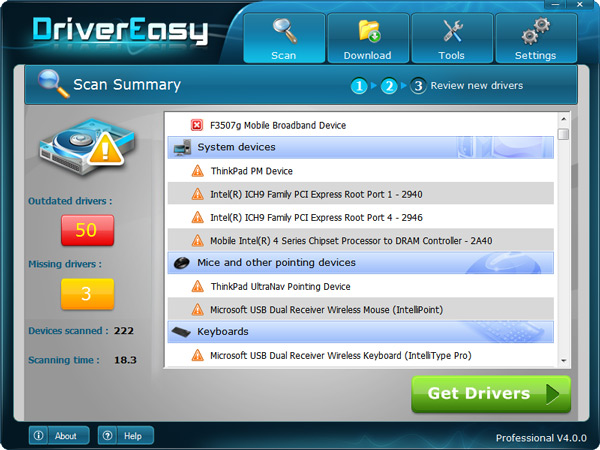
This is another of the free programs that are used to search for driver updates in Windows. This tool will allow you to perform a scan to verify if there are outdated drivers and thus be able to download the update for it. These scans can be scheduled, weekly, monthly or every time your PC is turned on. It also allows you to download drivers from the program without the need to use an external browser.
DeviceDoctor
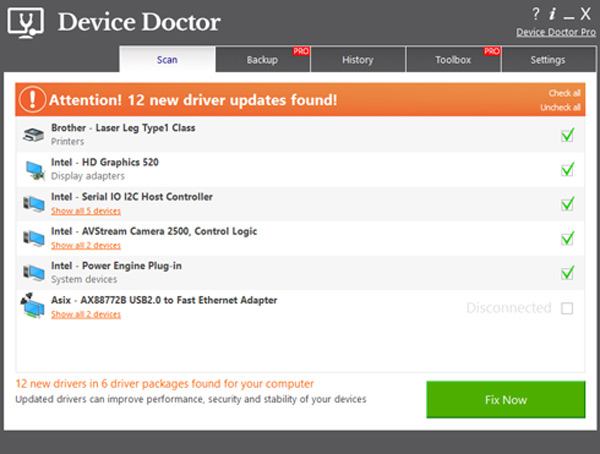
One of the easiest and simplest programs to use, it allows you to download a regular program or a portable one that does not require installation. Scans can also be scheduled to check if there is any driver that is out of date, once it has been detected the program will send it to a website so that it can be downloaded manually.
DeviceDoctor It does not have automatic updates, so you have to download the updates outside the program. Sometimes it is necessary to unzip driver files before using them.
Software