
Index:
UPDATED ✅ Do you want to know the utilities of the USB port that comes with your Wi-Fi router? ⭐ ENTER HERE ⭐ and discover uses and examples ✅ EASY and FAST ✅
In this post we are going to know What is the USB port of a wireless network router for?, knowing the most interesting uses that we can give it at all times. In addition, we will tell you how the connection of an external device can affect the connection of your Internet network.
Many of the routers that exist in the market today have some connectivity option that goes beyond providing a network connection to the equipment.
The USB is the one with which we can connect the device that interests us, doing many interesting things with it, even getting this become a server that can be remote or local. Interesting right?
A USB port on the router? What is this access for?
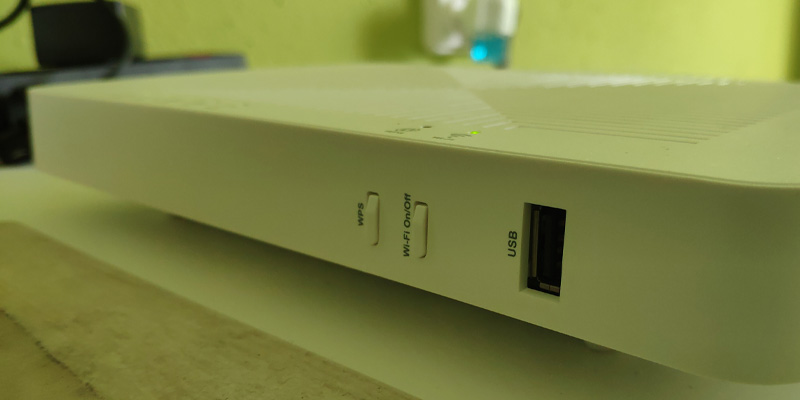
Moderately modern routers can bring one or more ports to connect USB devices as long as the firmware of the router can support it, that’s something that depends on your software build and is at the choice of the manufacturer. Yes indeed, it’s not usualand much less if we stay in the models that the operators offer us when we contract their fiber or ADSL service.
This port can be used in a very different way, just like those inputs on other equipment. If you are lucky enough to have one, keep reading the following paragraphs because we are going to explain what you can do with it to get the most out of this plus.
List of all the uses that I can give to the USB port of my WiFi router
From the most obvious to others that would not even occur to us as computer managers at the user level, let’s see what a USB can offer us in the router because the truth is that it is not something that you see every day:
Charger
The most basic option, but no less interesting for that, is to take advantage of the voltage of the router to be able to power the device that we want, for example a mobile. The operation is identical to the one that occurs when we connect it, via USB cable, to the computer itself.
It is ideal if we have few ports in it or if we have it turned off and we need a charge before leaving home because, in general, the router is always on.
3G modem to connect to the Internet
This functionality allows us use the mobile data network to connect to the Internet when we do not have a connection by connecting a 3G modem. This is quite fast and, in addition, it offers us a greater margin when carrying out data transmission.
If we have to travel, we can take our own router, so that even several users can connect at the same time if we wish. This will not mean that we have to depend, therefore, on a fiber or ADSL connection to the Internet or have to ask for passwords in hotels or libraries.
Another good example of this kindness is when we are going to hire the Internet service at home and it will take time to enable it or when there has been an incident and they offer us this temporary solution.
gadget operation
Just as current arrives to charge devices, this also makes them work. Thus, if you have just enough ports and you have the router nearby, do not hesitate to use this slot to place, for example, the fan; works!
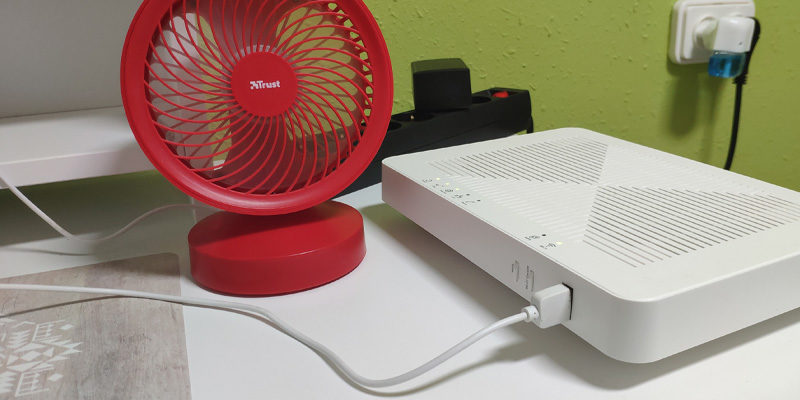
File server
The next use that occurs to us that can be given to the USB port of the router is that of network storage drive.
If we connect a USB memory or a hard disk, we will have the possibility of access your data from any of the computers that are connected in the network with which the router works. This also helps us to store within it the data that we need or the backup copies.
Routers that allow this to be done they have to use the SMB protocol, which is used to share files via FTPso that we can connect to it both externally and from our own network.
If you find a high-end model, you may even be able to use it as a server to host a simple web page (something static perhaps, a resume, etc). Although, yes, we must not forget that the reading and writing speeds will not be the most optimal but, well, less is nothing.
However, this function is mainly used for host files within our own network and thus be able to access them from the Internet, using a remote connection via FTP.
Connect a printer to the local network
One of the most useful features, without a doubt, is being able to use the router’s USB port to connect a printer to it. If the network within which we are is made up of several computers that have the need to print documents, everyone will be able to use the device to print. It will not be necessary to connect the printer computer by computer for this to work, there doesn’t have to be a physical connection for it.
It may be that the firmware of the router allows access to the print server (print server), only connecting it by cable and, from that moment, any of the computers that are in the same network as it will be able to print remotely.
Without a doubt, it is something to consider if we still do not have WiFi printers.
Connection of external devices
We have already seen that, just as we charge devices, we can make them work. However, it is normal to think of the typical ones that we have at home for general use such as scanners or webcams.
We must not forget that, depending on the router we have, we can go much further and do some interesting things, such as connecting a keyboard and a mouse to, through them, be able to use a remote computer through a central server .
Will connecting something to the USB port of the router affect the operation of my wireless Internet network?
With any extra connection we are using resources. When these are merely energetic, nothing happens. Nevertheless, if we extensively use the network, we will be consuming itjust as it happens if we connect several computers to a single router.
Depending on the WiFi standard that we have on our devices, the effect on our connection will be greater or lesser. We must remember the rule that the speed will always be limited by the first element with the lowest speed.
Although the most important thing is that this will depend, above all, on the quality of wireless connections that remain available, accounting for those that have been previously used.
Refering to wired connection, do not worry because this will not be affected in the least. If your smartTV or your computer use it, they will work exactly the same as if we had nothing connected.
networks