
Index:
UPDATED ✅ Do you need to know the definition of a wireless network and its fundamentals? ⭐ ENTER HERE ⭐ and discover everything about it ✅ EASY and FAST ✅
There are many areas that handle technology concepts in different ways, one of them is computer science, which is very extensive and rich in technological terms.
One of the most heard and in turn least understood terms is the concept of Wireless, which is well can have different interpretations depending on the knowledge you handle.
Therefore, in this article we will see a little what this concept means in computing. But, we anticipate that it is a type of internet connection, therefore we will also see the benefits of it.
What is and what is the meaning of Wireless in computing?
The word Wireless is originally from the English language and refers to any communication between two devices, without the need for a cable to set it up. Its meaning translates into wireless or wireless.
This word in computing is widely used for connections Wi-Fi or Wireless LAN, But the truth is that it covers much more than we think. Due to its electromagnetic nature, Wireless applies to all types of communication that it does not require any physical means to function.
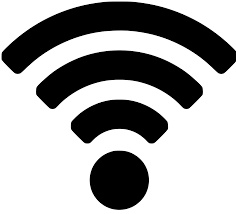
So we can say that almost any computer and mobile uses this technology. Also included in this are the GPS or geolocation equipment.
They apply hardware complements in the same way of computers such as the keyboard, the mouse, webcams, microphones, among others. To this list we can also add the remote controls for gates, doors, televisions and more.
How does a wireless or cable-free connection work?
A wireless connection or wireless network works by transmitting information with electromagnetic waves between different nodes of the network. The connection points in which the reception and transmission of information takes place are called ports. Leaving out the radio waves, there are 3 main waves when it comes to wireless.
We are going to learn a little more about what these types of waves are with which a network of this type works:
- Terrestrial microwave: They work with frequencies from 1 to 300 GHz and, as their name indicates, they are terrestrial or crawling, so to speak. These can cover large radii of kilometers but require that there are access points between large distances so that there is no interference.
- Satellite microwave: this type of waves allows the connection between several terrestrial stations, but before the signal goes from the receiver to the transmitter it ascends to the satellite. It then descends at the receiving station or port.
- Infrared: These types of waves range from 300 GHz to 384 THz, they are the least common since they cannot cross large spaces for connection and present problems with obstacles.
Because a Wireless connection lacks physical means for the connection, except the sender and receiver of the network, we can see that electromagnetic waves can only travel and transmit data through antennas.

Wireless vs Wired: Which is better and how are they different?
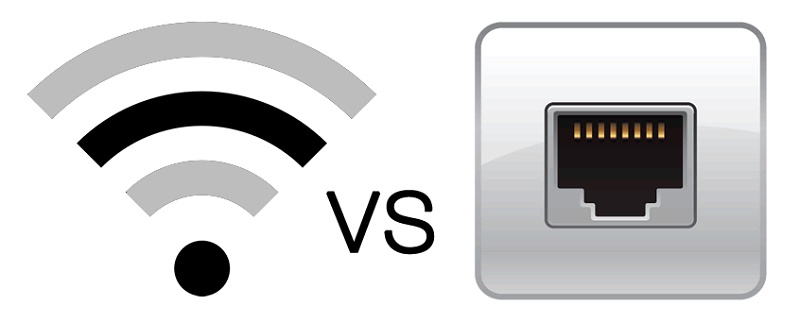
Before we begin, we must emphasize that as Wireless refers to a wireless or cable-free connection, Wired is the opposite and refers to a wired or cable connection. Now to say which one is better depends on the use, because although the Wireless it is more comfortable and practical, has its limitations when transmitting data.
For example, the WiFi that most currently use and that is considered conventional does not allow you to exceed speeds of 350MB/s as far as connection to the network is concerned, so do not demonize one to exalt the other, it all depends on the needs of its use. There are many factors that we must evaluate when it comes to these two ways of connecting to the network, for this we will take as an example a large office in which we have many computers to supply an Internet connection.

input, in the economic part We find that it is much more affordable to buy an Internet service with Wireless, since as it involves many computers, to use a Wired connection we would have to make a large investment in a few meters of network cable.
If we evaluate the comfort We find that it is also much more comfortable to have a wireless connection, because it gives the team greater ease by not being tied to a cable. In addition to a connection Wireless allows other devices to connect, such as: mobile phones, printers and scanners.
With respect to navigation speed It is possible that with a Wired connection we can get more out of it, since all the potential reaches the equipment through a cable and there is no probability of interference due to obstacles.
On the other hand, we must add that the speed of navigation in a connection Wireless is subject to a good signal. Although, this may vary depending on the strength of the receiving computer’s wireless network adapter.
Evaluating aesthetics Of the two forms of connection, we find that the Wireless connection is visually better, because, as we mentioned, nothing is seen crossing, while it will be much more tedious to find a good arrangement for a tangle of cables in a large office.
This is also clearly seen in desktop computers that have wireless mice and keyboards.
Finally in the aspect of safety, a Wired connection is much more secure and anti-intrusion, since in order to connect you must have access to the server room where the cables are connected. Also adding that for some people it can be very easy to violate a password of a WiFi connection.
What are all the types of wireless networks implemented so far?
Wireless networks are classified according to coverage capacity and we can find 4 that are the most implemented:
Wireless personal area network – WPAN
This is the shortest known wireless connection with a distance of connection no more than 10 meters. It should be noted that all connections Bluetooth work with this protocol.
It is used for transfer of small data and with high speeds, it is very common to see it on mobile phones, mice, keyboards and wireless printers.
Wireless local area network WLAN
It is the popular WiFi, it has a great range covering up to more than 15 kilometer radius. It works by network adapters and access points on computers, mobiles and routers.
Wireless metropolitan area network WMAN
It works worldwide with microwaves and is much more powerful than WiFi in terms of range and bandwidth.
Wireless wide area network WWAN
This is the network technology used by mobile phones to transfer data. Known as Universal Mobile Telecommunications Systems or by its acronym UMTS, and includes all connections GPRS, EDGE, GSM, HSPA, 3G, 4G among others.
Wireless Standards
The most commercially used frequencies for connection to Wi-Fi networks are:
- 802.11a: approved in 1999, it brings together the original set of protocols of the standard, operating with a 5Ghz band. The maximum speed is 54Mbit/s, although speeds are usually around 20Mbit/s in practice.
- 802.11b: in this case, also ratified in 1999. With a 2.4Ghz band, a quite widespread and used frequencies. The maximum transmission speed of 11Mbit/s, although in practice it is about 5.9Mbit/s.
- 802.11g: it is an evolution of the previous one, using the same frequency band but with a theoretical maximum speed of 54Mbit/s as in the case of 802.11a. As often happens, the average in practice or real speed usually drops to 22Mbit/s. In addition, there is a variant called 802.11g + that can reach up to 108Mbit / s.
- 802.11n: appeared in 2004 as a new revision of the standard. The real speed in this case reaches up to 600 Mbit/s, which is why it represents a significant jump in performance compared to the previous ones. In addition, it can work in both 2.4Ghz and 5Ghz, so it is compatible with all devices of previous editions.
- 802.11ac: It is the standard that we usually find in the most modern electronic devices and the one that operates with the 5Ghz band. This standard supports speeds of up to 3.46Gbps, which allows transfer speeds much higher than Wi-Fi N.
networks