
Index:
UPDATED ✅ Want to install or build a PC that can run MacOS? ⭐ ENTER HERE ⭐ and learn everything FROM ZERO ⭐
The macOS operating system is one of the most relevant on the marketas it offers a large number of advantages for users in terms of accessibility and functionality, but its characteristic of being strictly exclusive to Mac computers makes it legally inaccessible to other computers. This is where the concept of hackintosh
Hackintosh is called any equipment outside of Apple that runs the Mac OS operating system in any of its versions.and is one of the best ways to get the vast majority of benefits from this versatile OS without Apple taxesand without paying the high cost of a Mac computer.
On this note, we will teach you everything you need to know about Hackintoshfrom what advantages it has and what you need to install it, to a detailed step-by-step guide to turning your PC into a Hackintosh.
Why turn my PC into a Hackintosh?
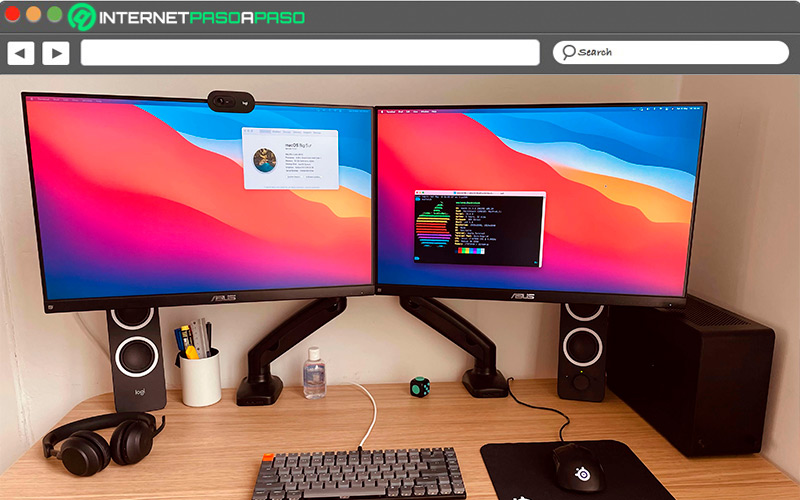
hackintosh allows you to run the operating system macOS with a native kernel, that is, it is not a port of the operating system running on top of Windows. It is macOS with all its features active and available. While this in itself goes back to hackintosh special, heThe advantage lies in all the peculiarities of macOS itselfwhich make many PC users want to install it.
The main advantages of Hackintosh are described below:
- You do not pay the “Apple tax”: is the most obvious advantage. Investing in a regular PC and applying the Hackintosh will allow you to enjoy all the benefits of macOS without having to pay the usual premium for Mac and iMac computers
- Complete Team Customization: By purchasing your own PC to Hackintosh, you have total freedom to select all the components of your computer. For example, Mac computers are not good for running games, however, you can use the right components to have your Hackintosh computer for productivity and gaming tasks.
Requirements to install MacOS on your PC
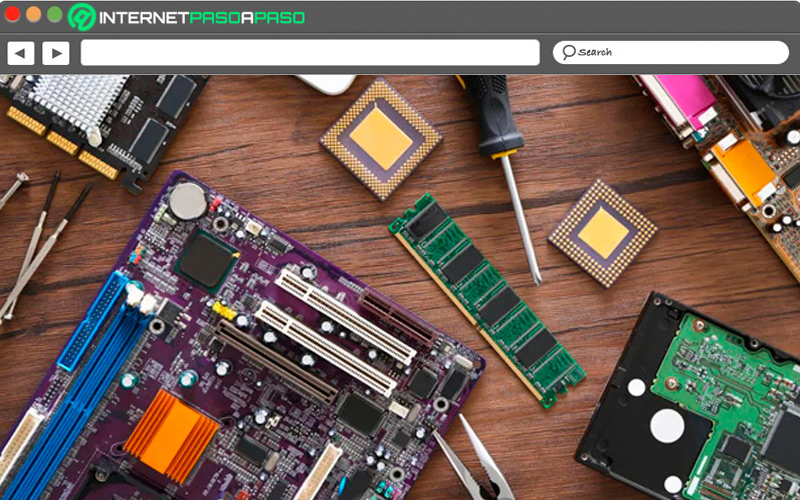
hackintosh, like many projects of this type, has its drawbacks when installing on certain computers, so it’s always a good idea to look at what components make up Apple computers, and try to recreate them as exactly as possible. With this in mind, you can play with the components of your computer both to match the specifications of different Mac computers, or to overcome them by making your Hackintosh more versatile.
In this way, you can apply the following settings:
pc
- CPU: Intel Core I7 10700
- RAM: 16GB DDR4
- GPU: Intel® UHD Graphics 630
- Storage: SSD 512GB
- Connectivity: WiFi 6, LAN, Bluetooth 5.1, HDMI, USB, VGA, Audio
Laptop
- CPU: Intel Core i7-1165G7
- RAM: 16GB DDR4
- GPU: Iris Xe Graphics
- Storage: SSD 512GB
- Screen: 13.9″
- Connectivity: WiFi, LAN, USB, HDMI, card reader
Using a PC with these components factory, or putting them together on your ownyou will get a similar operation to native Mac computers, although may vary slightly from one computer to another according to user requirements.
Learn how to create your own Hackintosh
To create your Hackintosh, the first thing you need to do is get the macOS operating systemfor which you will need access to a Mac, since it is only accessible from the Mac App Store.
Alternatively, you can get a USB with macOS installed from your nearest Apple Store:
With your current PC
The first thing you have to do to install macOS on your computer is to create the boot disk that you will insert into your PC to be able to install the Apple operating system.
To do this, follow the steps described below:
- Start your Mac computer and go to the App Store to download the operating system you want. When the download is complete, the OS will be installed automatically. When this happens touch the keys “CMD + Q”. Check that the installation system is in your folder “Applications”.
- Enter the website, for register And power download and install the Unibeas programt.
- Connect your USB stick and go to “Disk Utility”.
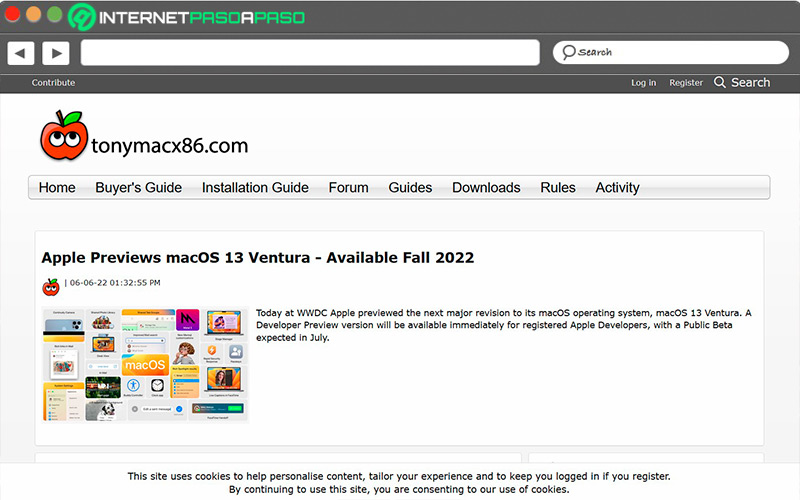
- click in the tab of “Partition” and adjust the settings so that there is a single partition that occupies the entire capacity of the USB drive. Make sure you choose the format Mac OS Extended (Journaled).
- Rename the partition and click “Apply” to format the USB.
- Open the Unibeast app and in the first window that appears, select the USB you just formatted as the installation destination.
- click in “Continue” and be guided through the steps described by the app until you reach the section where you are asked to choose the OS version you want to install. Here you select the version you have purchased from the App Store.
- In the next window, choose between the two options presented: UEFI or Legacy. It is best to choose UEFI except when your PC card is older and uses BIOS, in which case you should choose Legacy.
- Now you will have to specify the type of graphics card of your PC. Though If you have a computer with a newer Intel CPU, you can skip this step..
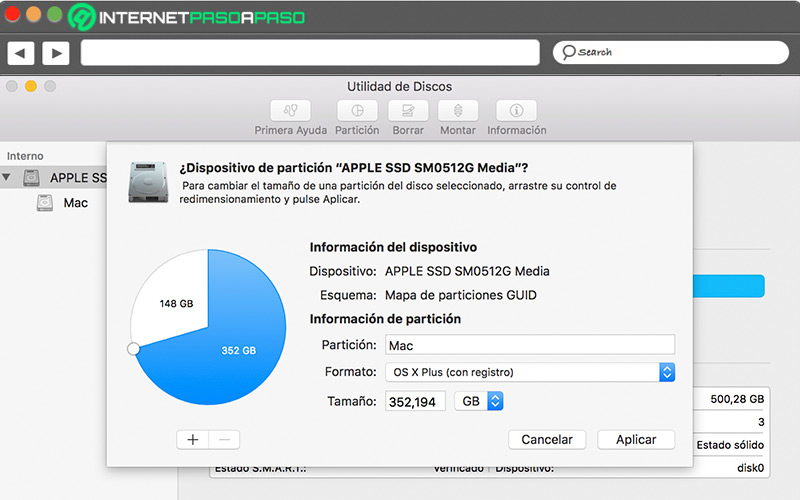
- click in “Continue”. Unibeast will start the installation on your USB. The process can take up to an hour.
- Remove all peripherals from the PC that you are going to transform into Hackintosh, and remove the secondary graphics card if it has one.
- Connect the USB to your PC and restart it. It will take you directly to Unibeast, from where you can choose which disk you want to install from. Use the arrow keys on your PC to get to the option “External” and press “Enter”.
- When it’s time to select the disk you want to install macOS on, you may not be offered any options to select. In this case, click on the menu “Utilities” and when it opens “Disk Utility”select the hard drive on which you want to install the operating system, and click the key “Erase”.
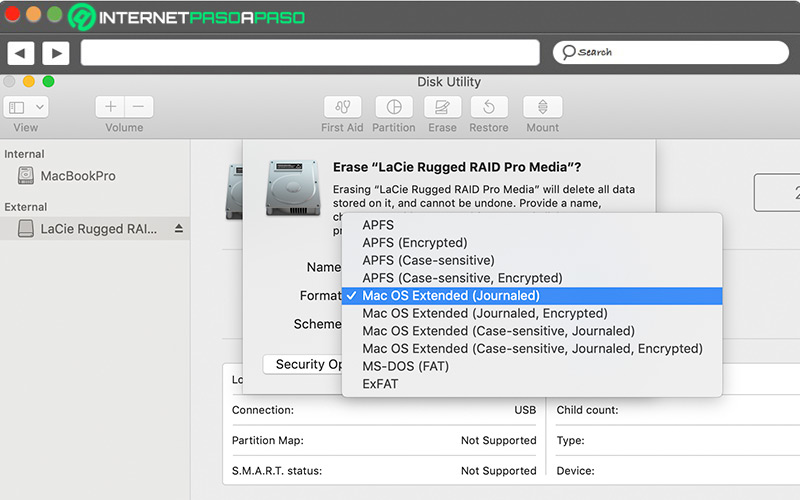
- Make sure you select the format Mac OS Extended (Journaled) and that the system configuration is set to “GUID Partition Table”. Once done, click the button “Format” either “Erase”.
- As soon as you have formatted the drive, close “Disk Utility”. Now the disk should now be available as an option to select.
- Select the disk and follow the steps dictated by the installation system until the selected macOS version start installing. The process will take between 30 and 60 minutes.
- Once the OS is installed, restart your PC, without disconnecting the USB. When starting, Unibeast will show you the macOS startup disk. Your PC will start up like a regular Mac computer.
Though the software will work, any activity that requires access to the hard driveWhat connect to Wifi or use the sound, it will not work. Therefore, it will be necessary to use an external tool to configure these functions on your PC.
Building a new PC
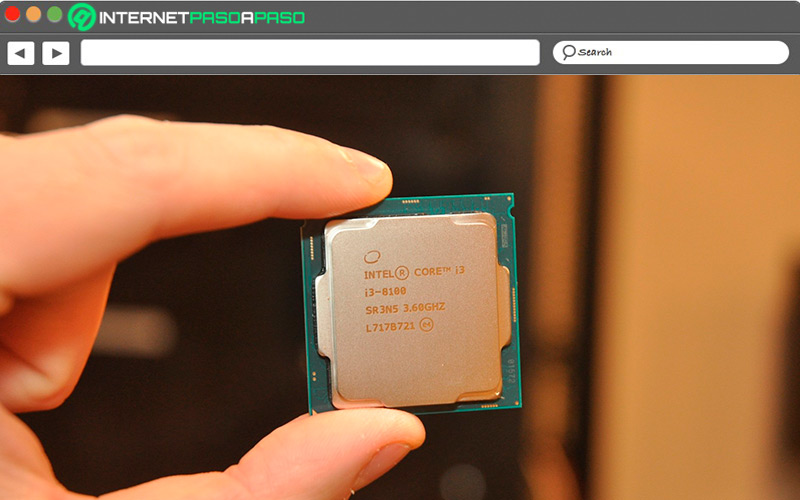
Building from scratch a computer destined to be a Hackintosh, in general, is usually much cheaper than buying a Mac, although it requires much more work and research, since you must select the hardware components that are compatible. This is because its drivers are not universal like those of Windows, but are specific to the optimal components of Mac computers, which is why not all drivers setups they will be compatible to mount a Hackintosh.
To put together a functional and inexpensive Hackintosh, you should look for, at a minimum, the following components:
- Intel Core i3-8100 processor + stock heatsink: It’s an eighth-generation quad-core processor running at 3.6GHz, and with integrated Intel HD 630 graphics, which will allow you to have a low-cost Hackintosh with a monitor up to 4K without problems.
- Gigabyte B365M DS3H Motherboard: In terms of compatibility, the motherboard is the most critical component when building a Hackintosh, so selecting one becomes particularly tricky. This particular motherboard is perfectly compatible with most versions of macOS.
- 2×4GB G.Skill Ripjaws V DDR4 2400Mhz: This will be the RAM memory, a component that you can buy for a very reasonable price. In this case, it is best to opt for two modules of 4GB each, which would be 8GB of RAM, more than enough for a Hackintosh in this price range.
- Samsung 860EVO 500GB: Although it is not the cheapest option, this 500 GB SSD hard drive offers a perfect balance between quality, functionality and economy, providing excellent performance.
- Tacens Anima AC4500 + 500W Power Supply: it may not be the best quality option, but it will be enough for the Hackintosh to work without problems, although it will be more advisable to look for a better quality option, even if it is somewhat more expensive.
All these components will give you the necessary power and compatibility so that the macOS software recognizes the components of the PC and works without problems, all for an accumulated cost of less than 350 euros.
Best versions of MacOS X to use in your Hackintosh
Via the Mac App Storeyou have the possibility of get multiple versions of macOS that you can install on your PC. Each of these versions may require different specifications and components, and yet they are the most widely supported, and easiest to Hackintosh with.
Let’s see below:
macOS Big Sur
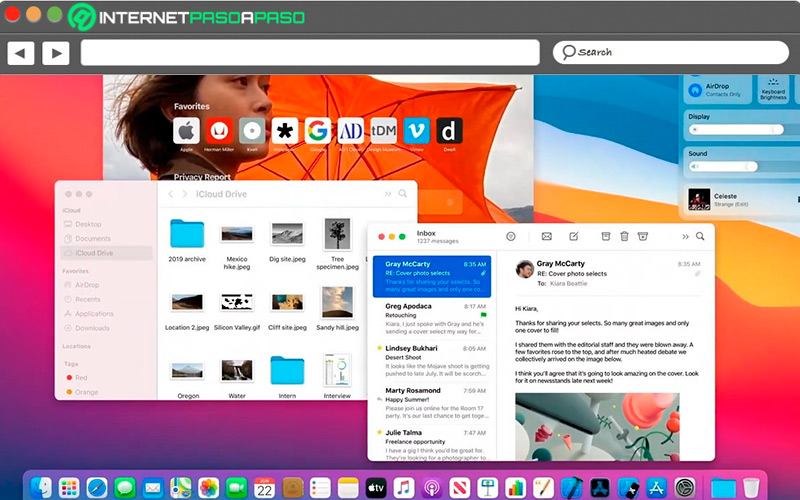
Big Sur is the seventeenth version of macOS for Apple computers, designed to take full advantage of Apple-designed ARM processors, and It has a more unified design focused on the classic aesthetics of iOS and iPad OS. This version is one of the most stable and versatile, that have compatibility for a variety of desktop devicesprovided they meet the appropriate hardware requirements.
macOS High Sierra
This is the fourteenth version of macOS, which was the first to have the APFS file format, which gives it greater performance compared to its predecessor, HFS+, when applied to SSD drives. It is among the most efficient Mac OS versions when installing on non-Apple equipment, although it is necessary to use an external tool to create the necessary disk drive to carry out the installation, as is the case with most Hackintosh.
Mac OS Yosemite
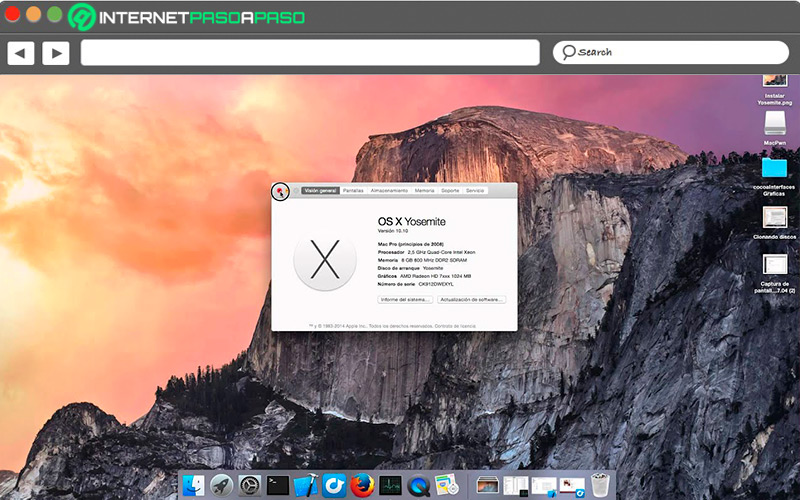
This Mac OS update emphasized process optimization to focus on battery savings, Finder improvements and other benefits for its users, making it one of the most efficient versions available to apply Hackintosh. Its low system requirements make it one of the most downloaded versions, thanks to its focus on clarity and utility rather than animations and effects.
macOS Mojave
Mojave is one of the best versions when it comes to document and file management, with a considerable number of updates on content management amenities, as well as improvements to security and privacy protection. It has a slight drawback that is exemplified by installation problems that occur frequently, and yet is one of the best options with which to apply Hackintosh to your PC if you have the componentsthe tools and the patience to do it.
macOS Catalina
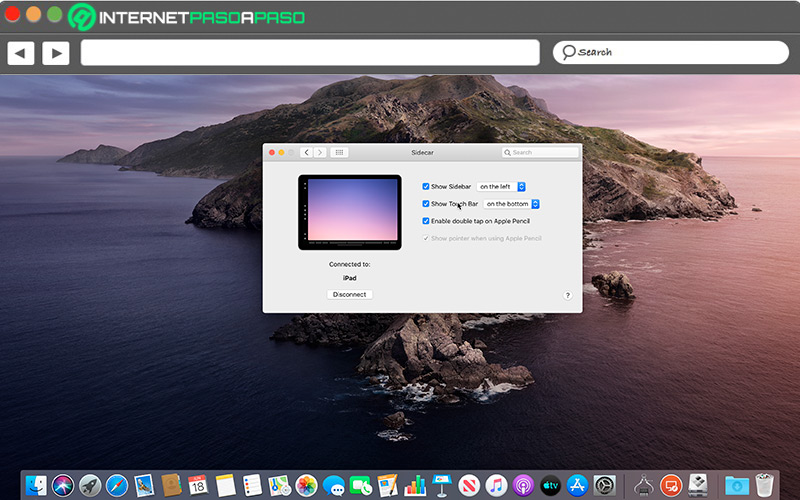
It is one of the versions of macOS most focused on developer Tools, In addition to including the novelty of having withdrawn iTunes, replacing it with three separate applications: Music, Podcast and TV. Creating your Hackintosh with this version of OS X will give you access to a series of tools to create third-party applications compatible with the operating system, being one of the most productive options for this purpose.
Operating systems