
One of the factors for which users usually prefer Apple products, is the guarantee that it is a high-end production, and that despite adverse situations they always have excellent services , and of course because of the status they represent.
One of those guarantees is the total certainty that the information of your equipment is totally protected, and that no intruder can come and access it from good to first. But, sometimes those same parameters that are designed for the well-being of the user, are the ones that also restrict you the most, so some choose to deactivate them.
That is the case of the activation lock of iPads and iPhones, so in this simple article we have prepared a small guide for you to disable this option in case you need it. But, also we will be informing you of the possible consequences that you can have for having it always disabled.
Index:
Why is an Apple iPad blocked?
The blocking of activation of all Apple devices is one of the functions for which they are exclusive products, as it allows the user to have full autonomy and dominance over their equipment, even when they are lost or stolen.
In the case of an iPad this lock can be activated for a couple of simple reasons:
- The limit of times that a failed password can be entered to unlock device usage has been exceeded.
- The user who owns the device decided to activate this lock from the iCloud support website.
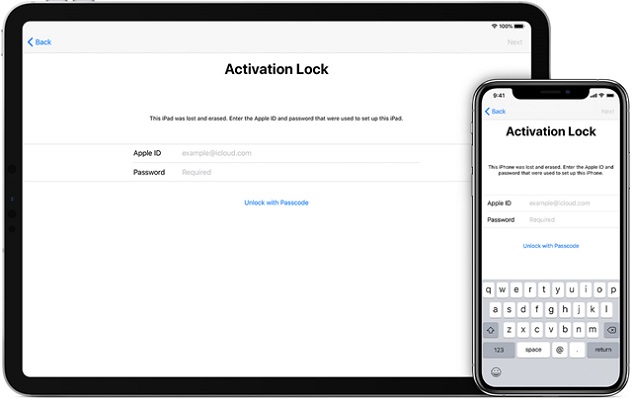
In the case of the first one, can be given by a small family member who tried many times to unlock the iPad, without any positive results. As much as some criminal is trying to unlock it and fails to the limit of attempts.
The second can be given because the iPad is lost or possibly fell into the hands of a malicious person.
Later, we will see why it is important that as users we activate this blocking in the circumstances already mentioned.
Steps to disable the activation lock on your Apple iPad tablet
Deactivating the activation lock of any of our Apple devices is a serious mistake, because by doing this we lose the total autonomy already mentioned on the equipment, and if we lose the roles of it we will have nothing more Check that this was ours at some point.
Although it is counterproductive, there are some situations in which we will have to disable it on our iPad. For example, if we are selling or giving away the device, we do not want this person to have any problem I can access the information. Of course, we also don’t want you to come and ask us to unlock your device in case it activates.
That is why it is important to do it, because in doing so we can really do the transfer of the device without any setbacks. We must also deactivate it when we are going to take it to a technician, since some of the activities used to support users require that this function is not active.
Now let’s see how the activation lock is deactivated:
From iPhone
A simple way to eliminate the activation lock of an Apple device is from the iPhone configuration, since the process is the same for any of these.
- The first thing is to go to the «Settings» application where we must click on our user.

- In the corresponding menu we choose the option «iCloud».
- Next, click on the option «Search my iPhone» to deactivate it.

- Finally, you will ask us to enter our Apple ID data and in doing so we will press “Accept” to deactivate it.
From iCloud.com
Another method to do this is using the Apple iCloud cloud:
- The first thing is to log in to the cloud with the address www.icloud.com.

- Then we enter the “Settings” of our profile.
- Next, we must enter the “Search” section and access to the list of the devices that we have linked to our account.
- Finally, we must click on the “X” that appears right next to the equipment. With this we will have disabled the activation lock of the iPad or other selected device.
What are the benefits of why you should not deactivate it? on any Apple device?
In general, the manufacturer when delivering a product ensures that it meets all user expectations. That is why the vast majority of the factory parameters of a product have a rationale, and we must think well before changing its nature.
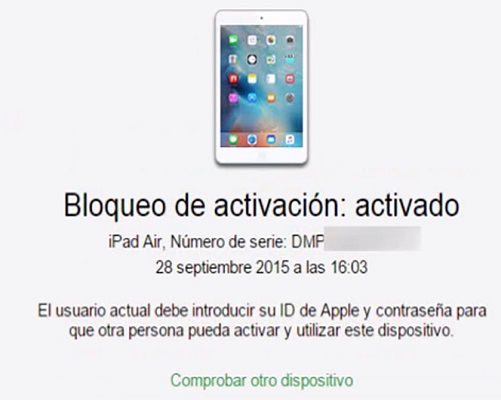
Let’s see what are the benefits of having active activation blocking on our Apple devices:
- It allows you to protect the information you have stored on the iPhone or iPad device.
- It allows you to make a backup of the information of the device, although to fully backup it you will need to have paid the iCloud subscription.
- If necessary with this active option, it is possible to format the device remotely.
- Finally, you can track the location of the device using GPS by middle of the cloud.
As you can see the vast majority of these allow you to protect the equipment in case of theft or loss. Which makes it easier for you to maintain control, even if you don’t have it in your hands.