
E-commerce has become one of the strongest and most remarkable points of the entire network . Users no longer have to travel to physical stores to acquire all kinds of products, nor do they need to establish and deal with the eternal bureaucracy to sell anything or even set up some kind of online store. There are many platforms that are responsible for making it very easy to carry out any type of buy-sell online .
One of the most popular that exists today, with permission from Amazon , is eBay . This company, founded in 1995, has been offering one of the most powerful and largest marketplaces in the world for over a decade. Its system has the peculiarity of not only offering the traditional system of purchase and sale of products, since it also facilitates conducting auctions in which interested parties can make the bids they want through the internet.
Of course, this process is something that also applies to the other party, allowing users to auction any item they want. But, there are those who prefer what other brands offer, who decide to close the seller account they have because they are not profitable or simply consider that eBay is no longer useful. For all of them it is more than important to know how to delete an eBay account, be it for purchase, sale, or both .
Index:
Steps to cancel eBay account permanently
In this guide we will explain step by step what needs to be done in any of these situations to request the withdrawal and, of course, to do it. These are processes that can be done in just a few minutes and that do not require much effort. In addition, they can be reversed if desired.
The steps to cancel your eBay account permanently vary. Since the user can enter with the role of buyer or seller, it is necessary to carry out remarkably different procedures, but that we are going to review with all kinds of detail to be able to carry them out very easily
Close buy account
If you want to close your buyer account , the process to request closure is quite simple. As you will see in the steps below, you will see that it is something that only takes a couple of minutes.
This is what you have to do:
- Open the web browser of your PC and enter the following URL: https://www.ebay.es/
- When you load and you are in the main screen of this portal, go to the upper left corner and click on “Identify yourself”.
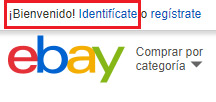
- In the form that appears now, enter your email or user nickname first and, in the second field, the password to access. Once this is done, click on clearlyIdentify yourself.

- Now enter this URL in your browser: https://ocsnext.ebay.es/ocs/ca
- If you it asks you to enter more data of your profile, do it to be able to advance.
- Now, you must choose a reason why you want the closing , clicking and choosing from the drop-down “ Select a category ”. Then check the appropriate box and continue.

- You may be offered some kind of different solution. Click on the drop-down and choose “No, I want to close my account” . Then, click on “ Continue “.
- On the next screen, check the “I have read and understand the preceding information” box and press ” Continue•.
- Closing begins. From now on you have 30 days to recover your account if you change your mind.
Unsubscribe as a seller
Unsubscribing as a seller on eBay is something that can be done in several ways , depending on what you want to do with the account in general. Here, we will proceed by closing the sale face only and exclusively and making the purchase available. We must follow these steps that we dictate:
- Open the web browser on your PC or your smartphone. Within it, you must go to the following URL .
- If you have not logged in before, you must enter the relevant data. Enter your email or pseudonym and under the password. Click on “Identify yourself.”
- Now, you are on your seller page. Find the option “ Payment methods for seller rates” in the payment section and then press the “ Delete ” button.

- To ensure you do not drag any charges or payments, access the subscriptions section with the following URL .
- On this page, unsubscribe all subscriptions by clicking on the corresponding options.
