
Index:
UPDATED ✅ Do you need to reset your Apple phone to return to the initial factory settings? ⭐ ENTER HERE ⭐ And discover how to do it
iPhone 8 and iPhone 8plus They are one of the newest Apple models, equipped with aspects that make them stand out as devices of the best range, such as the powerful A11 bionic chip. However, these smartphones, like all of them, they can fail and give us problems to which it is difficult to find a solution.
Sometimes we use our mobile so much for various work, study or entertainment tasks that over time it begins to fail. Sometimes overloading a file device can slow it down, or maybe if you are one of those who have all the apps open at the same time, your computer has started to show signs that something is wrong or has hung without being able to do anything. In these cases, just like when you are going to sell or give away the device, it is best to restore the configuration and leave the mobile as new.
To reset an iPhone 8, It is not necessary to have computer or technological knowledge, since through the device or a computer it is easy to force the restart and return to the factory settings to leave the mobile without documents, apps or accounts. That’s why, we will explain all the methods you can useso you can choose the one that suits you according to the state in which the equipment is.
Steps to restart your iPhone 8 and return to the initial values
There are several ways to return these computers to their factory settings. Some of them are faster, others are useful when you have forgotten details such as the unlock pattern or key and you need to use your mobile, but all of them are undoubtedly very easy to apply.
Therefore, it is not necessary for you to resort to a technical service and spend money, because the Apple system allows you to do it from the device or from the computer in a simple way. Below you will see several methods, each of which is ideal in different circumstances.
From iTunes
iTunes is the player and content store developed by Apple for all its devices. Through the version for computers it is possible to make various adjustments and changes to an iPhone, among which it stands out to do a hard reset.
When you resort to this method it is because you have possibly forgotten the mobile unlock code and you don’t know how to get past the screen lock. Although there is also the possibility that it has simply been working slowly for a while and you want to do this so that it regains its usual agility.
- The first thing you should do is connect your iPhone to Mac computer have the iTunes program installed.
- You will most likely get one on-screen notification with a message asking you to authorize the computer, as well as a code. You must follow all the steps that they ask you and then open itunes.
- Go to the account summary and select the option “Restore iPhone“.
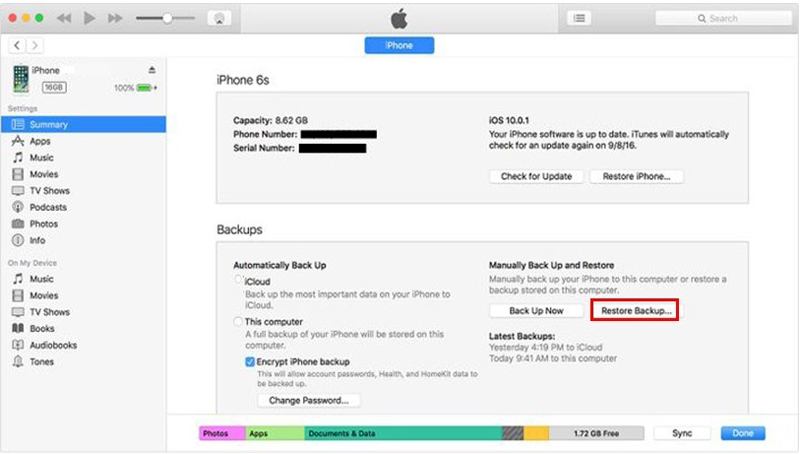
- Confirm the process when you get a warning message.
- The rest it will be done automatically and when your device has been restored, you can use it as a brand new mobile.
From the iPhone mobile
Another very simple way to reset and restore your iPhone or iPad to factory settingsit is from their own interface when they still work and do it through a option in settings. Just follow these simple steps:
- Walk into “Settings” on the phone, it’s an icon shaped like a cog or gear.
- Look for the “General” among the mobile options.
- Scroll down until you find the option “Restore” and we will select the tab of “Delete contents and settings”
- They will ask you for mobile unlock codeenter it and continue with the process.
- Finally select “Delete Now” for the cell phone to automatically reset.
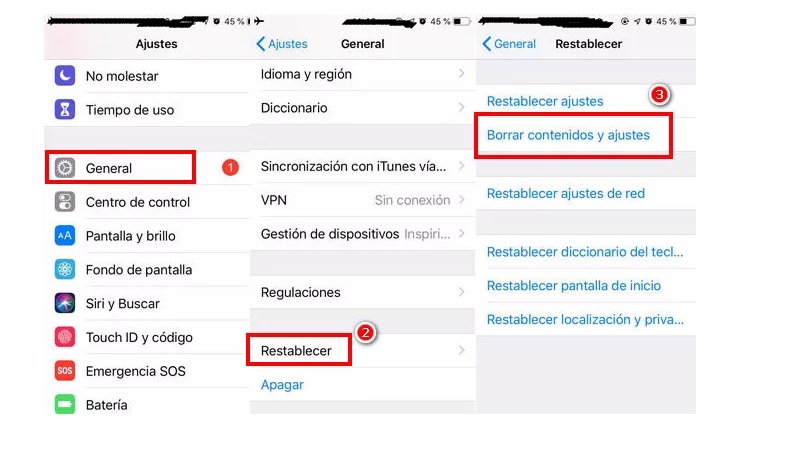
With external software
The third option What you have is to do the reset with a software external to Apple. Tenorshare iCareFone is a program which will allow you to factory reset the device without a password. In addition, it has interesting management functions such as the file explorer, cleaner and even an optimizer for iOS.
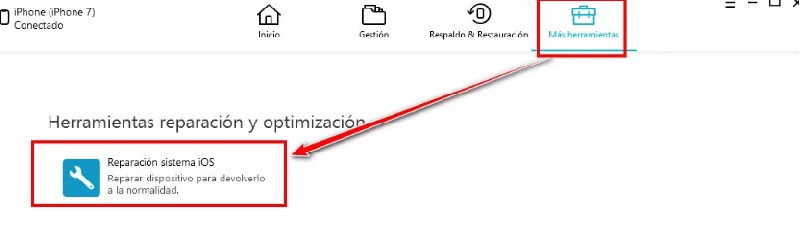
Download iOS file manager Tenorshare iCAreFone Windows
Download iOS file manager Tenorshare iCAreFone MacOS
- The first thing will be to download Tenorshare iCareFone, We leave you the 100% secure links for both the Windows and MacOS versions.
- Later connect the iPhone to the computer and open the program.
- Access the option “More Tools”and select “iOS System Repair”.
- Now you need to click on “Advanced Mode”it will help you to erase all the content of the device and restore all settings to factory.
- Now you will have to download a document called iOS Firmware and when the download is complete your phone will be factory restored.
Operating systems