
While it is true, Google is a company specializing in products and services related to the Internet, which has a large number of customers worldwide. Which, can create and make use of a Google account that facilitates access to various services, such as YouTube , Blogger , Google Groups and of course, to Gmail email .
Thus, as it is an account that allows access to different services owned by Google, many people classify it as an extremely important user account . However, sometimes, these users may forget the name or password of their Google account and for that reason, will have limitations to access the indicated services .
For this reason, it is very relevant to know the methods to follow to recover a Google account , if you do not remember the user or the password of the same. Thus, below, we indicate the steps to follow for this and we will also emphasize what you should keep in mind before proceeding to restore said account .
Index:
What to consider before trying to recover my Google account again?
Although it is extremely simple to be able to recover your Google account again, it is of great importance to take certain forecasts before trying to do it . Since, in some cases and for certain conditions, the Google service could cancel the user accounts and in addition to this, it is of great value to keep in mind the most appropriate ways to carry out the process of reset.
Here we show you all about it:
Inactivity time
Although you can remember your Google account username and password, in some circumstances it is totally impossible to access that account, given that the same service has closed it . Well, Google is responsible for closing user accounts that have long idle time. So, proceed to suspend your account or disable it.
If this is the case, very surely Google will be responsible for showing you an error message and you may also receive a text message from this service where they inform you about the status of your account , in view of the inactivity generated for a remarkable time.
Device
On the other hand, when trying to recover your Google account, you should keep in mind that it will be easier and faster to execute this procedure directly from a device you use regularly . Since, in a new device the process could be a bit tedious and even complicated.
In that sense, use your computer, mobile phone or tablet from which you usually log in to your Google account and if possible, we also recommend using the same old web browser and do all this from a usual location, either from home or at work.
Phone and alternative mail
In addition to the above, we also advise you to perform the recovery process using the mobile that you have associated with your Google account . Since, they could send you verification codes and the same system will automatically recognize them. In addition to this, it is also important to have on hand an alternative email that you can rely on to restore the user account in question.
That way, when they ask you to enter an email address that you can check instantly, it is best to place an email that you previously added to your Google account . This will make it easier and more efficient to recover access, log in and receive help information.
Steps and methods to recover the Google account without knowing the password or the user
Now, we have reached the section of the post where you will know the best methods and tricks to use to recover your Google account without any complications , even if you do not remember the user or password that you had previously entered in it:
Reviewing passwords saved in the browser
One of the most effective tactics to be able to restore your Google account is by reviewing and verifying the passwords that have been stored in the web browser. Being this, a great goodness that you can take advantage of because, currently, all modern online browsers offer the option to save passwords that are entered during the experience .
In this sense, although this password and information is encrypted and stored in a database, there is a way to access them and with this, you can recover certain user accounts, as Google’s Taking into account that, for such cases, it is best to perform this procedure using Google Chrome .
Now, the steps to follow to recover passwords saved in Chrome and with this get into your Google account, again; They are the ones that we present here:
- First, you have to access Google Chrome and click on the upper right corner of the browser to press the three vertical dots that are there. In this menu, press the option clearlyConfiguration†.

- Then, scroll to the bottom of the page and there, you have to click on the selection that indicates “Show advanced options” or “Advanced settings” .
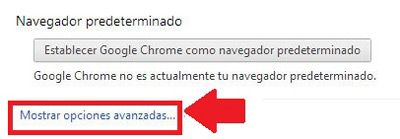
- Now, in the entry that prints “Passwords and forms” , you should click on the link that says “Manage saved passwords” and it will open the Passwords window.
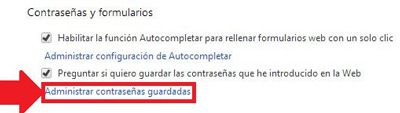
- After that, they will show you the list of the websites that you have accessed by entering a certain password and you have selected the option to save that key with the web browser (usually they appear as asterisks). Once you get your Google account, select that site and click on the “Show” option to retrieve the password for this account.

Without the mobile
If you do not have specific information about an alternative email address to recover your Google account and you do not have your cell phone at hand to execute this procedure, fortunately there is a quick solution for you.
Well, it is a method of supporting the recovery of the Google user account without using the mobile and for which, you must complete the following:
- Initially, start logging in to Google as if you were going to access your account and enter your Gmail email address . That is, this trick is ideal for those who have forgotten the password of that account.
- Completed the above, at the bottom of the panel, you will find an option that says “Have you forgotten the password ? ” and you must click there.
- With the above, they will show you an on-screen code that you have to enter in the indicated bar and thus proceed to press the“ Continue ”button .
- Subsequently, a window will appear that says “Account help” and they tell you to enter the last password you remember entering, if you know which It was, you can enter it and the recovery process will be much faster. Otherwise, click on “I don’t know” or “Try otherwise” .
- Now, in the window to which you are redirected, you need to provide an additional email so that the system will send you the password of your Google account and it will be necessary to confirm that email in the other bar indicated. If, previously, you have entered an alternative email to Gmail, the password will automatically be sent to that email .
- In addition, Google will ask you to indicate the last date in which you think you have last accessed your account, such as confidential information. They will also ask you to put the date when you created your Google account (at least indicate the year).
- With all this, they will finally send you a link to the email additional, with which you will end up by entering your Google account when recovering it by entering a new password .

Without knowing the user
Finally, if you don’t even remember the user of your Google account, but you want and need to reset it to make use of the technological services that you can enjoy from it, there is also a way to try to recover it . That is, even if you have forgotten the email address you use to access, it will be possible to use your Google account again.
In that sense, for this trick to be effective, you must make sure you have a phone number or other email address for account recovery . Like, additional information such as is the full name that appears in the user account to be restored .
Now, clarifying the above, let’s start with the steps to follow:
- To start, you have to access the following link that provides the same service : “ https://accounts.google.com/signin/usernamerecovery ” and then follow the other instructions.
- Once you are on the page in question, you will be prompted to enter a phone number that you have on hand or, an additional email address in the indicated bar. To do so, click on “Next” .

- Thirdly, you have to put the full name that your Google account has, just like the last names correctly. Once you complete these fields, click on “Next” .

- Then, depending on whether you have indicated your phone number or an alternative email, they will let you know that they will send a code there to facilitate the recovery process. In this case, we will click on “Send text message” . Instantly, they will send you the code that you have to enter in the new window and once you enter it correctly, you must click on “Next” .

- When completing all these steps, finally, Google will show you your user or, failing that, the address of email belonging to your account and so, you can enter it at once.