
More than 6 months with the same mobile and it is still useful for work or to do what you have to do. The only problem when you have a lot of time with one is the amount of information that is stored. All the data or files that you saved since you started using it are no longer used, but they are still there. That’s why your device is slow, slow to load or not working properly .
The iPhone 6 is a model of the Apple brand that is relatively modern and of good range, in many cases to avoid expenses people buy them second hand and it turns out that they come with all the files of the previous owner. Some of the problems caused by a device loaded with useless files are all when loading the system, loading applications, slowing down all processes and very commonly they hang up and leave the user not knowing what to do .
Knowing this, we realize how essential it can be to clean the mobile, whether to sell it, when you just bought one, when you stop responding or when you feel you are not giving up enough. The good thing is that there are several ways to reset an iPhone to its factory state and we will explain them all to you.
Index:
Steps to restart your iPhone 6 and return to the initial values
No matter how serious the condition of the equipment is, it is most likely that there is a way to solve it at home easily without resorting to a technical service. A hard reset is like a remedy for almost everything , since it deletes all the data on the computer and leaves it as fresh out of the box . That’s why we’ll show you all the ways you can do it below.
From iTunes
The first method we will explain is about doing a hard reset using iTunes. This is one of the easiest ways and is ideal for iPhone 6 or iPhone 6s no matter if you don’t have the Apple ID .
- To start, open iTunes on your pc and connect the device through the original USB cable .
- Most likely that a message that says “ Trust this computer ” appears on the screen, to which we must say yes and follow the steps according as indicated.

- Open iTunes and in the Summary panel you must click on « Restore iPhone «.

- You will be asked for a confirmation to which you must select yes so that the iPhone can be restored
- After confirming the phone it will automatically restart and will look like new .
From iCloud
Do you want to restore your iPhone’s factory settings, but don’t want to lose important data? This is the right option for you.
iCloud is integrated by default in all Apple phones. This system allows you to store and save in the cloud all kinds of data and files that the user wants, although many do not know how to use it, the way Activating iCloud to make a backup copy where we can have saved information and access whenever we want is very simple.
Before performing the restart, we will explain how to activate this iCloud option:
- On the device screen go to « Settings» and look for the option of « iCloud’s.
- Inside there will be a menu with many options that can confuse you, but don’t get carried away just look for the one says “ Backup”, this is located almost at the end of all, you must activate the switch .

- When it is active, all you need to do is load the device and connect it to a Wi-Fi network so that the copy can be made automatically .
Now that you have a backup done, you can continue to perform the factory reset without any consequences by following the steps below.
- Go to « Settings» on your mobile.
- Find the option « General» and touch it.
- Choose « Reset».
- A menu will open with a few options, search for “ Clear contents and settings”.
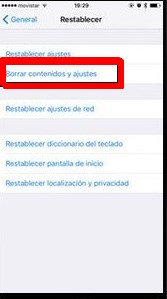
- There, choose « Delete iPhone».
- It will promptly ask you for the password and data of iCloud and « Search for my iPhone «, if you have it activated.
- When they provide the information, the Apple logo will appear on the screen and the device will start to start , this process does not It takes more than 5 minutes.
Using the basic buttons
When a computer is hung up and there is no way to restart it, shut it down or download it to work normally, it is common to panic and want to take it directly to the technician and spend money on the repair, but before doing this Try to repair it yourself at home or wherever you are, it’s very easy.
Almost all devices have built-in specific systems to enter the configuration menu and force the restart or power on in cases like this and it is not necessary to have knowledge in computer science or technological tools.
Simply follow the steps below .

If the device has been downloaded after hours of being with a still image where nothing could be done or if it is still logged in, it is possible to use this method .
- First hold it with one hand and make sure you have the other free
- You must quickly press and release the volume up button for about 10 seconds.
- Repeat the previous step, but with the volume down button for 10 more seconds .
- Finally, you must press and hold the power button until you see the Apple logo on the screen.
From recovery mode
The Recovery mode or system included in the iOS operating system is a mode that allows to recover an iPhone or iPad by accessing the system again after serious errors that have caused stop working, making it impossible until the option to boot.
It is ideal especially when iTunes does not recognize the device, when it enters bootloop mode or for whatever reason you want to restore factory operation. It should be noted that this method will erase all information and install the latest version of iOs .
- To enter Recovery or emergency recovery mode, you must connect the device to the Mac and open iTunes . No matter if it is not recognized, you should follow the steps in the same way.
- Now you must force the restart of the iPhone , to do so press the start button and the power button simultaneously until the connection to iTunes appears on the screen, as in the following image.

- The device will recognize the forced restart and a message will appear on the screen with the option to update or restore, click on restore and you can enjoy your mobile as new after a few minutes of process.

From mobile
In cases of prevention to prevent the mobile from being damaged , we can do a formatting when it still works and the whole process can be carried out within the same interface. To do this follow the steps below
- Press and hold the iPhone power button until a slide bar appears on the screen and slide it to the right.
- Let it turn off .
- Turn it on again and you will have done a Soft Reset that releases the RAM, to restore the operating system. >