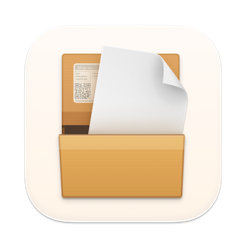Index:
UPDATED ✅ Do you want to unzip files in RAR and ZIP format on your MacOS computer? ⭐ ENTER HERE ⭐ and Learn Everything! FROM ZERO! ⭐
Most work done by computer involves the transferring a large volume of files, which makes it take longer to send or download. Fortunately, it is possible to compress these files in order to reduce the transfer volume, this is possible by compressing to “.RAR” or “.ZIP” format.
While these files are ideal for data transfer, working with them is impossible until they are unzipped once downloadedthis is where the macOS operating system features, dedicated to file decompression.
In the next few paragraphs, you will learn the necessary steps to work with “.ZIP” or “.RAR” compressed files from your Mac computerfrom how to unzip them to access their content, to the best tools you can use to complement the capabilities of MacOS.
Learn how to unzip RAR or ZIP files on MacOS
Yes ok they are very similar file formatsthe procedures for unzipping “.RAR” and “.ZIP” files are completely differentso it is necessary to point out that Mac OS has native tools to decompress “.ZIP” files, but you must use third-party software to work with “.RAR”.
Having made this distinction, both the procedure to unzip a “.ZIP” with the native functions of Mac OS, or a “.RAR” with an external tool, is as follows:
- right click about the file “.ZIP” or “.RAR” what do you want to open
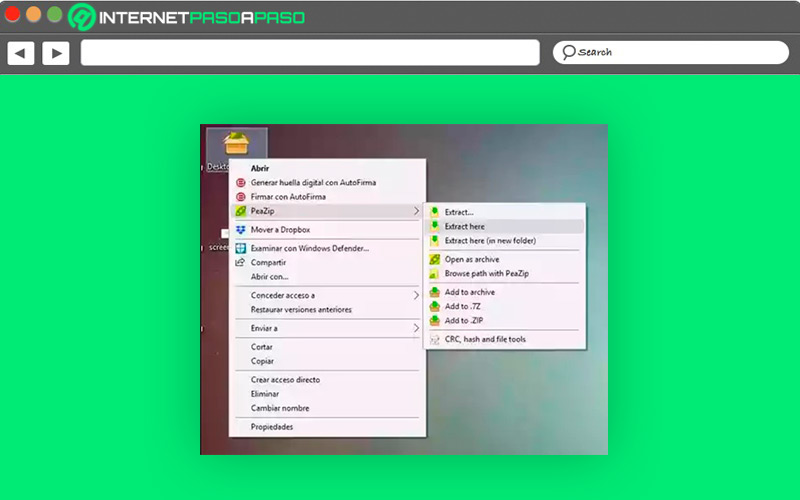
- Choose the option “To open with”, in the menu that you will see below
- click in “File Utility (Default)”the Mac OS standard compression program for “.ZIP”, or the program you have installed for “.RAR” files
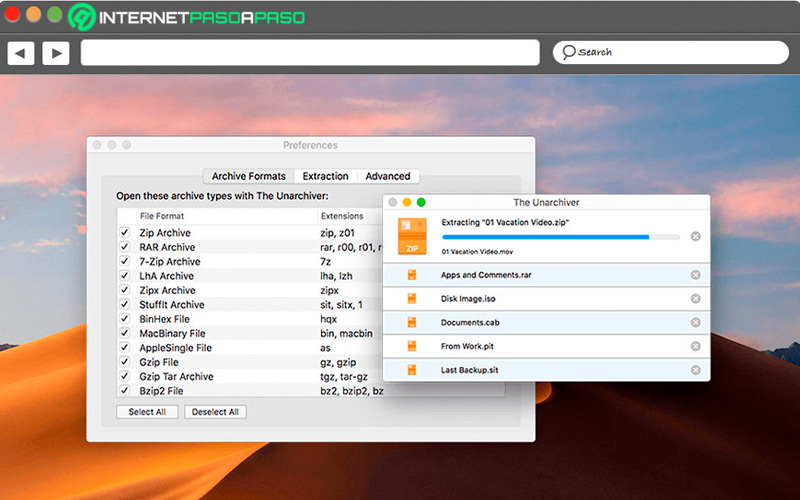
- Wait for the process to finishthe contents of the archive are uncompressed into the same folder where the archive is located.
To compensate for lack of a native function to open MacOS “.RAR” filesit is necessary to acquire an external program and among the best you can obtain stands out The Unarchiver.
Alternatives to RAR and ZIP to compress files on MacOS
The The most widely used file compression formats are, without a doubt, “.RAR” and “.ZIP”. However, it is necessary to highlight the fact that Mac OS has support for a wide variety of compression formats that grant different advantages according to the needs of the users in terms of data volume and security.
Here are the best file compression formats you can find, compatible with Mac OS:
7Z
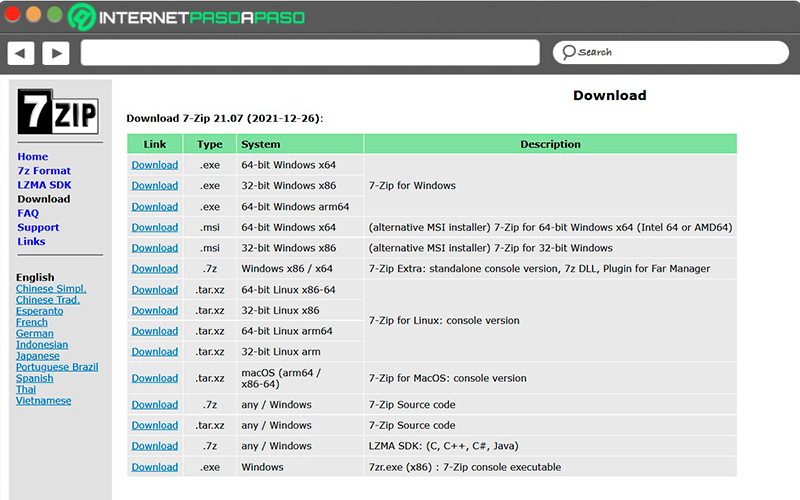
7Z files are compressed created with LZMA algorithmswhich are open source compression details, which are coded and deployed to be opened by 7-Zip software. Mac OS does not require a very specialized program to use 7Z programs, since most decompression software available for the Apple operating system has support for this file extension.
ART

It is a file format designed to simplify the process of storing and transferring files, joining a large number of these in magnetic tapes, which is why it is called TAR (Tape ARchiver). It is important to highlight the fact that Mac OS does not have the necessary functions to execute or create “TAR” files, so you will need to make some external library like GZip or 7-Zip.
BZ2

It is a format that is related to the compression program BZIP2, which is open source and, unlike most file compressors, uses the Burrows-Wheeler algorithm to create BZ2 extension files from simple files. One of its biggest advantages is that it provides greater efficiency than other file extensions, at a slight sacrifice in performance.since they run slowly.
Operating systems