
The operating system used by the Apple phones and cell phones is called iOS . This should always be kept in its latest version so that there are no security-level failures that can cause problems on the device. But, how can I update my iPhone phone to the latest available iOS version?
In the case of this type of phone, Apple allows you to make updates in two equally simple ways >. On the one hand, you can do the update wirelessly , which is also the default option or, on the other hand, we can use iTunes ![]() . When you have an update available, a message will appear indicating that a new version of the operating system has been released and that you must install it to avoid problems with your phone’s security .
. When you have an update available, a message will appear indicating that a new version of the operating system has been released and that you must install it to avoid problems with your phone’s security .
In addition, in the settings section, you will see a red circle with a number that will indicate the number of system updates that you have pending so that you understand the importance that you should perform them as soon as possible. Whichever way you determine to do it, it is highly recommended that before you start do not forget a series of steps. The most important thing is that you have a backup of your device.
Index:
How to update the iOS software from the iPhone phone over Wi- Fi?
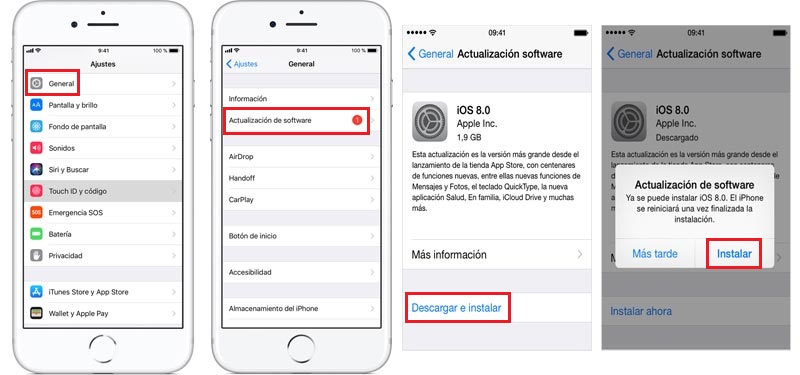
If you do not perform this step and some type of error occurs at the time of installation, it is very likely that you will lose the vast majority of the data you had before starting that process. I suppose you will know that the loss of this information is irreparable and irreversible; so I recommend that you avoid headaches, as it is a very simple procedure to perform on devices of this brand.
Generally, we know that there is a new version of the iOS operating system of our phone when, as we mentioned, a message appears in our screen indicating that there is an update available of our system . However, it is not necessary for this to happen if you want to check for yourself whether or not there is a new update, for this follow this simple tutorial that I present to know how you should proceed to do it without any problem.
How to update my iPad, iPhone or iPod software from iTunes?

If, on the contrary, you prefer to make the updates yourself and choose the exact moment in which you do it, you can update both your iPhone and iPad or iPod using the program iTunes ![]() from a trusted computer. Don’t forget to connect your phone to a Wi-Fi network before you start .
from a trusted computer. Don’t forget to connect your phone to a Wi-Fi network before you start .
iTunes download link
Download and install the latest version of iOS for Apple devices
Other devices on which you can apply the download of this iOS update are the iPod, iPad or Mac . It is always done in the same way, since Apple is a company that wants to resemble the procedures for all devices of the brand.
Therefore, in all cases it is best to always try to do it automatically (configuring automatic updates helps improve your security) and, if the idea does not work for any reason, attack the problem using iTunes to help update the iPhone and other devices of the firm, which we have already seen is simple and practical. Which update method do you stay with?