
Technology is currently making great strides and books have not been left out. Although many still like to have a classic book, made of paper to be able to have them in physique and decorate their libraries. There are others who prefer to innovate in the world of virtual books to expand their digital library, if you are one of these, this article is for you.
We can find many in digital format such as PDF, eBook or ePub on the web, as well as different pages that will allow us to download them for free or for a fee. Depending on the type, it will have a different format. Although those mentioned above are the most used. If you are one of those who does not like to read, but cultivate, do not worry that there are also audio books that you can enjoy.
In this article we are going to tell you which are the best pages you can use to download books in different formats in a secure way, so that you can read them either on your device mobile or on the computer. Remember to have the programs available to be able to execute the reading of these.
Index:
What types and formats of digital books are there?
Electronic books, also known as virtual books, are digital files that compile some literary work by an author. The same can be read on electronic devices, such as computers or portable devices.
Types
There are different types that will depend on the functions you want to give it and the content that is included in it. Among these we can name:
- Linear textbooks: They are the same as any physical book, where you can see paragraphs that make up pages in a linear way telling us some story.
- Audiobooks: Only the sound of a voice that relates the content is included. Sometimes it can include music that is used as background or sound effects, all this is recorded so that it can be played.
- Graphic books: In this type of digital books are combined illustrations (images or drawings) with texts. An example of this type can be: comics, photography books, manga, etc.
- Multimedia books: They combine textual, graphic and video elements. They are often interactive.
- Telematic books : They contain interactive files, they can be linear or not, they are commonly used for presentations and conferences.
Formats
The formats of the books may vary depending on the purpose you want to give them, as well as the level of security to protect copyright. Some of them are not compatible with any device, which makes it necessary to use third-party applications to open them. For this reason you need to know what file format you are going to download and if you have the appropriate programs to be able to view the digital book.
Next, we are going to leave you a list of all the most used digital book formats:
- PDF books: It is the most popular among readers around the world and the one with the most books on the internet. Such a book is easy to create, share and download. Its reading is very simple and linear.

- Books in TXT and DOC format : They are conventional text files, it can be read even in Word or in any program that allows such files. It may be a bit unpleasant at the time of reading, but it is a quick alternative if you don’t have other tools.

- Books in ePub format : It is one of the most used formats by readers, authors and publishers, due to the great compatibility it has with various devices, which makes it possible to Read without any inconvenience. These files when opened open automatically adapt to the screen size of any electronic device.

- Books in MOBI format : It is a somewhat complicated format for readers and very useful for authors. Although it is very similar to the ePub, since it can adapt to the size of the screens automatically and transition effects can be integrated when changing pages. Unfortunately it is more difficult to download. This file is convertible and it gives the facility to protect copyright, because it can only be viewed on authorized computers.
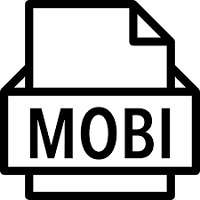
- Books in AZW format : It is a format that also belongs to Amazon Kindle and is related to MOBI, this because it protects the distribution patents on the platform and the reproduction rights and exploitation of the work.

How and where to read e-books on Android Smartphone and tablets and iOS e computers and PCs?
You can use applications to be able to read e-books on your computers no matter what type it is. In the same way you can use some websites to be able to do it without the need to download them. For example: Bluefire Reader, Mantano Ebook Reader, iBooks (available only for iOS) and Aldiko eBook Reader (for Android).
You have other options such as: Wattpad, Sweek, which have free books of all genres, made by authors belonging to the same community that use the applications, (They are also available on the web). In it you can write your works and share them with everyone. But if you prefer, you can search for other apps from the Play store or Apple store.
Tools and reading programs for ebooks
There are many programs that will allow us to read e-books, either directly from our browser with the use of add-ons, PCs, Android or iOS devices. Among them we can name:
- Sumatra: It’s a simple application. It allows its users to read PDF files and other reading formats, including the ePub format.
- FBReader: It is a platform that has its own format which is FB, but has decided to incorporate support for others such as ePub or djVu. It is a multiplatform tool, since it is available for tablet, computer and laptop.
- Cool Reader: Thanks to its simplicity this interface is very popular for reading ebooks. It offers customization at the time of reading, for example: typefaces, size, line spacing and others.
- EpubReader for Firefox: It is a complement that allows Mozilla Firefox read ebooks in Epub format. You just have to look for it in the store of this browser and add it. This only works on your version for computers or laptops.
- Readium: It’s a free Chrome extension that reads ebooks in Epub format.
- Moon + Reader: It is an Android app that has two versions: one free and one paid. The paid version offers more features than the first one does not have. However, both allow you to read ebook in Epub format, change the spacing, the type of source, activate night mode, among others. It also has other special functions, one of which is that it accepts to listen to them as if it were an audiobook.
- Google Play Books: It is an ebook reader created by Google, it is already It is installed on our Android mobile devices. It is compatible with almost all formats and allows reading from almost any device.
List of the best websites to download and read e-books in any format
There are many web pages that support reading books directly from your site. There are others that accept just downloading texts, reading and downloading digital works from their own web pages. > Even some that support write your own books and read them virtually from a mobile device or from the browser, without taking up space on your computer.
Wattpad.com
This page allows its users to publish texts written by themselves and read a large number of works that are available for free on their platform. It is available for iOS and Android devices. It is a great alternative to read different copies.

Sweek.com
It’s the same as Wattpad, they both work the same way. So you can possibly find the same works on the platform. However, it is still a good option if you want to read for free and very conveniently from the web.

Epublibre.org
This website accepts you to create a virtual library. It contains more than 17,000 works in all available genres and you can, if you wish, obtain free books in PDF or Epub format. They are quick to download.

Amazon Ebooks
Believe it or not, Amazon has a large library of free copies in MOBI and AZW formats. In the same way it has the same works in physical format at very reasonable prices. You should only have the Kindle application installed, it is available for Android and computers.

EBiblioteca.org
On this platform you can have more than 1000 books in all the categories you want. It accepts you to see those works with better qualifications, to filter the searches and the results. But most importantly, you can download PDF books without registering.

Espaebook2.com
Espaebook is a good and quite successful option, since in the same you can have free digital works and available in all types and formats. You do not need to register to download the books.
> 
Epubgratis.org
It is a website where you can see more than 30,000 totally free digital books in all formats. Each work has a review so you know what it is about before reading it. It has an email subscription system and search filter by categories. It accepts you to share them on social networks and download them in PDF.

Bubok.es
Bodok is a good option to download free and paid copies. The same is an editorial specialized in the self-publication of books, whether in digital or paper formats. You can download the works in EPub, PDF and others available. If you want to buy a book, you must do it directly from the web.

BajaEpub.com
It is a highly recommended page, because it accepts to download different works for Kindle, Android and iOS. It should be noted that this focuses more than anything else on the ePub format, but it contains others available. Baja Epub gives you the opportunity to read the works online.

Books-Gratis.com
This website has an easy-to-use interface, which allows quick navigation and download. With this you can get books of all kinds and in all available formats.

Libroteca.net
Libroteca has a collection of more than 54,000 books. It has an interface that allows the easy handling and acquisition of books, where copies of all types, formats and genres are available. p > 
Lectulandia.com
It is a portal where you can read books online, you can also download them (mainly in PDF format), but you can indicate others to download. They are arranged in alphabetical order.

Gutenberg.org
Also known as the Gutenberg Project. The platform allows you to read and download ePub and Kindle books. In it you can choose from a collection of more than 20,000 books. Its advantage is that it is completely free.

Manybooks.net
It is a page that has more than 50,000 ebooks available totally free. In addition to that it has an extensive collection of books in all genres which you can download.
